Browse by Solutions
Browse by Solutions
How to downgrade from premium/ ultimate plan?
Updated on February 3, 2021 06:51AM by Admin
- Log in to your account.
- Click on your User Menu at the header and select “Manage Your Account” from the drop-down list.
 |
- Click on the "Change Plan" option in the Plan history dashboard:
- Plan history
- Payment Information
- User directory
- Under the "Plan History" dashboard, you can view the current plan of the account. Click on the "Change Plan" button and select the Starter Plan.
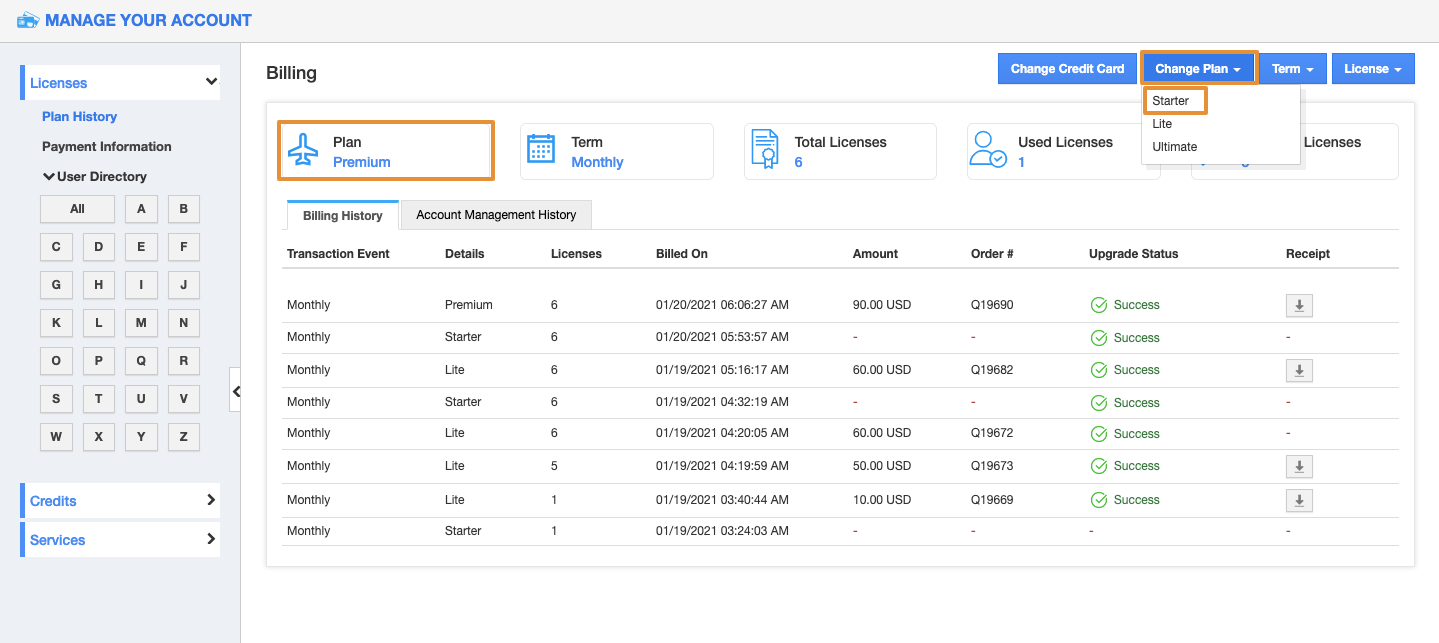 |
- You can view the change plan page with the selected plan, now Choose your new plan. Click on the "Downgrade" button.
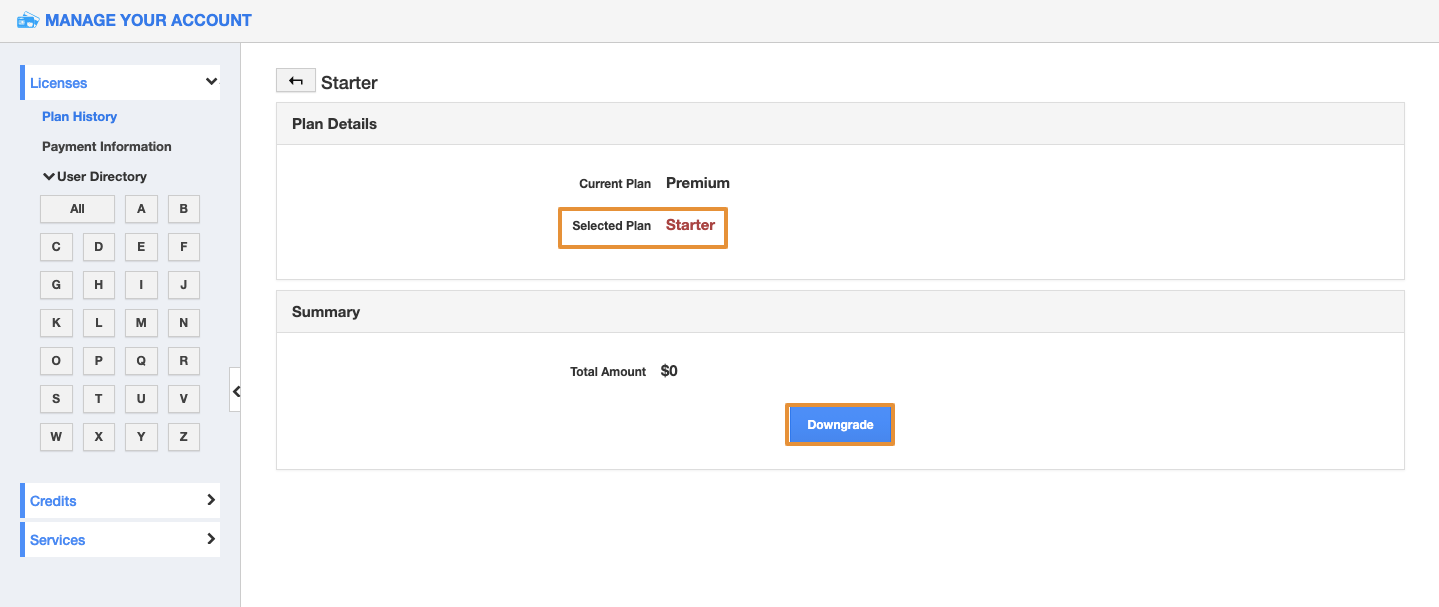 |
- Now your Plan will be downgraded from Premium to Starter Plan.
 |
Flag Question
Please explain why you are flagging this content (spam, duplicate question, inappropriate language, etc):

