Browse by Solutions
Browse by Solutions
How do I find the Disabled Closed Won Opportunities?
Updated on October 30, 2017 11:11PM by Admin
You can view the disabled closed won opportunities using following options:
- Advanced Search
- Saved views(My Views)
- By Sales Stage left menu
- Dashboards
Closed Won Opportunities Using Advanced Search:
- Log in and access Opportunities App from your universal navigation menu bar.
- Click on the tiny arrow found in Search field. You will view the advanced search pop up as shown in the image below:
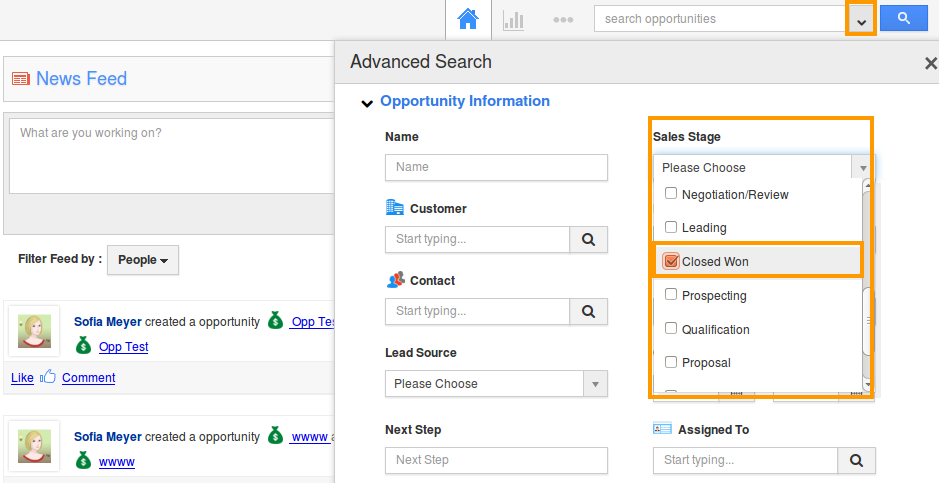
- Select the “Sales Stage” as “Closed Won”.
- You will view closed won opportunities result on the dashboard.
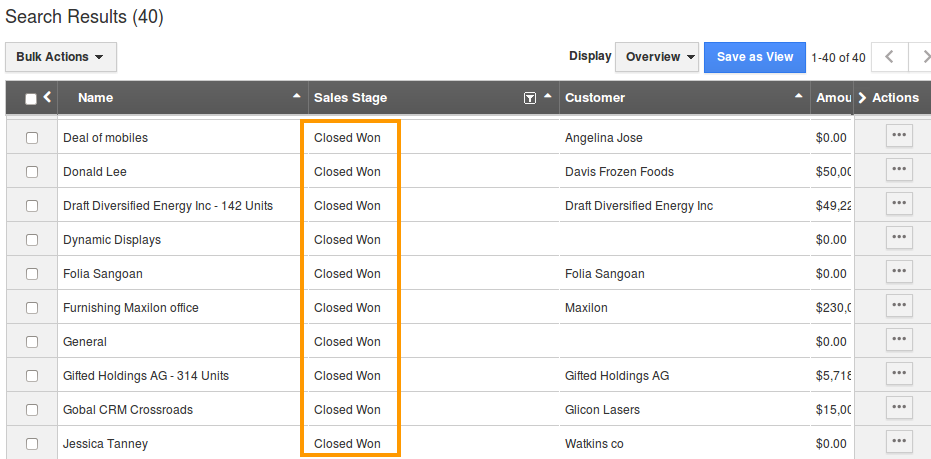
Steps to View Closed Won Opportunities in My Views:
- Follow the above steps.
- Save the result using “Save as View” button.
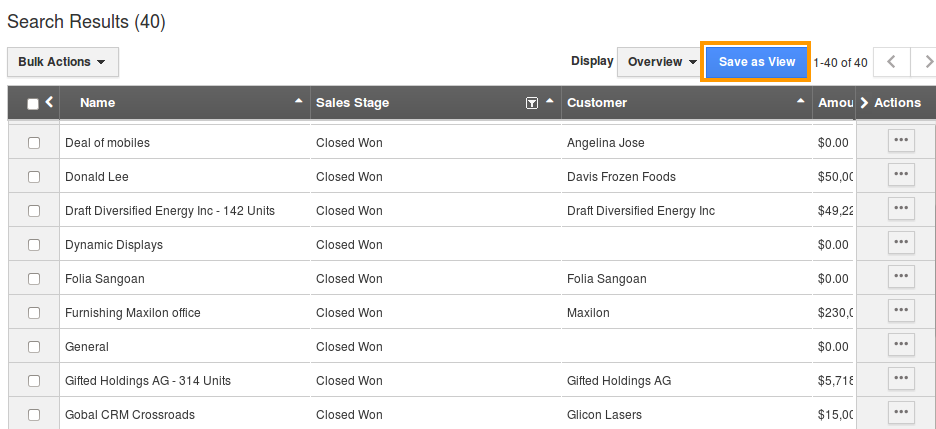
- Go to “My Views”, click on the saved view to view the closed won opportunities.
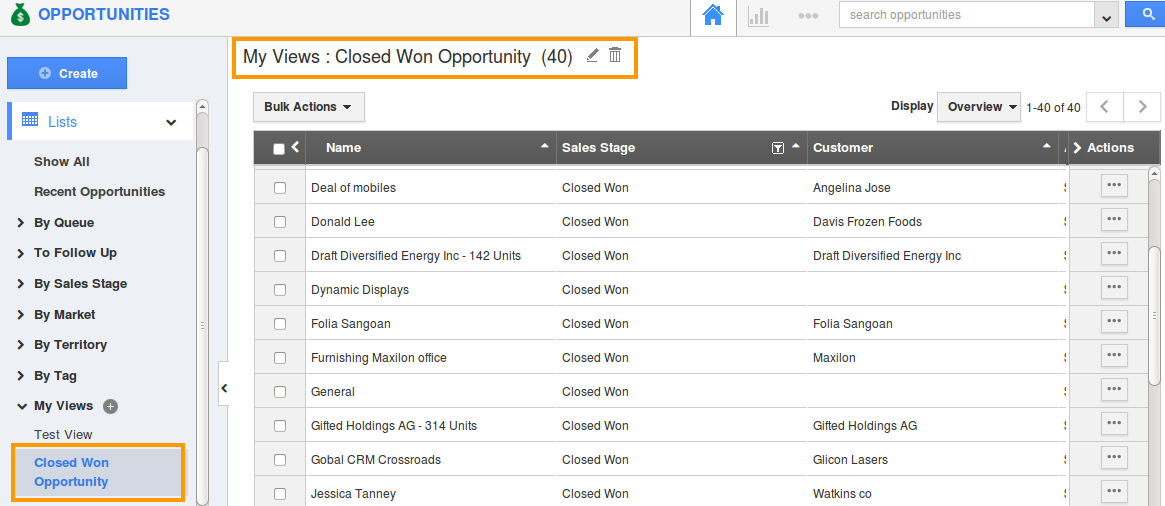
Steps to View Closed Won Opportunities by Sales Stage
- Select “Lists” drop down and click on “By Sales Stage” from left panel.
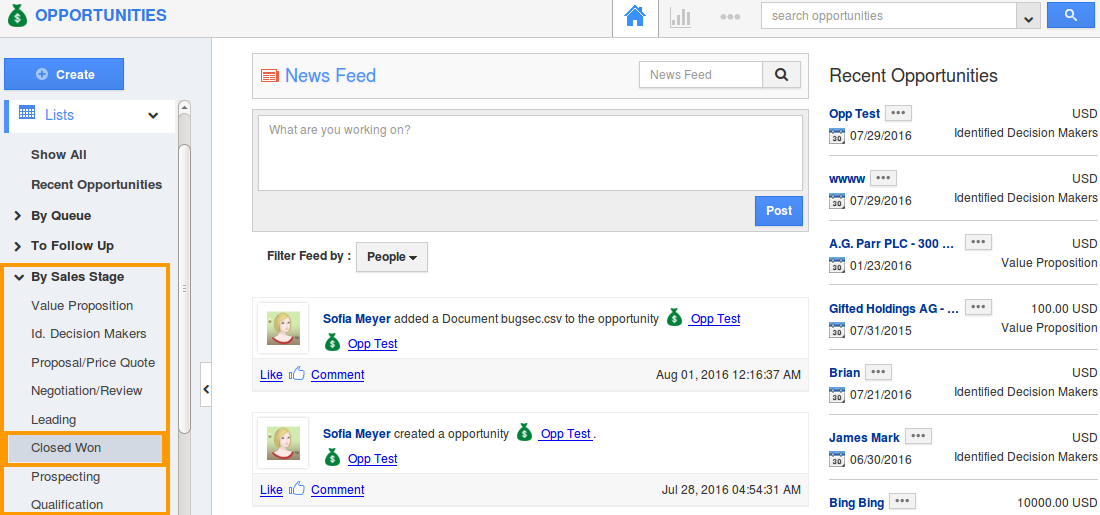
- Click on “Closed Won” sales stage to view opportunity in that stage.
- You can view the result as shown in image below:
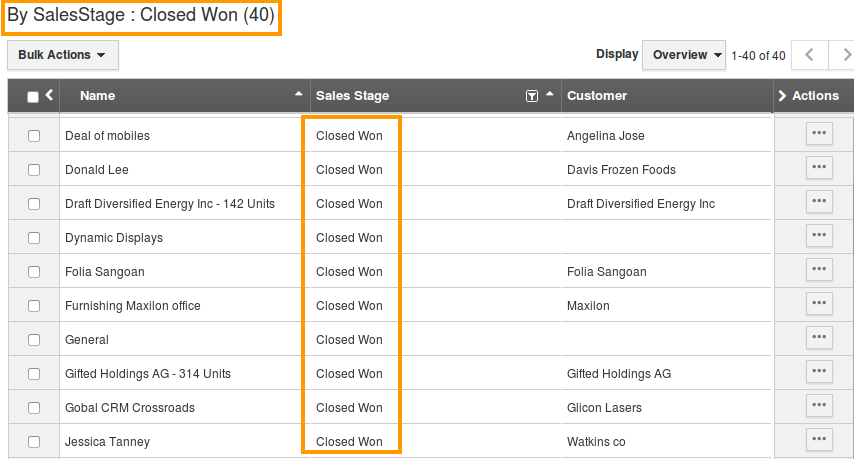
Steps to View Closed Won Opportunities in Dashboard:
- Select “Dashboard” drop down and click on “Pipeline By Stages" from left panel.
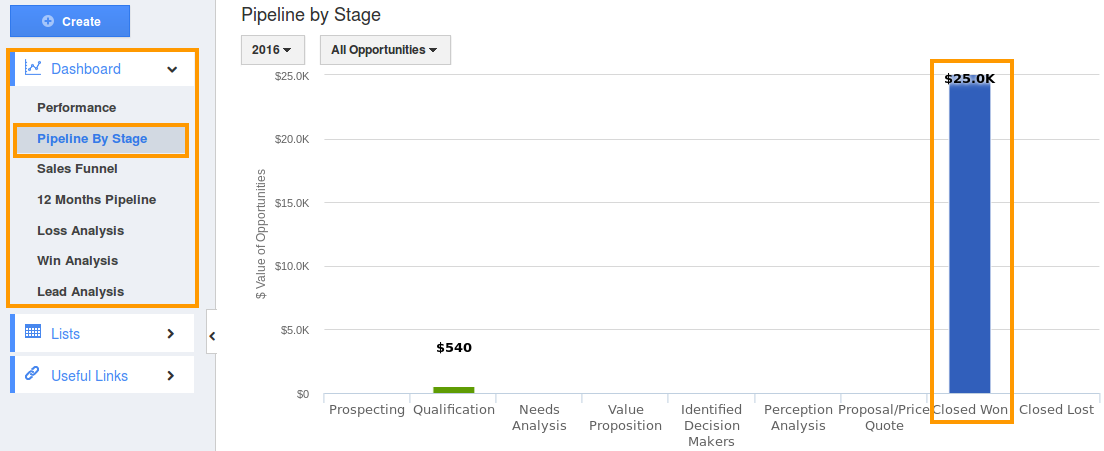
- You can view the sales pipeline chart by stages.
- Click on “Closed Won”, it will show the opportunity in that stage.
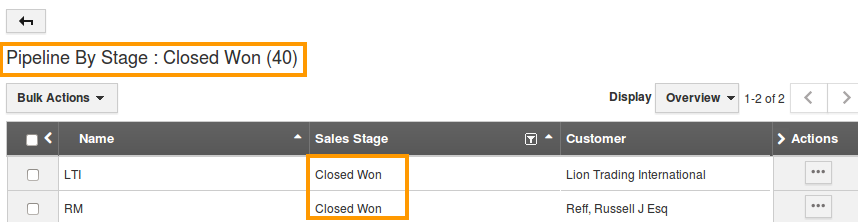
Flag Question
Please explain why you are flagging this content (spam, duplicate question, inappropriate language, etc):

