Browse by Solutions
Browse by Solutions
How can I give permissions to users to create a Contact?
Updated on August 19, 2017 11:38PM by Admin
Only the most trusted members of the marketing or sales team is given the privilege to create contact as the details are critical and you cannot allow it fall in the wrong hands.
Contacts App allows you to provide access to the users to create Contact in Contacts app. The users who have privilege for creation feature can access the “Create” button found in left navigation panel of Contacts App.
Steps to Give Permission to Users for Create the Contacts
- Log in and access Contacts App from your universal navigation menu bar.
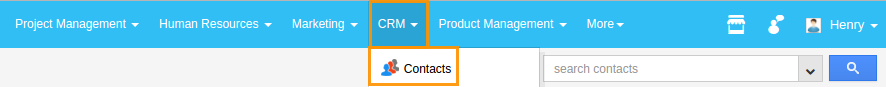
- Click on “More” icon and select Settings located at the app header bar.
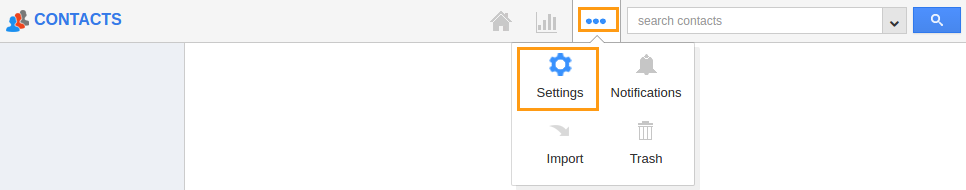
- Click on “Actions” from "Security" drop down from left navigation.
- Locate the “Create” option from “App” section and click on privilege drop down.
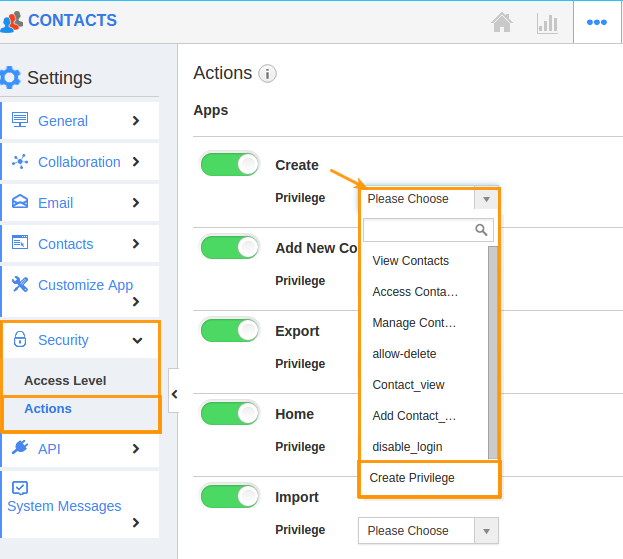
- Click "Create privilege" option found at the bottom of the privilege drop down.
- Create privilege pop up appears. Enter the name and description of the new privilege that you want to add against the “Create” option.
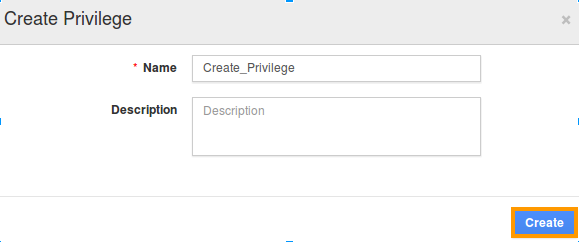
- Click on "Create" button.
- After creating the privilege go to Employees App to give access to particular employees.
- Please refer this link: https://answers.apptivo.com/questions/12694/how-do-i-assign-custom-privilege-to-employee-for-managing-objects-found
- Now, employee James William has the privilege of creating Contacts. In James William login, the “Create” button will be visible as shown in the image below:
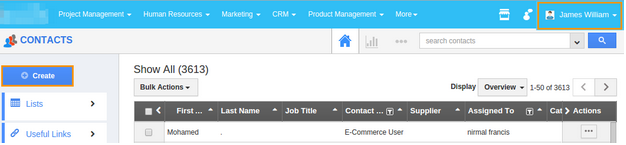
Flag Question
Please explain why you are flagging this content (spam, duplicate question, inappropriate language, etc):

