Browse by Solutions
Browse by Solutions
How do I set Default Value for the Drop Down in Contacts App?
Updated on August 7, 2017 12:00AM by Admin
Default value is one of the options of the drop down field properties in Master Layout. This feature allows you to set the default value in the drop down field which can be modified/updated in the create/overview page of contacts app.
Steps to Set Default Value for the Drop Down
- Log in and access Contacts App from universal navigation menu bar.
- Click on More(...) icon -> Settings -> Customize App -> Master Layout.
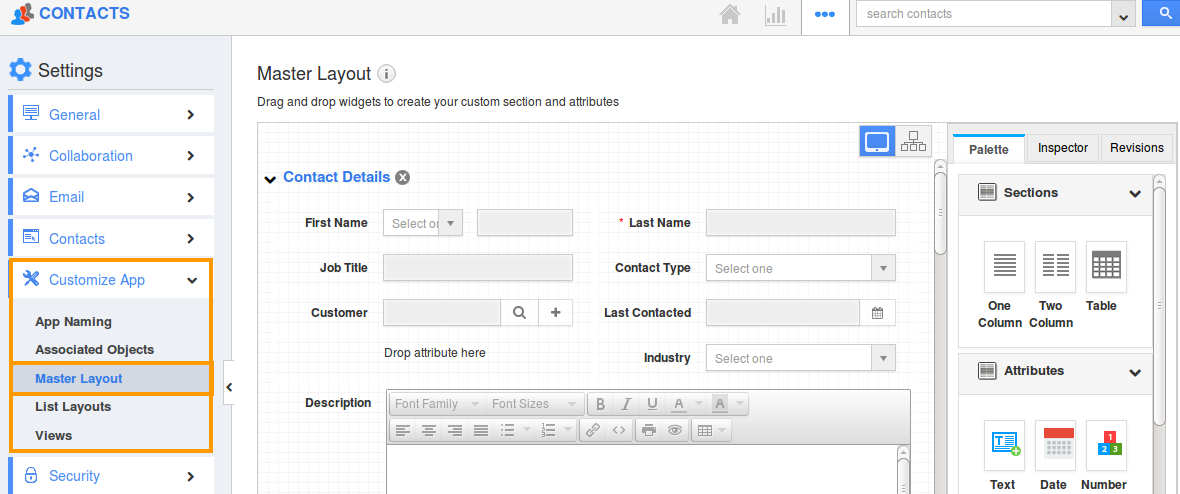
- Click on drop down field to set default value. For Instance: Contact Type
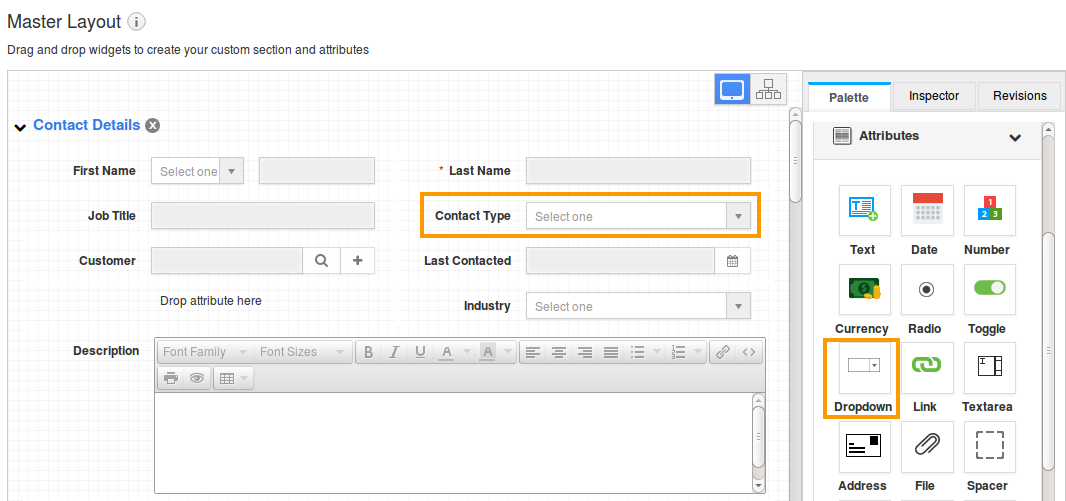
- You will view the inspector column at the right side in which you would find the field properties.
- Select the default value from the drop down field to be shown in "Default value" properties under "Standard Behavior" section.
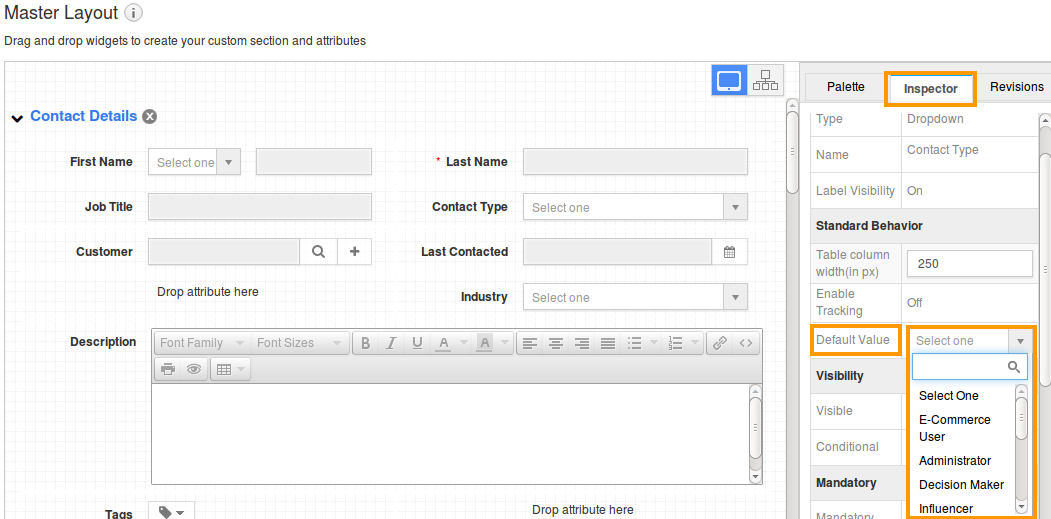
- Click on "Save" option to complete.
- Now you can view the default text in “Contact Type” drop down while creating a new contacts and also it will be viewed in overview page.
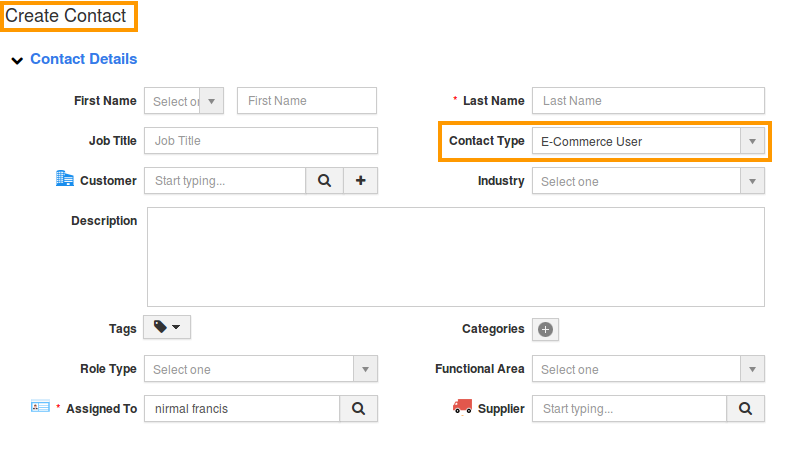
Flag Question
Please explain why you are flagging this content (spam, duplicate question, inappropriate language, etc):

