Browse by Solutions
Browse by Solutions
How to view customer detailed information?
Updated on June 15, 2017 08:36PM by Admin
An efficient CRM allows the user to create a single, complete and accurate view of customer information. Here customer information ideally means, all the interactions and transactions that are associated with the customers.
In today's, world, however, customer information changes or degrades very quickly. Therefore, you need to have a solution to quickly profile, find out data anomalies and issues rapidly, as well as correct the data, maintain data accuracy as well as consistency in real time.
To check the customer data Apptivo Customers App has the option called View. There are two types of view
Detailed View - The detailed view is designed to offer a complete history of details, including related records, activity history, communication logs, and any notes or documents with the record.
Here we have the steps for viewing both the views.
To View Customer Detailed Information
The detailed view is designed to offer a complete history of details, including related records, activity history, communication logs, and any notes or documents with the record.
In today's, world, however, customer information changes or degrades very quickly. Therefore, you need to have a solution to quickly profile, find out data anomalies and issues rapidly, as well as correct the data, maintain data accuracy as well as consistency in real time.
To check the customer data Apptivo Customers App has the option called View. There are two types of view
- Side Panel
- Detailed View
Detailed View - The detailed view is designed to offer a complete history of details, including related records, activity history, communication logs, and any notes or documents with the record.
Here we have the steps for viewing both the views.
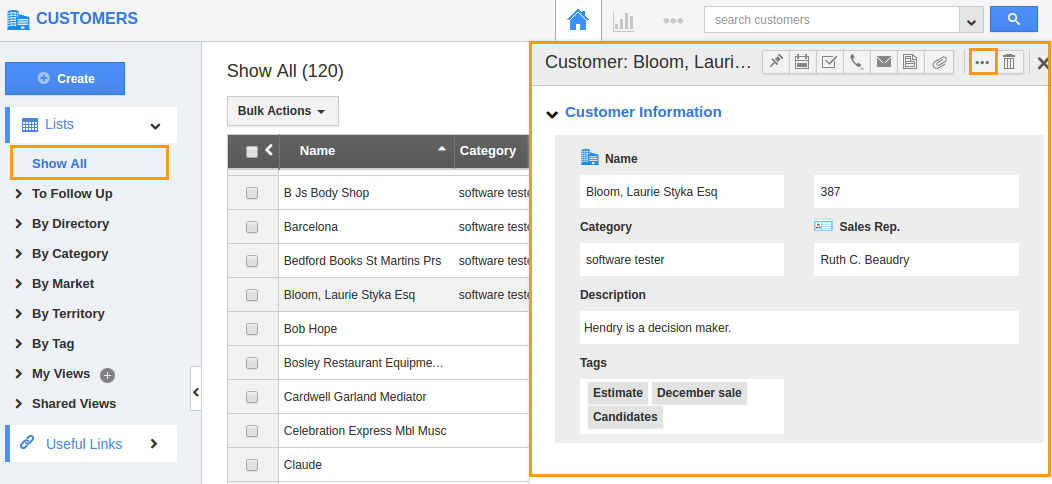
To View Customer Detailed Information
The detailed view is designed to offer a complete history of details, including related records, activity history, communication logs, and any notes or documents with the record.
- Log in and access Customers App from your universal navigation menu bar.

- The “Show All” dashboard will be loaded with list of customers in table-view.
- Each row consists of each customer record with basic information on the layout.
- Click on “More” [...] icon against the customer record that you would like to view.
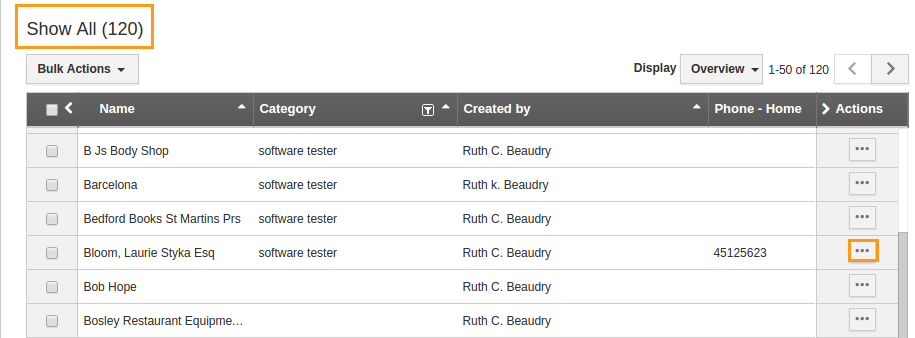
- You will view the detailed information about the customer.
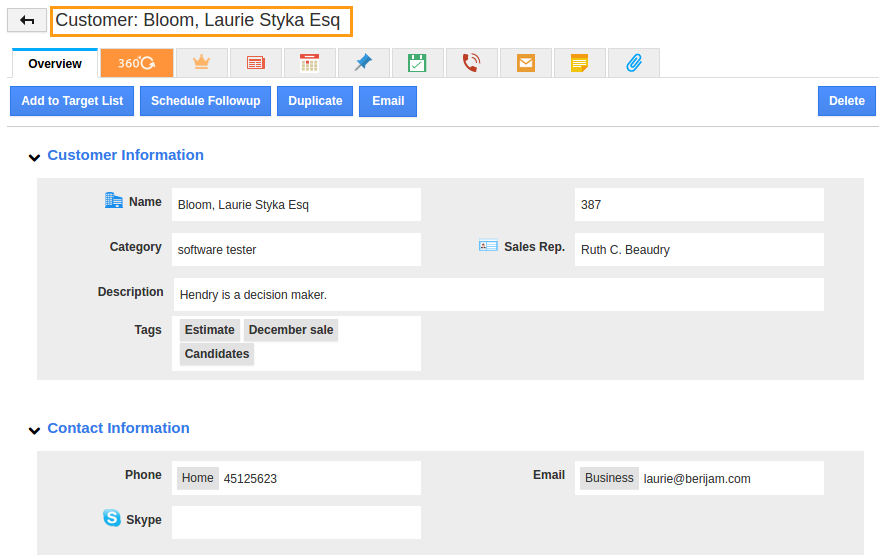
Flag Question
Please explain why you are flagging this content (spam, duplicate question, inappropriate language, etc):

