Browse by Solutions
Browse by Solutions
How do I customize quick links in Inventory Management app?
Updated on September 6, 2016 01:52AM by Admin
By default, quick links in the Invoice App home page contains several links which guide you to different apps. You can also add our own quick links by customizing settings.
To Add Quick Links:
- Login and access Inventory Management App from your universal navigation menu bar.
- Click on "More” icon and select “Settings” located at the app header bar.
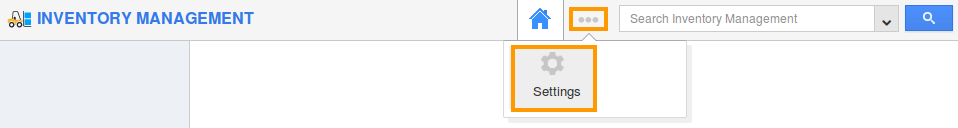
- Select General” drop down. Click on “Quick Links” from the left navigation panel.
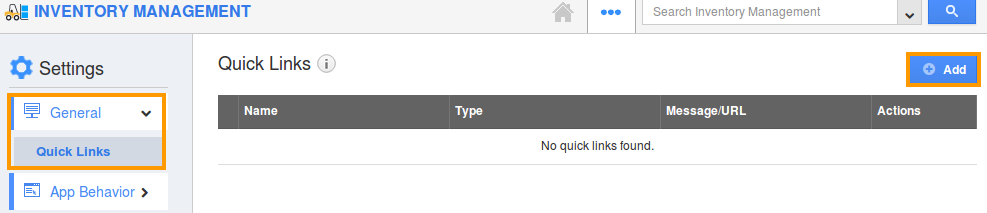
- Click on “Add” button to add new quick links and specify:
- Name - Name of the link.
- URL - Link URL.
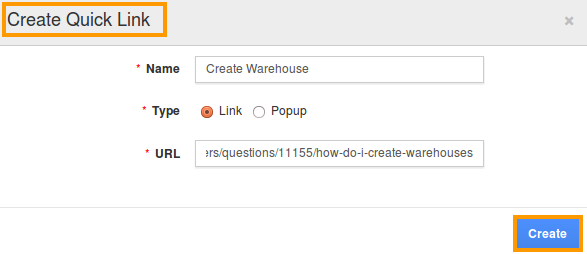
- Click on “Create” button to complete.
- You can update the quick link information by clicking on “Edit” icon,if needed.
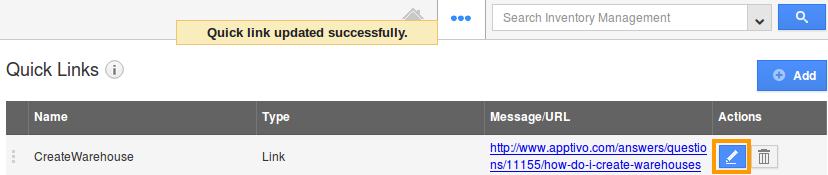
- You can view quick links in Inventory Management home page.
Flag Question
Please explain why you are flagging this content (spam, duplicate question, inappropriate language, etc):

