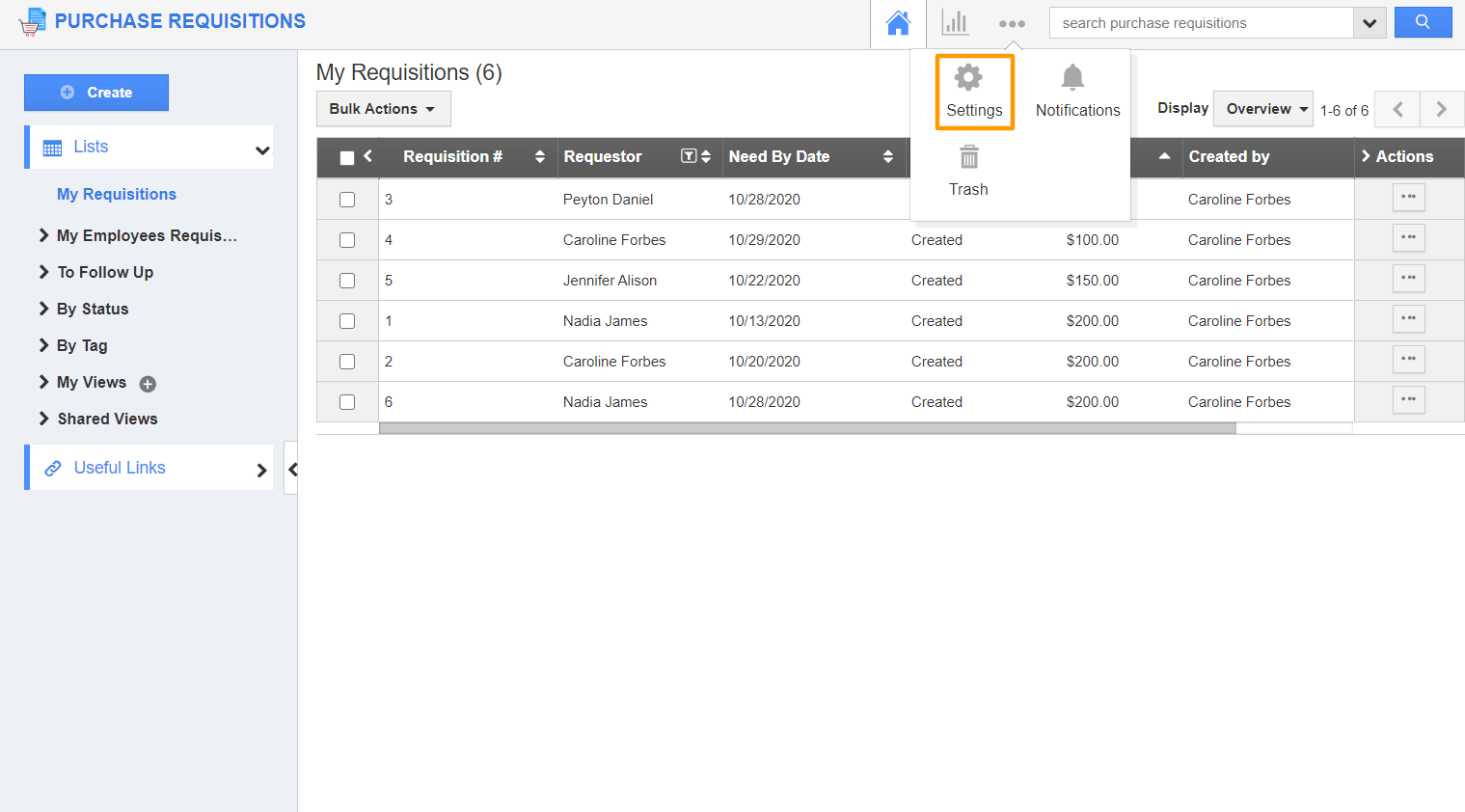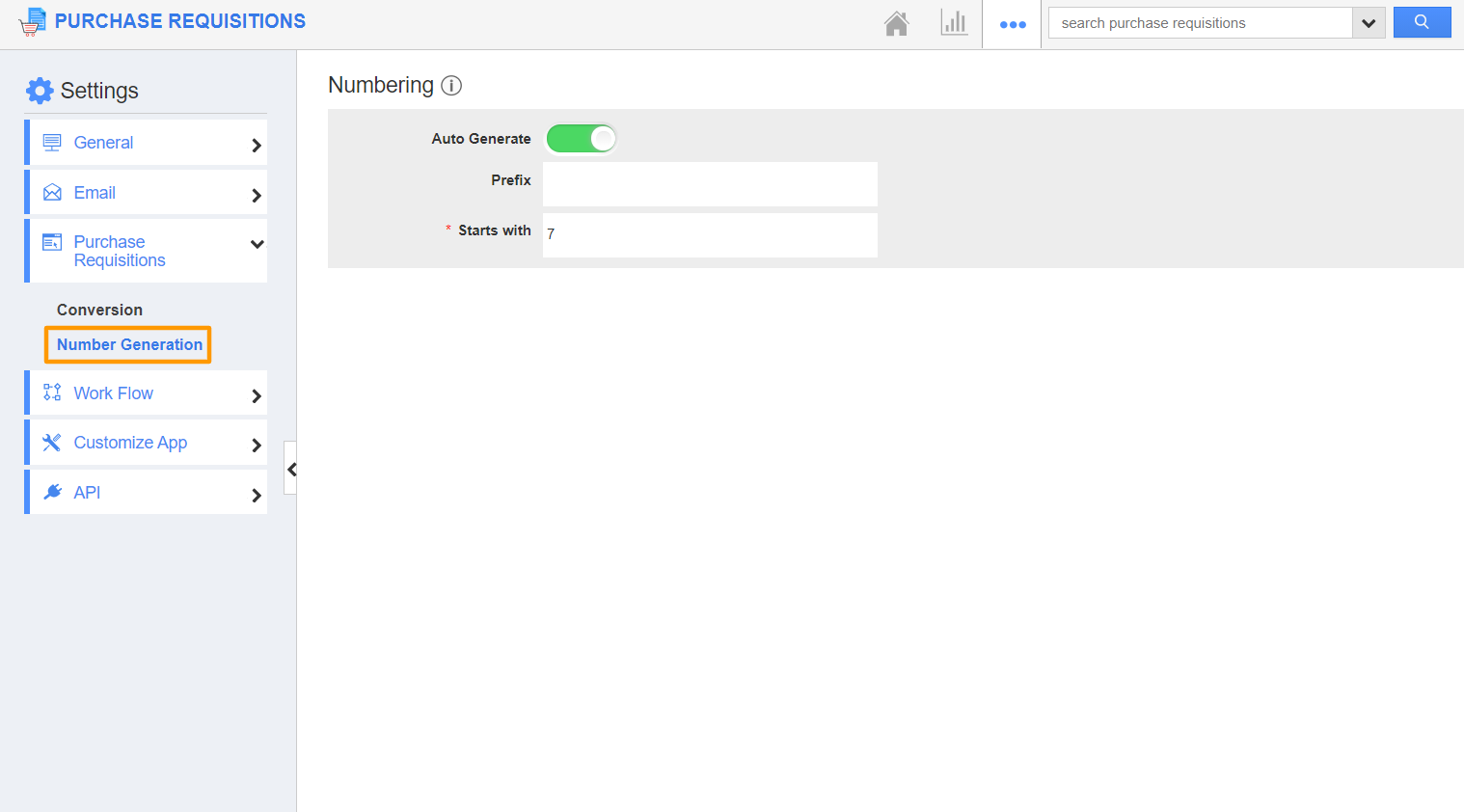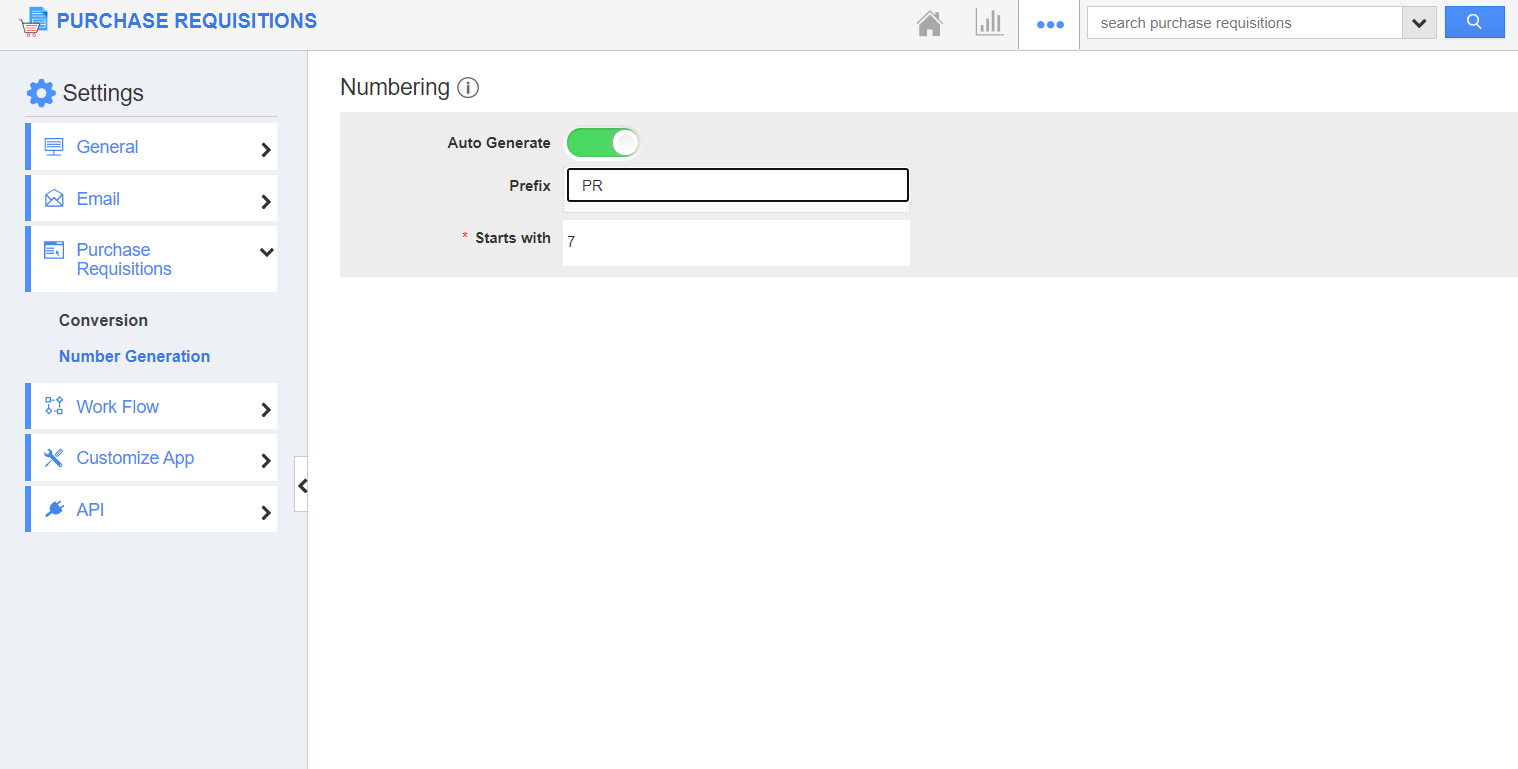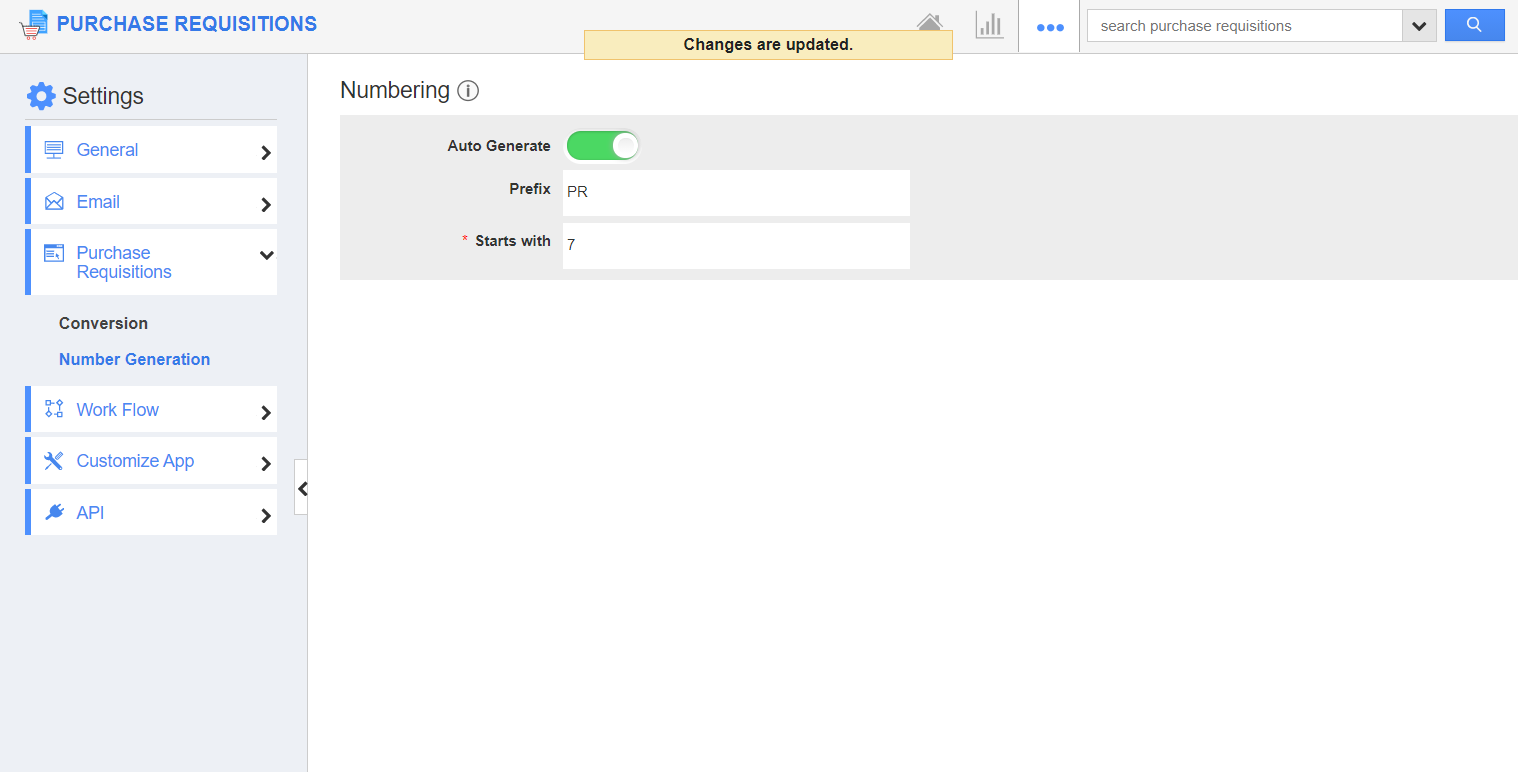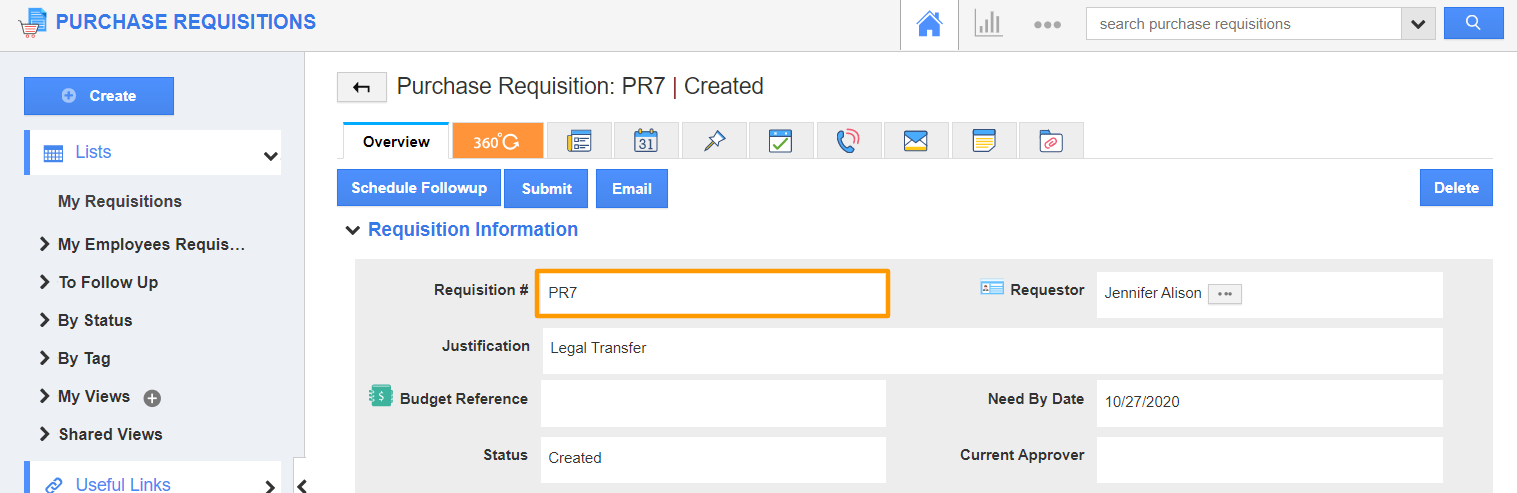The Purchase Requisitions App of Apptivo enables you to automatically generate the record numbers according to your requirement. You can also configure the prefix and starting number easily. This applies only to the newly created record after the customization.
Steps to auto-generate number
- In the Purchase Requisitions App of Apptivo, select Settings from the App Header.
- Go to Purchase Requisitions → Number Generation from the left navigation panel. The Numbering page appears.
- By default, this feature is enabled. So, the system generates the record number automatically.
- A prefix can be added for the numbers from the Prefix field.
- In the Starts With field, you can enter the starting number for the records from this customization.
- The changes are saved automatically.
- Now, when a new purchase requisition is created, the Requisition # will be auto-generated based on the configuration made in the Settings page.