Browse by Solutions
Browse by Solutions
How do I Alter My System Messages in Contacts App?
Updated on August 6, 2017 08:05PM by Admin
Contacts app has built-in system messages to warn or inform customers during a certain situation. You can customize these messages to display the contents that you want. Follow the steps given below to alter the system messages.
To Alter the System Messages
- Log in and access Contacts App from your universal navigation menu bar.
- Click on "More" icon and select “Settings” located at app header bar.
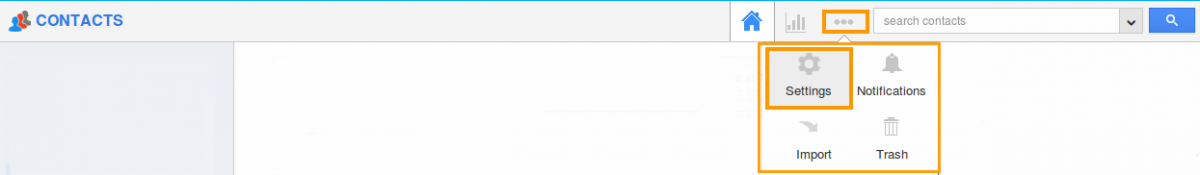
- Select “General” under “System Messages” drop down from the left navigation panel.
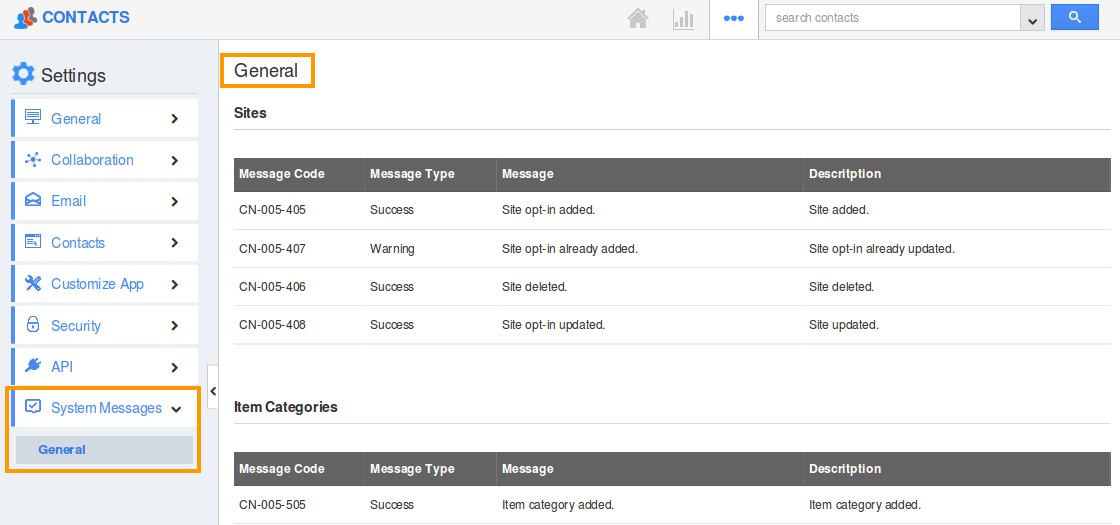
- The System Messages page will be shown as above.
- Here, you can view the Edit option in message column from where you can alter the message.

- For instance, the message “Site Deleted” is changed to “Site has been deleted”. Now, the message has been altered.
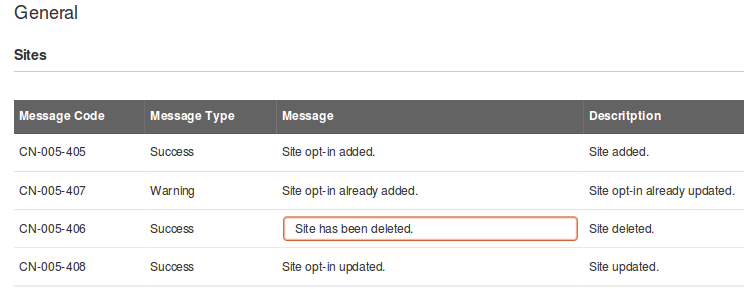
Flag Question
Please explain why you are flagging this content (spam, duplicate question, inappropriate language, etc):

