Browse by Solutions
Browse by Solutions
How to Manage your Unsubscribed Contacts?
Updated on November 10, 2016 04:56AM by Admin
To keep your campaigns marketing organized, you need to ensure understanding the process of Unsubscribing. The Unsubscribed contacts are those who have opted-out of your mailing list. Part of being an awesome advertiser is keeping your lists sorted and managing your unsubscribed contacts.
Steps to Manage your Unsubscribed Contacts
- Log in and access Campaigns App from the universal navigation menu bar.
- Click on “More Details(...)” next to the respective campaign.
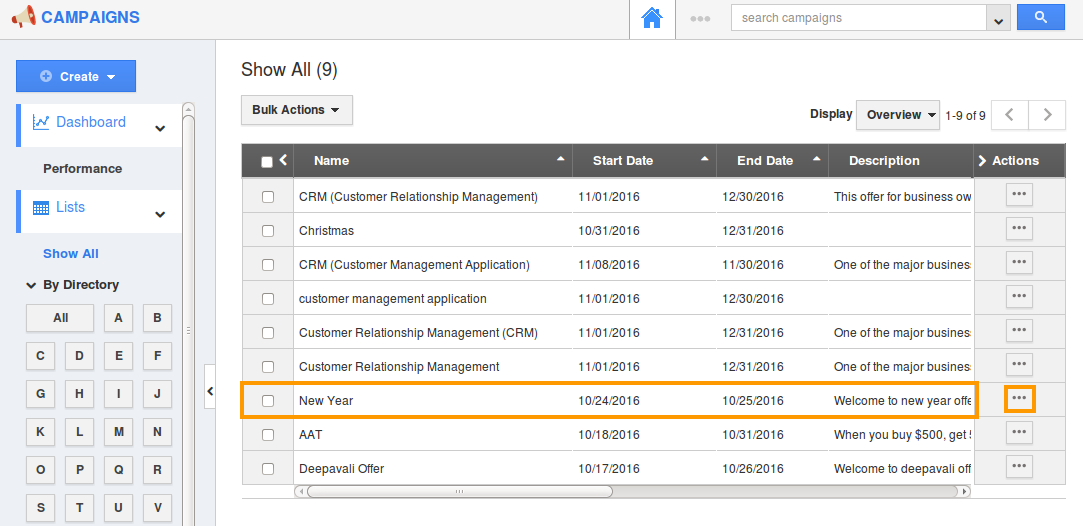
- Now, click on “Dashboard” tab, to view the communication status of that campaign.
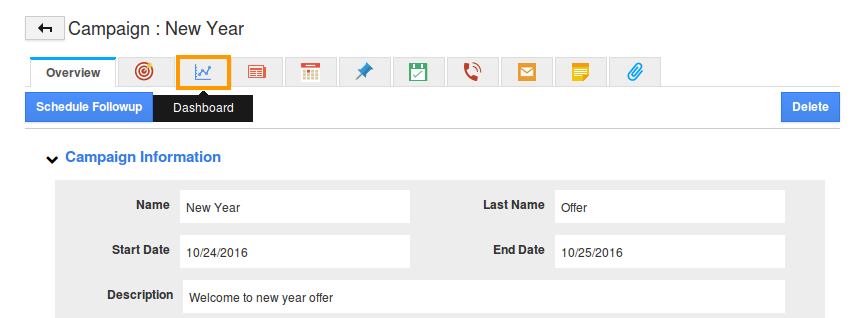
- The Communication status overview page will be displayed with the number of emails sent, delivered, opened, clicked. To view the unsubscribed contacts, click on the “UNSUB” button present.
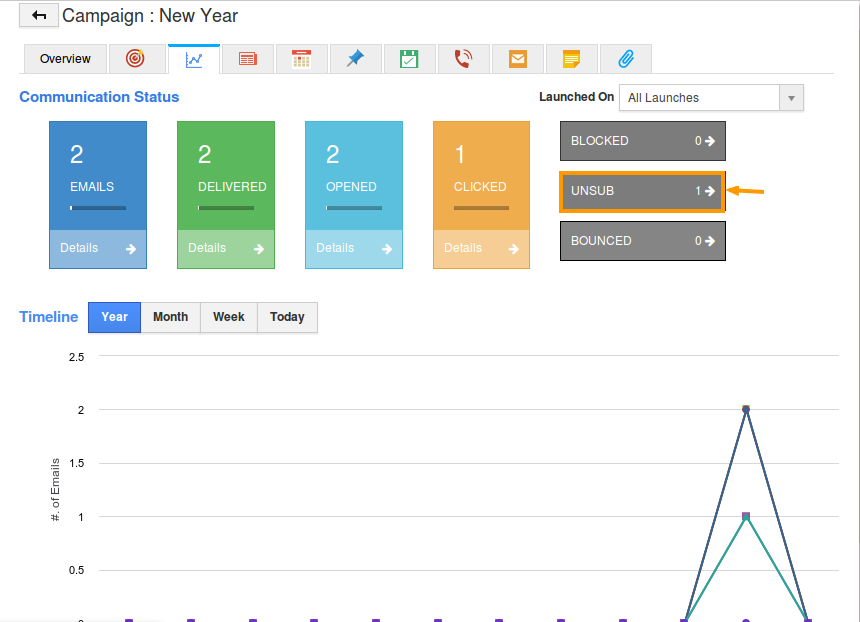
- Here, you can view the list of unsubscribed contacts, where you can manage them accordingly, by clicking on “More Details(...)”.
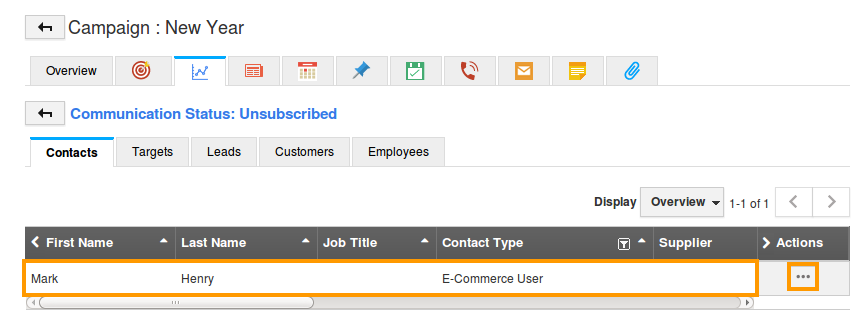
Flag Question
Please explain why you are flagging this content (spam, duplicate question, inappropriate language, etc):

