Browse by Solutions
Browse by Solutions
How do I Customize Quick Links in Estimates App?
Updated on February 1, 2018 10:00PM by Admin
Quick Links contain several links that are frequently used by the user. It enables him to directly get to the page. This saves a lot of user time. You can also add your own quick links by customizing those in the Settings.
For instance: The documentation of Estimates App can be added to quick links, for your easy reference. Lets follow the steps.
Steps to Add Quick Links in Estimates App
- Log in and access Estimates App from your universal navigation menu bar.
- Click on "More(...)" icon and select "Settings" from the app header bar.
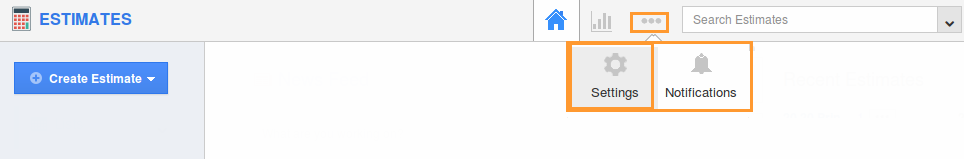
- Select "Quick Links" under "Collaboration" located in the left navigation panel.
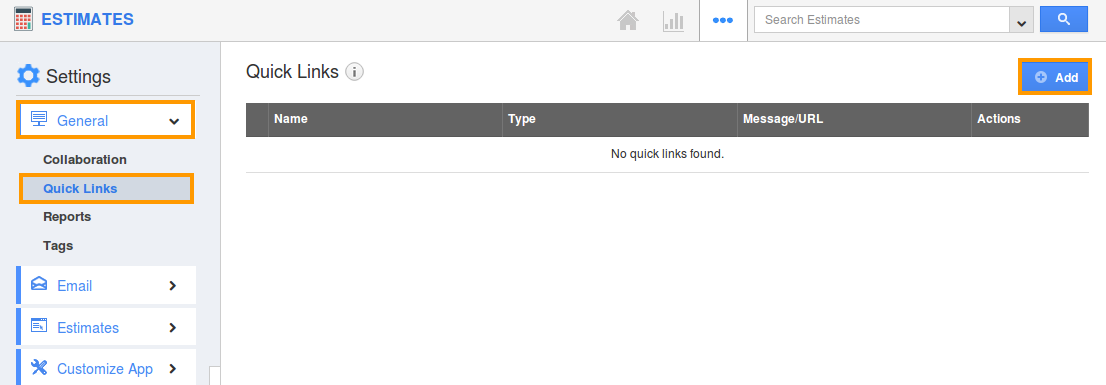
- Click on "Add" to add new quick link and specify:
- Name - Name of the link.
- URL - URL of the link.
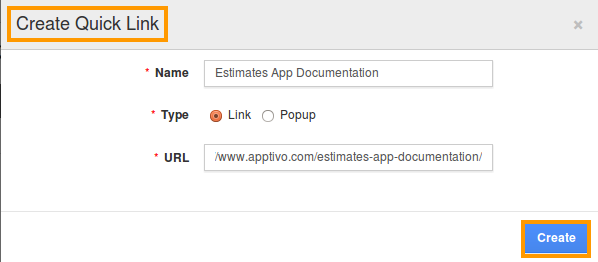
- Click on "Create" button to complete.
- You can update the quick link information by clicking on Edit icon, if needed.
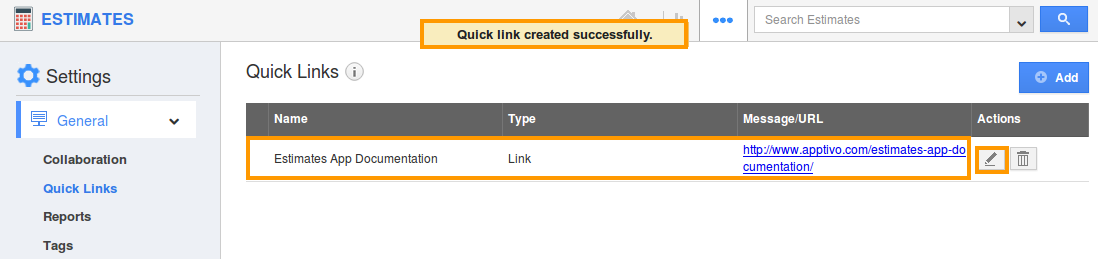
- You can view quick links in Estimates home page as shown below:
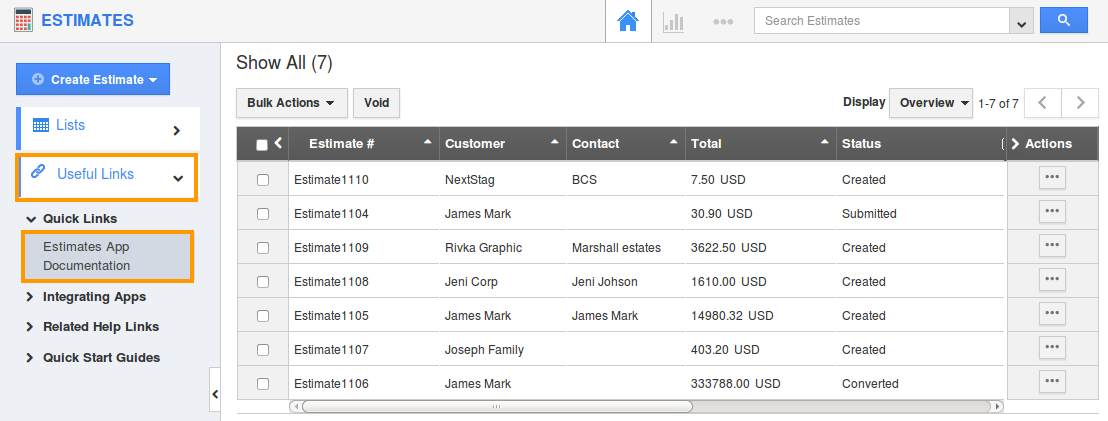
Related Links
Flag Question
Please explain why you are flagging this content (spam, duplicate question, inappropriate language, etc):

