Browse by Solutions
Browse by Solutions
How do I Change My App Name in Employees?
Updated on November 23, 2016 09:53PM by Admin
Employees App allows to rename the app which is used to identify the application through the UI navigation
Steps to Rename the App
- Log in and access Employees app from universal navigation bar.
- In Employees app home page dashboard, More icon located at the app header bar. Click on it and select the settings.
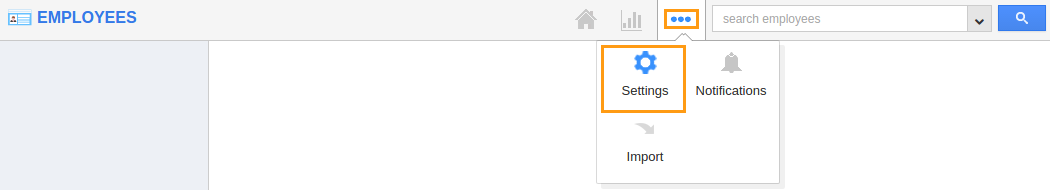
- You can see the "App naming" from "Customize App" drop down found at the left navigation menu bar.
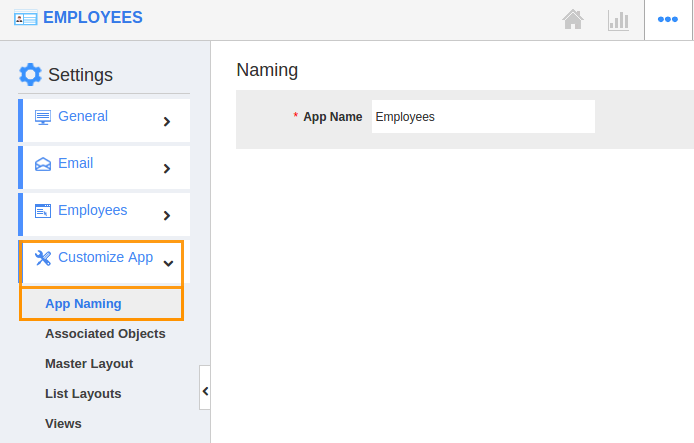
- Now you can view the App Naming overview page, which has the edit option when mover over the field to change the name of the App. For instance: We will change the name from Employees to Accounts.
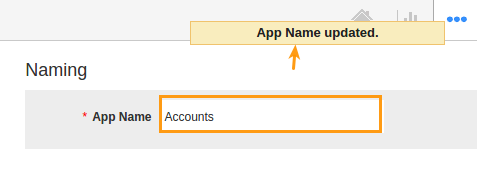
- The Changes will be Auto Saved.
Flag Question
Please explain why you are flagging this content (spam, duplicate question, inappropriate language, etc):

