Browse by Solutions
Browse by Solutions
What is the Difference between an Email Theme and a Template?
Updated on December 2, 2016 03:37AM by Admin
For each campaign you manage, you’ll create an email template. The template is the content for one specific email, although it can be personalized for each recipient. A theme is a tool which allows you to create standard designs for common types of templates, and generate a new template from the theme each time.
This is perfect for scenarios where you send similar types of email templates, such as monthly newsletters, product updates, general notices, press releases, etc. Each time you’ll simply create a new template by selecting a theme, and then adding the unique content for just that one campaign.
Standard Apptivo Themes & Creating Customized Themes
Apptivo comes with various themes to personalize your email, and you can create customized versions of the standard templates to get started.
We offer twenty-one default standard email themes under seven categories:
- Newsletter
- Promotions
- Greetings
- Product Reviews
- Feedback
- Welcome Letter
- Thank You
Creating a Custom Email Theme
Managing Templates (Basic & Advanced)
While themes are a great tool to standardize templates, you can always create a basic template, and generate a new email template from scratch. Otherwise, if you select “Advanced Template”, you’ll be presented with the themes to select from.
- Click on “Create → Advanced Template”.
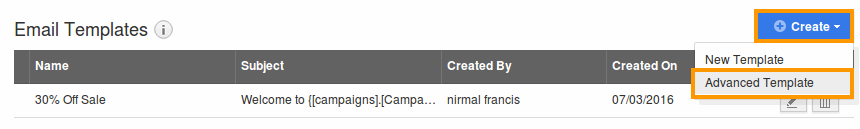
- Select a theme of your choice. The selected theme will be displayed in the template body, where it can be customized.
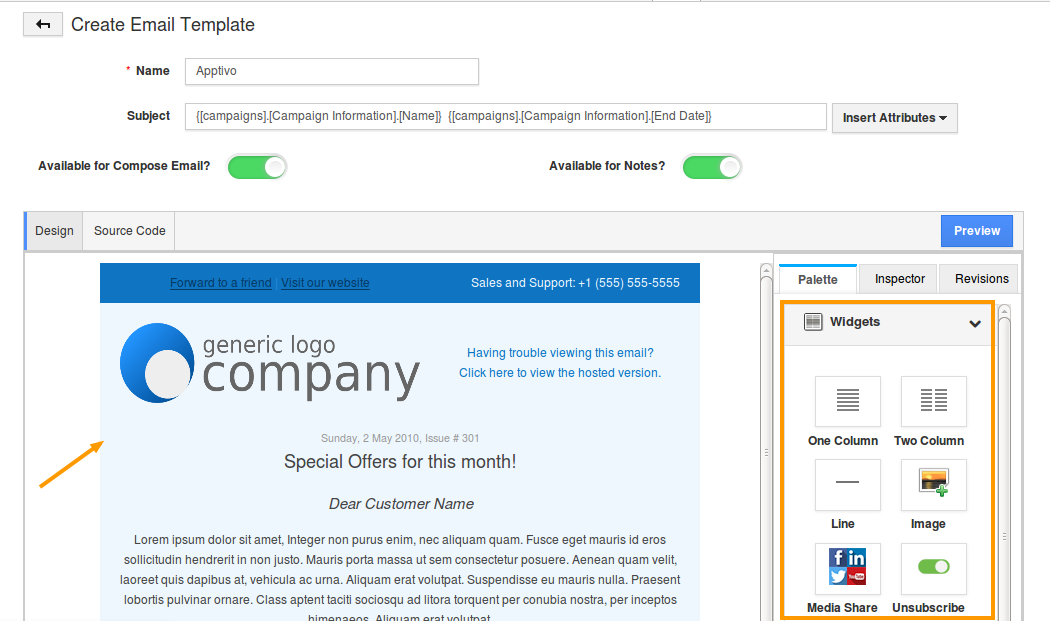
- To insert logo, click on the logo and click browse under “Inspector” tab.
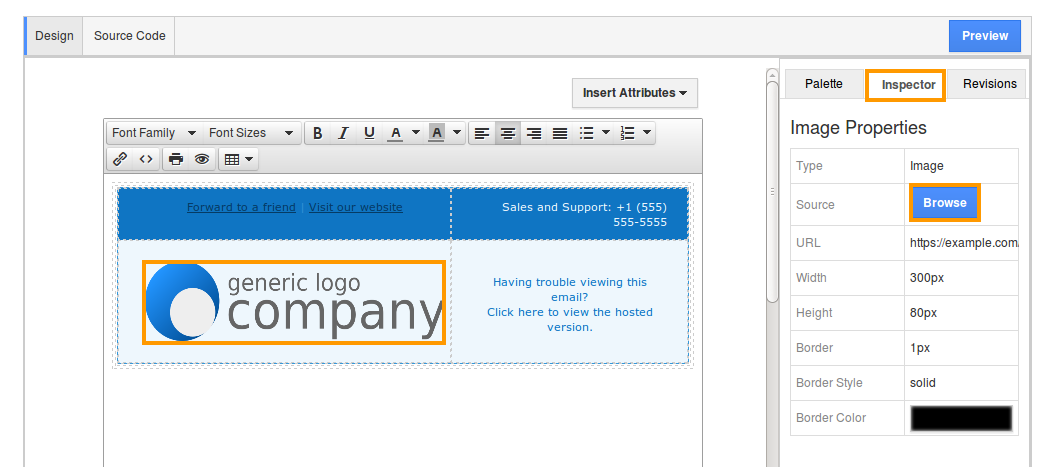
Any changes made to templates will only exist in that template. If you make an adjustment to the general layout, it’s recommended you also go back and update your theme.

