Browse by Solutions
Browse by Solutions
Difference between Save For Later & Email Invoice in the Invoice Creation Page?
Updated on March 16, 2018 12:48AM by Admin
While creating invoices, there will be two options at the bottom of the page -
The following example would help you understand better. Here we go.
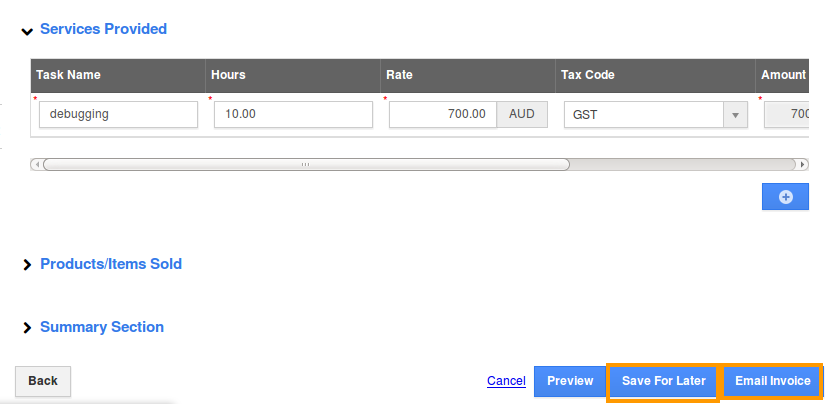
- Save For Later
- Email Invoice
The following example would help you understand better. Here we go.
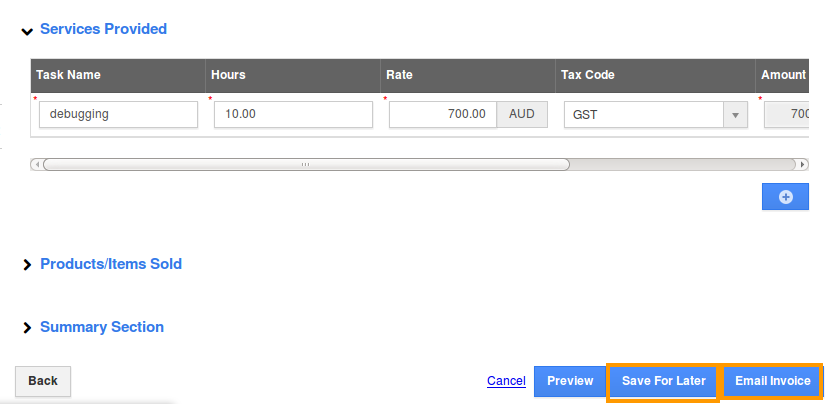
Email Invoice
When you click on “Email Invoice”, the created invoice will be sent to the customer successfully.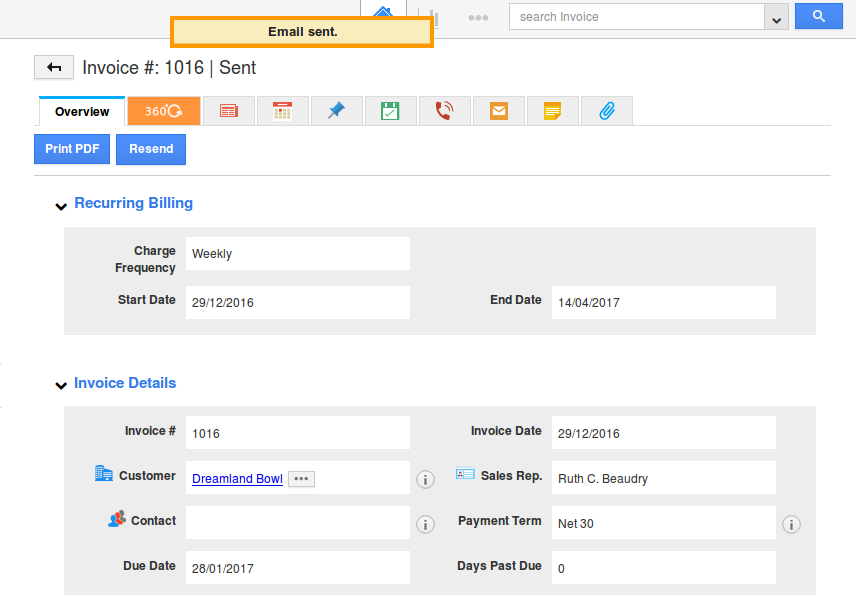
- The status will be "Sent".
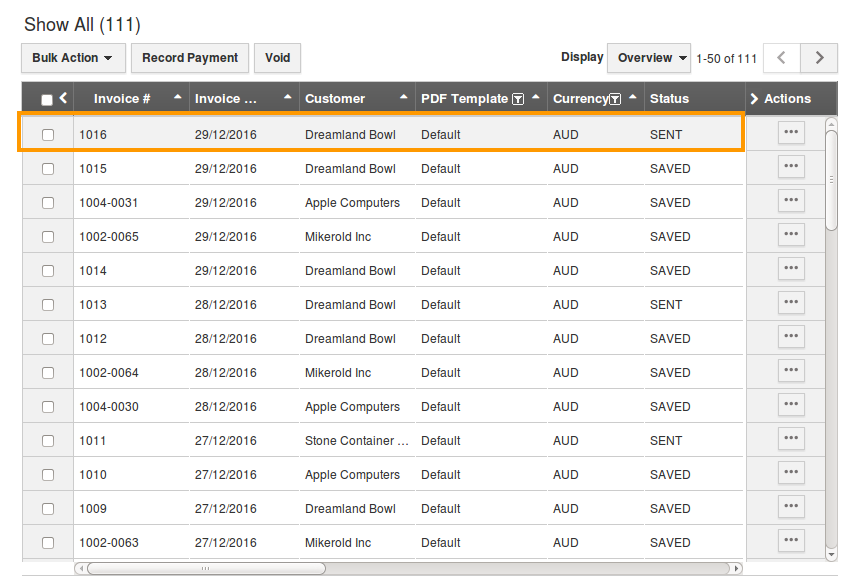
- Once the invoice is sent, it can be viewed under "By Status" -> "Sent".
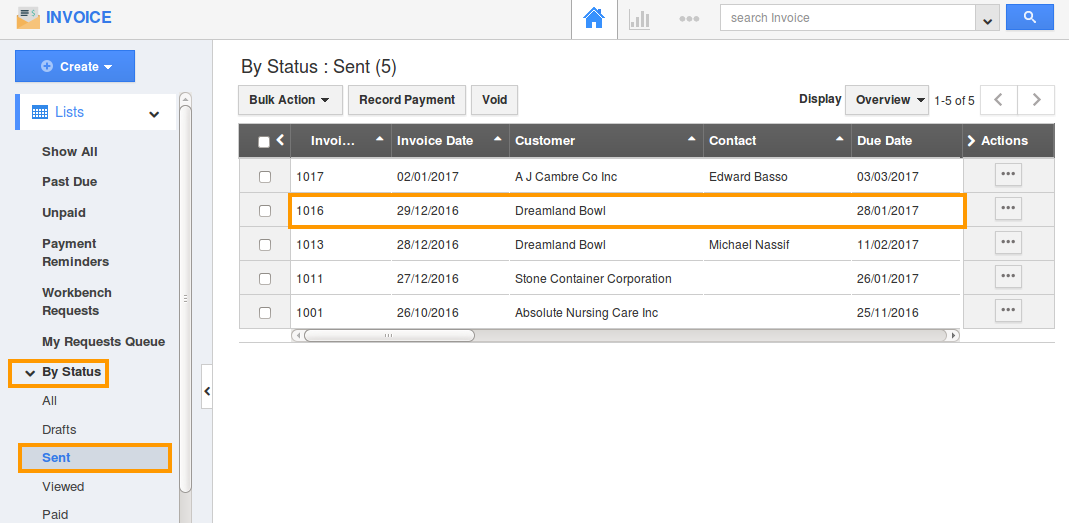
Save For Later
Now, when you click on “Save For Later”, the created invoice will be saved and you will be directed to the Overview page of the invoice.
- From here, you can send the invoice accordingly.
- The status of the invoice will be “Saved”, until you Send it or mark it as paid.
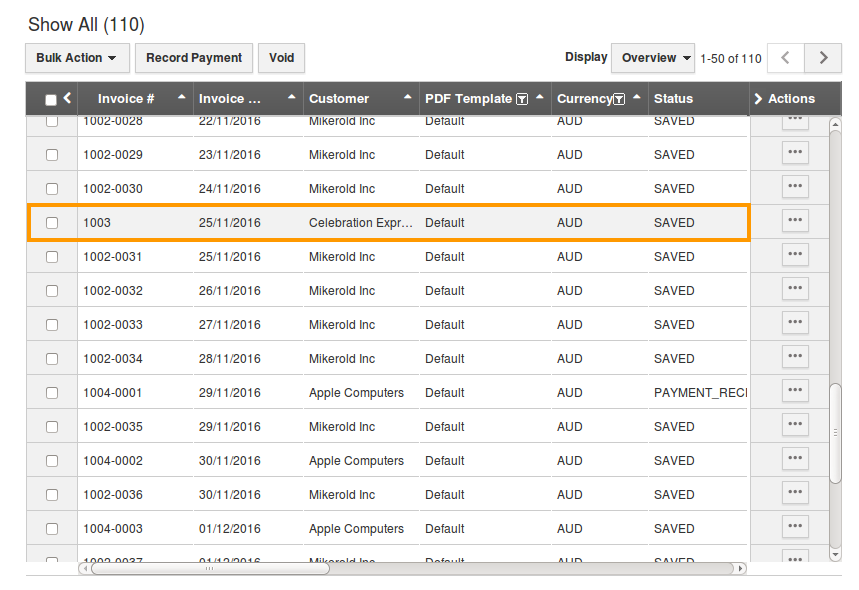
- Once an invoice is saved, it can be viewed under "By Status" -> "Drafts".
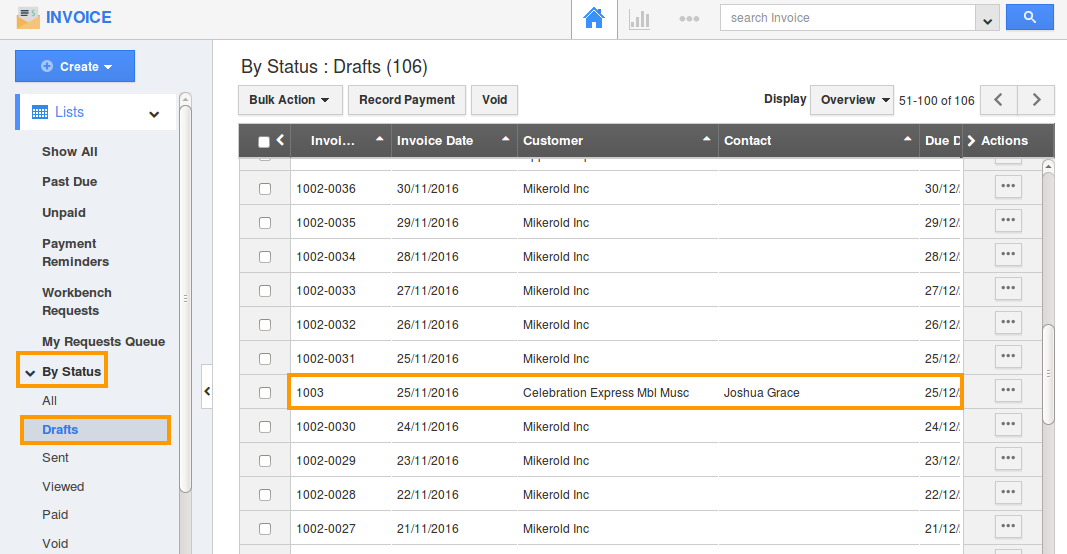
Flag Question
Please explain why you are flagging this content (spam, duplicate question, inappropriate language, etc):

