Browse by Solutions
Browse by Solutions
How do I schedule Follow Up for a Call Log?
Updated on January 9, 2017 01:44AM by Admin
Follow up is a process of monitoring the call log activities. Follow up schedule needs to be maintained in order to avoid missing potential business activities.
Steps to Schedule a Follow Up for a Call Log
- Log in to your account.
- Click on "Call Log" tab from the left navigation panel of your home page.
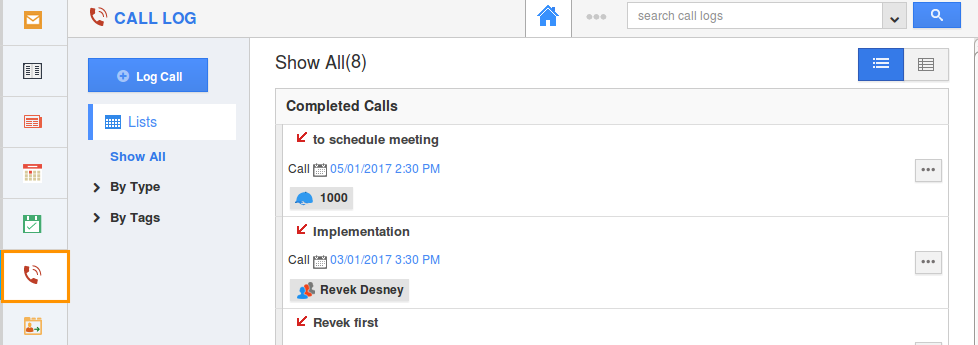
- You can view all call logs in the call logs dashboard.
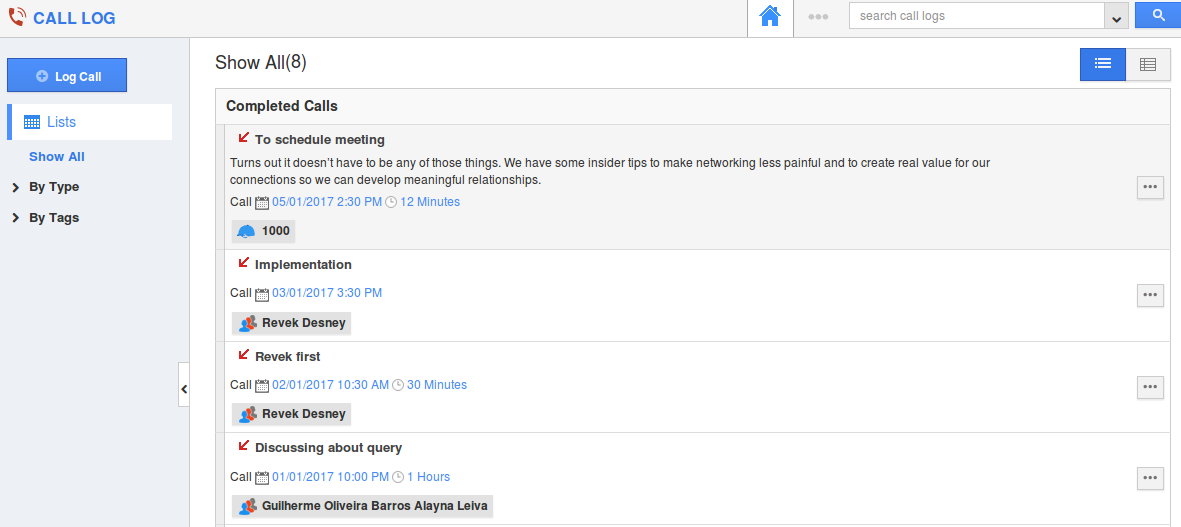
- Mouse over and click on the call log name which you want to edit.
- You can view the side panel view as shown in the image below:
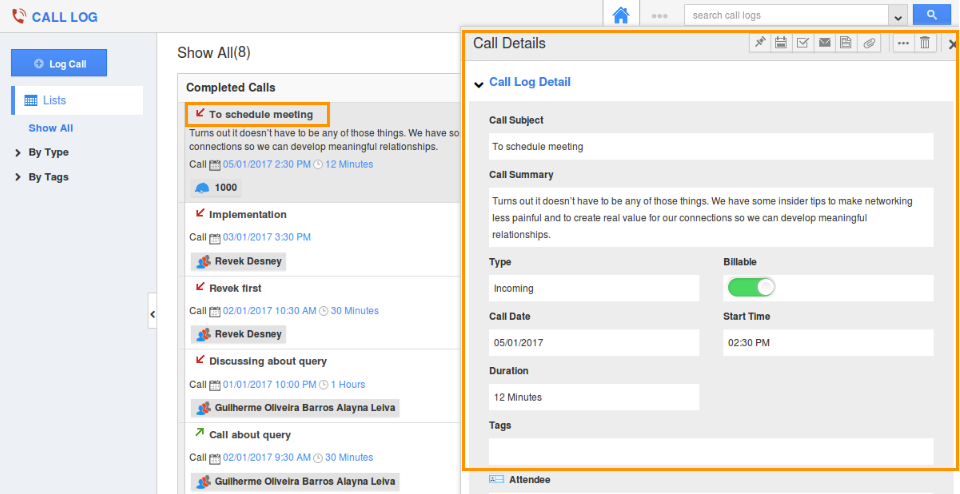
- Click on "Follow Up" icon from Call Log header bar and provide:
- Follow up date - Choose a date for the follow up schedule.
- Reminder Time - You can enter the time, this will remind you about the call.
- Description - Description of the follow-up scheduled.
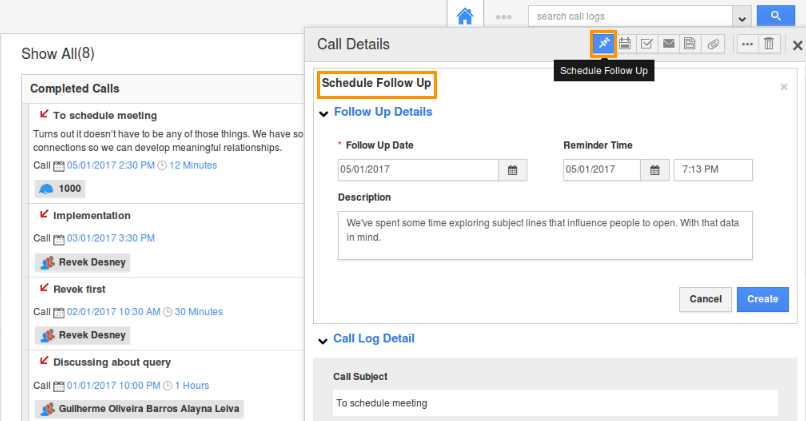
Now, you can view all the scheduled follow ups under "To Follow Ups" as shown in the image below: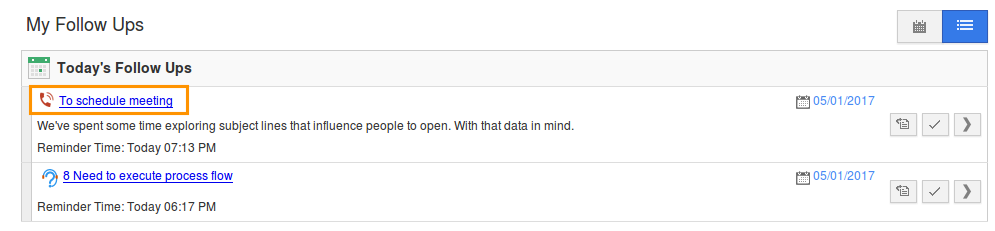
Flag Question
Please explain why you are flagging this content (spam, duplicate question, inappropriate language, etc):

