Browse by Solutions
Browse by Solutions
How do I View Follow-Ups Assigned to My Employees?
Updated on December 1, 2021 04:33AM by Admin
Follow Ups which are assigned to your employees would be found on "My Employee Follow Ups".
Steps to view employees Follow up
- Log in to your account. On the home page, click on "Follow Ups" from the left navigation panel.
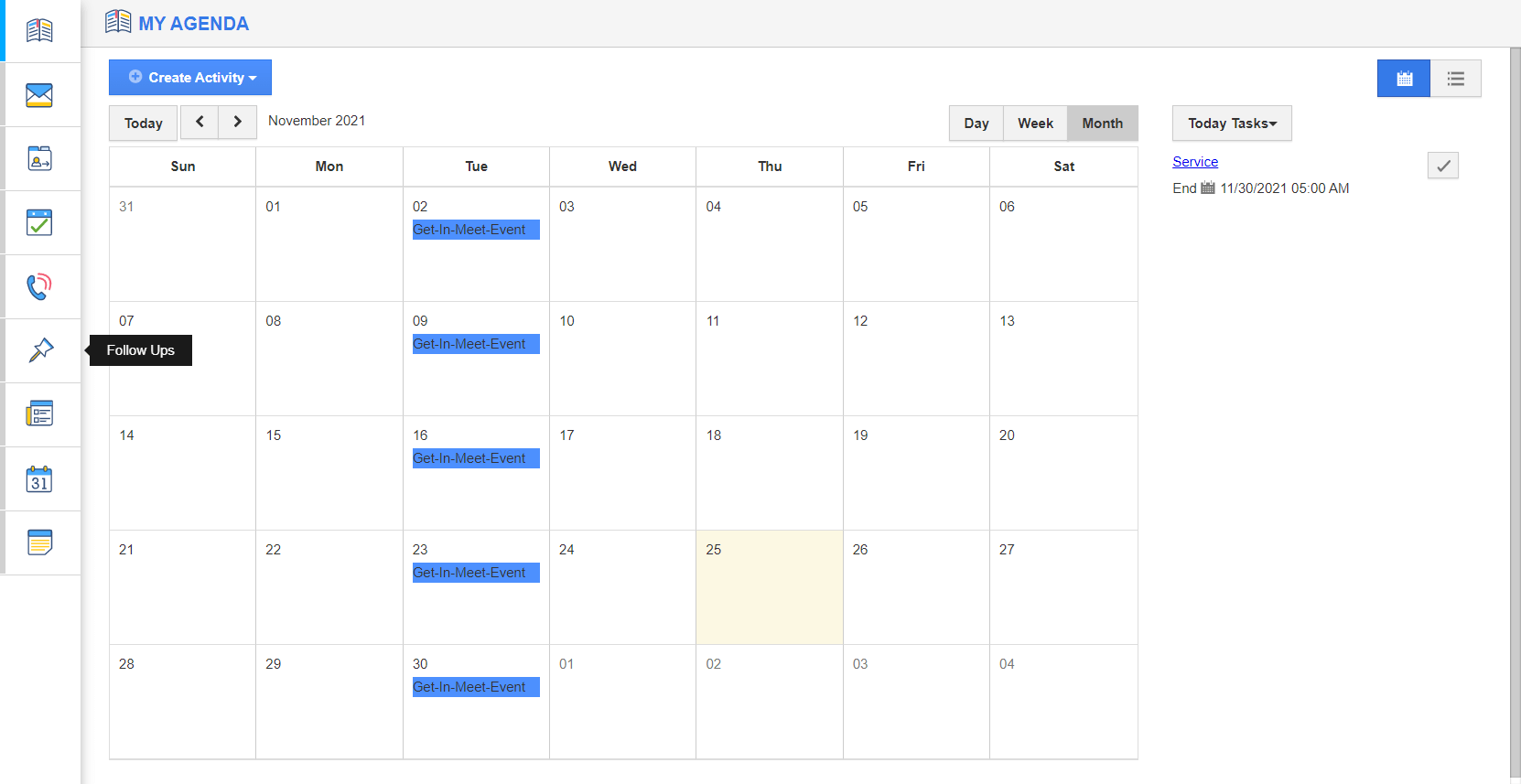 |
- Click on the "Lists" dropdown and the menu will expand to show a list.
- My Follow Ups - Follow Ups assigned to you.
- My Employee Follow Ups - Follow ups assigned to your employees.
- Recently Completed Follow Ups - The follow ups which are completed recently.
- Select "My Employee Follow Ups" to view follow ups assigned to your employee.
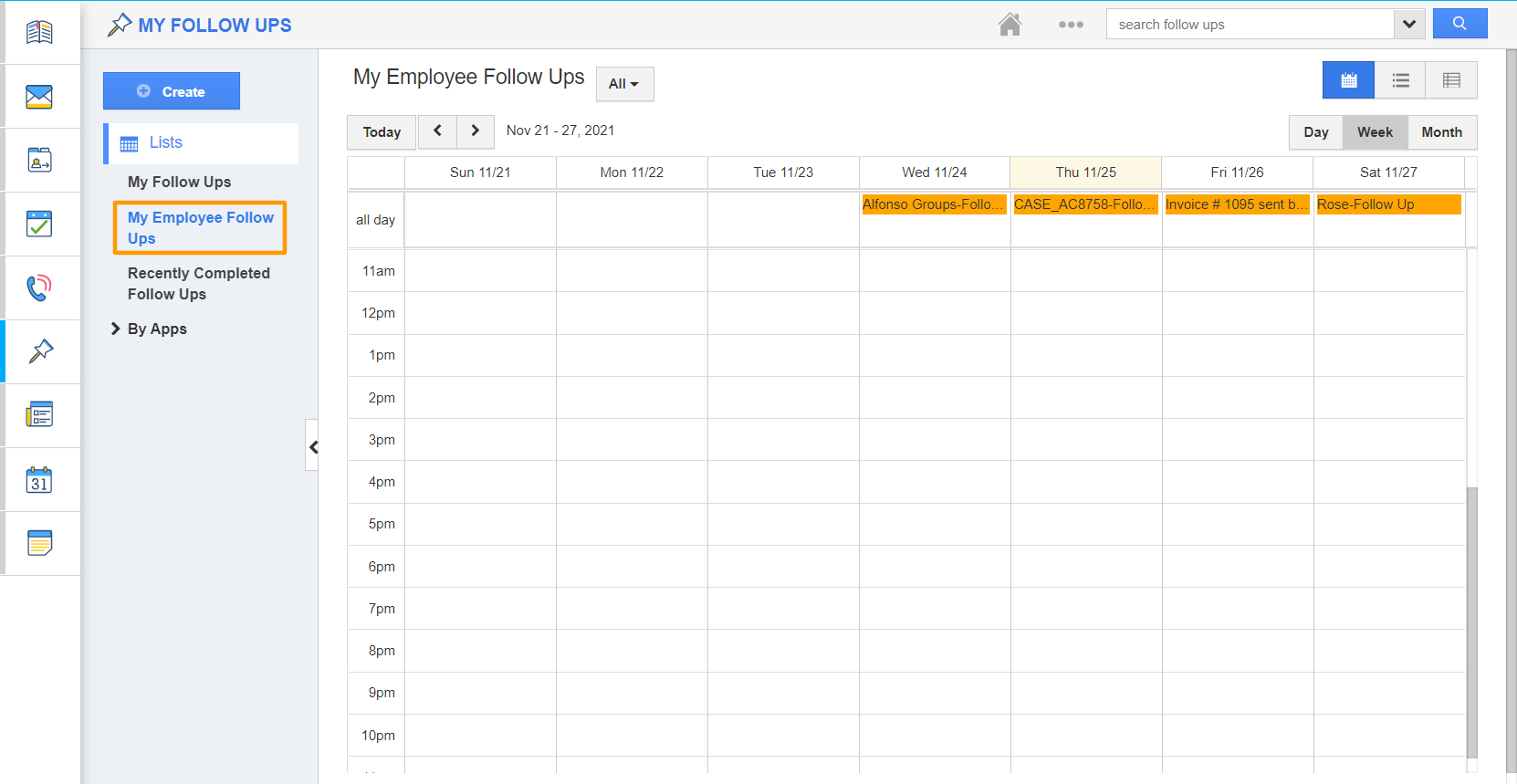 |
How do I view Follow Ups for a particular employee?
- You can view a particular employee's follow-ups.
- If you want to view follow ups for a particular employee. Click on the “All” dropdown.
- You can view all your employees. Select an employee you would like to view.
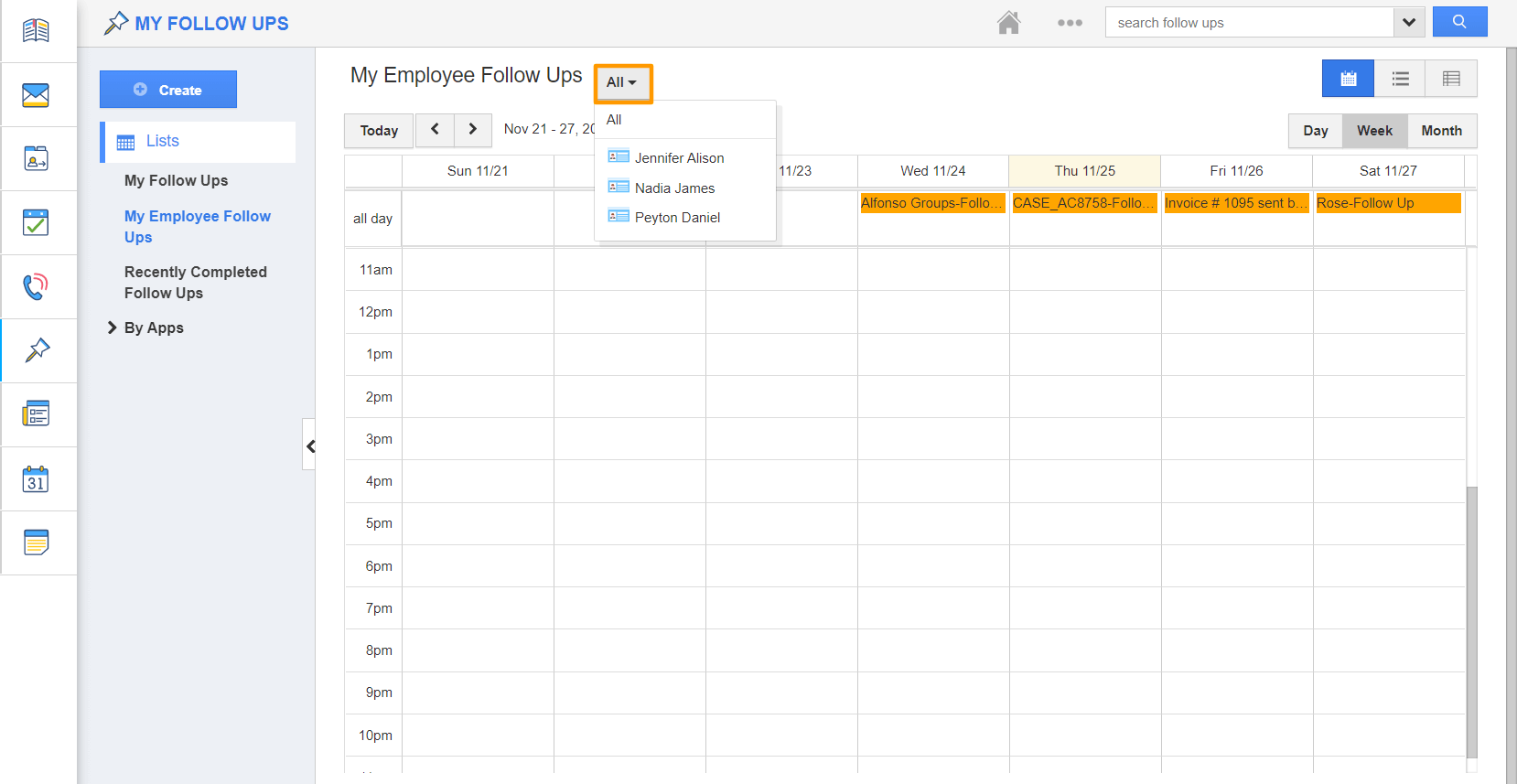 |
Related Links
Flag Question
Please explain why you are flagging this content (spam, duplicate question, inappropriate language, etc):

