Browse by Solutions
Browse by Solutions
How do I Customize List Layout with my Preferred Column Sets in Shipping App?
Updated on January 10, 2017 04:37AM by Admin
List Layout - This feature allows you to customize your shipping fields in list layout as a section as per your requirement. You can easily access your preferred section quickly to save your custom views. In order to save your custom columns, your account requires the premium or ultimate plans.
Steps to Customize List Layout
- Log in and access Shipping App from your universal navigation menu bar.
- Click on More(...) → Settings from the app header bar.
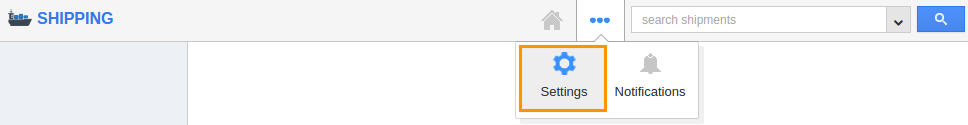
- Select "List Layout" under "Customize App" drop down located at the left navigation panel.
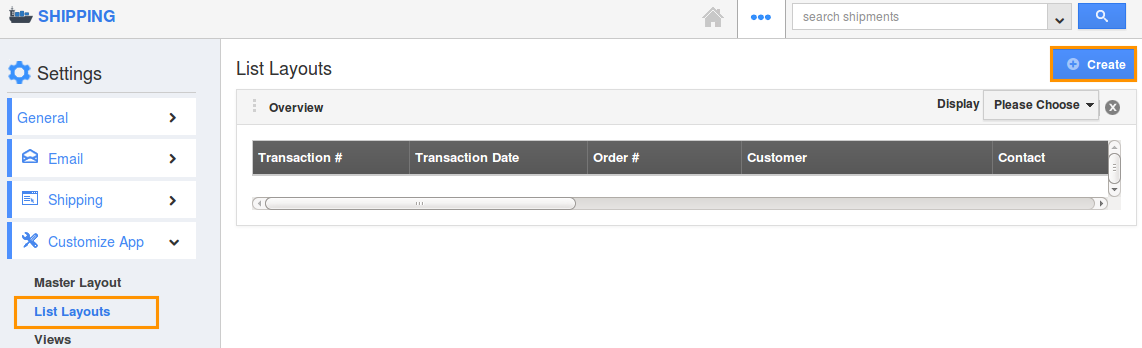
- You can add your own column set here, click on "Create".
- Now, you can Customize the created column set with your preferred fields, by selecting fields from the Display drop down.
- For instance: We have created "Shipping Status" column set, and added "Billing Contact" as shown in the image:
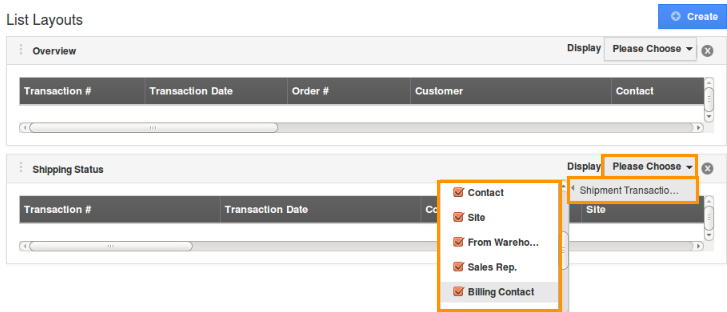
- The fields can also be hidden from the column set, by unchecking the field.
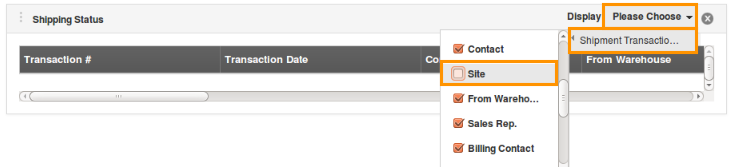
View Shipping by preferred column set
- After customization, go to Shipping app dashboard.
- Click on "Material Shipments" from the left navigation panel.
- Click on "Display" dropdown, and select "Shipping Status".
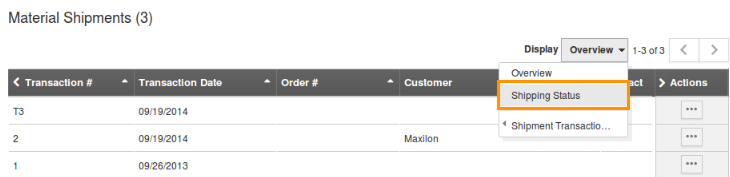
Related Links
Flag Question
Please explain why you are flagging this content (spam, duplicate question, inappropriate language, etc):

