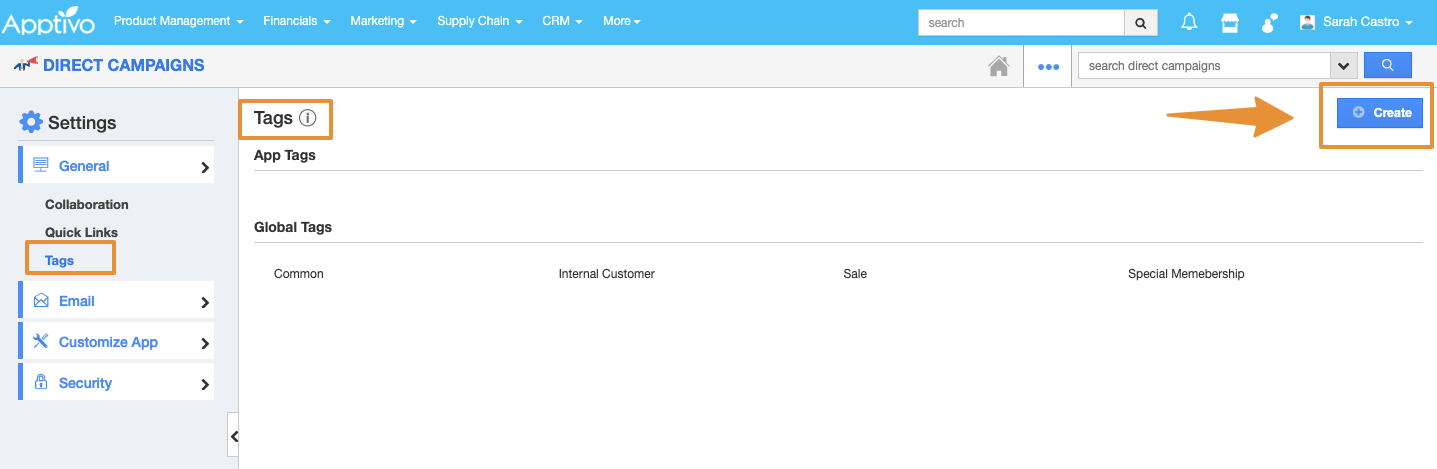Tags are nothing but labels with one or two words, which will associate with most of the marketing records, to organize the data in a personalized way. It allows the user to group records from various categories by common use, which facilitates finding or searching for information.
There are two types of tags available:
- App Tags - These tags are app-specific. They can be accessed only within the Direct Campaigns App.
- Global Tags - These tags can be accessed throughout the apps in Apptivo.
For instance: If you want to view those direct campaigns under "Active List", then that can be created as a tag. Now, on clicking the Active List under "By Tag", the campaigns associated with that tag will be displayed.
Steps to Create Tags in Direct Campaigns
- Go to Direct Campaigns App.
- Click on the More (...) icon and select the Settings.
- In the Settings page, click on the “General” and select the Tags.
- Click on the “Create” button.
- In the Create Tag pop up, provides the following details:
- The tag name (mandatory).
- Select “App Tag” or “Global Tag”.
- Click on the Create.
- The created tag can be edited, by clicking on the “Edit” icon.
Now that the tag has been created, follow the below steps to apply the tags.
Applying Tags to Direct Campaigns
While creating direct campaigns, you can apply labels from the creation page. Furthermore, you can upgrade the labels for existing campaigns too, allowing you to add multiple tags.
- Go to the Direct Campaigns app and click on "Create" from the left navigation panel.
- Now, select the created tag (Special Campaign) from the "Tags" field as shown:
- You can add multiple tags for a single direct campaign.
- By clicking on the "By tags" option, you can easily view the Direct Campaigns which are grouped by the tag created.
Related Links