Browse by Solutions
Browse by Solutions
How can I View Direct Campaigns By Tags?
Updated on March 9, 2017 04:52AM by Admin
Once a direct campaign is created with a tag associated with it, then it can be viewed under the “By Tag” drop down present in the left navigation panel.
For instance: To view the direct campaigns associated with the tag “Active List”, click on “Active List” under “By Tag”.
Steps to View Direct Campaigns By Tags
- Go to Direct Campaigns App.
- Click on “Active List” under “By Tag” drop down from the left navigation panel.
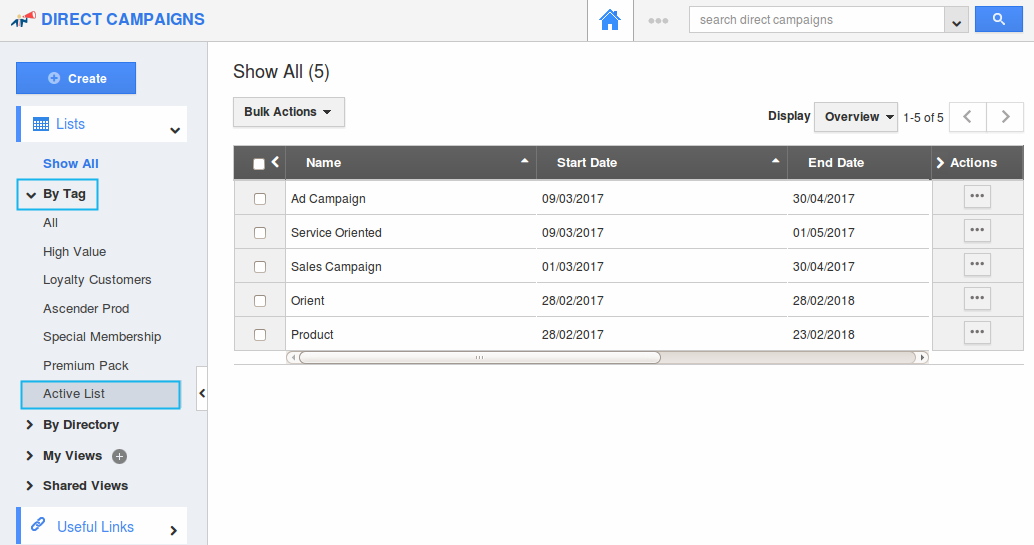
- Now, the list of direct campaigns associated with that tag can be viewed, as shown below:
Flag Question
Please explain why you are flagging this content (spam, duplicate question, inappropriate language, etc):

