Browse by Solutions
Browse by Solutions
How do I Delete a Direct Campaign?
Updated on September 9, 2020 06:59AM by Admin
The Direct Campaigns App allows users to delete the created direct campaigns, whenever needed, by clicking on the “Delete” button present in the overview page of the direct campaigns.
For instance: If an employee wants to delete a direct campaign, which is not in use, then he can do it by clicking on “Delete”.
Steps to Delete a Direct Campaign
- Go to Direct Campaigns App.
- Click on “Show All” from the left navigation panel and select the preferred direct campaign which is not in use.
 |
- Now, click on “Delete”.
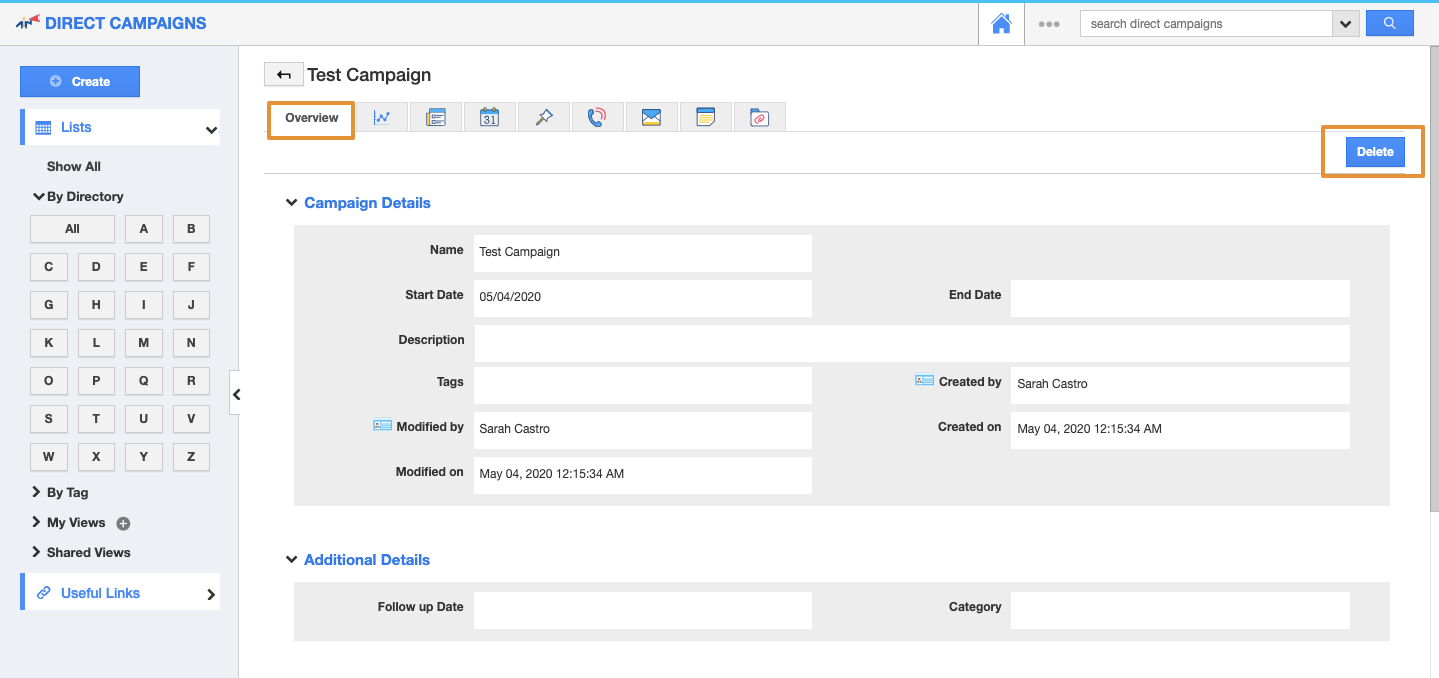 |
- A “Warning” popup will be displayed for confirmation. Click on “Yes”.
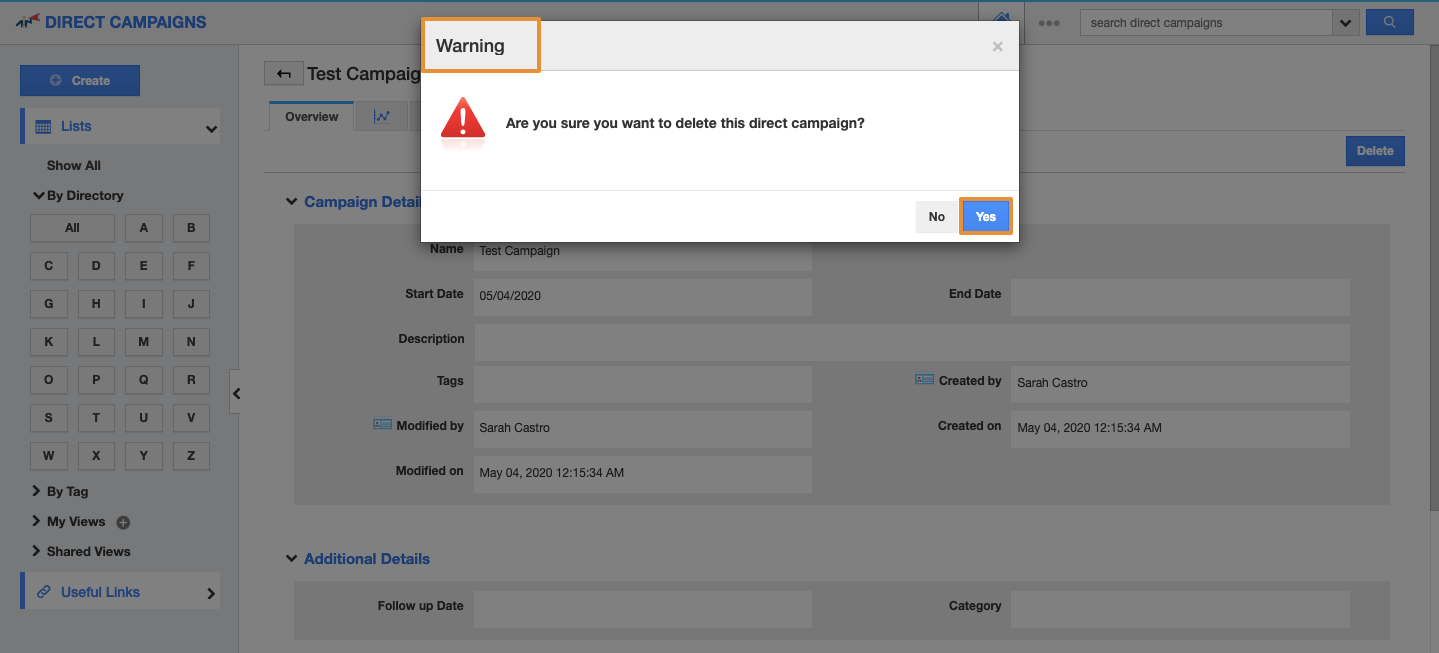 |
- The direct campaign will be successfully deleted.
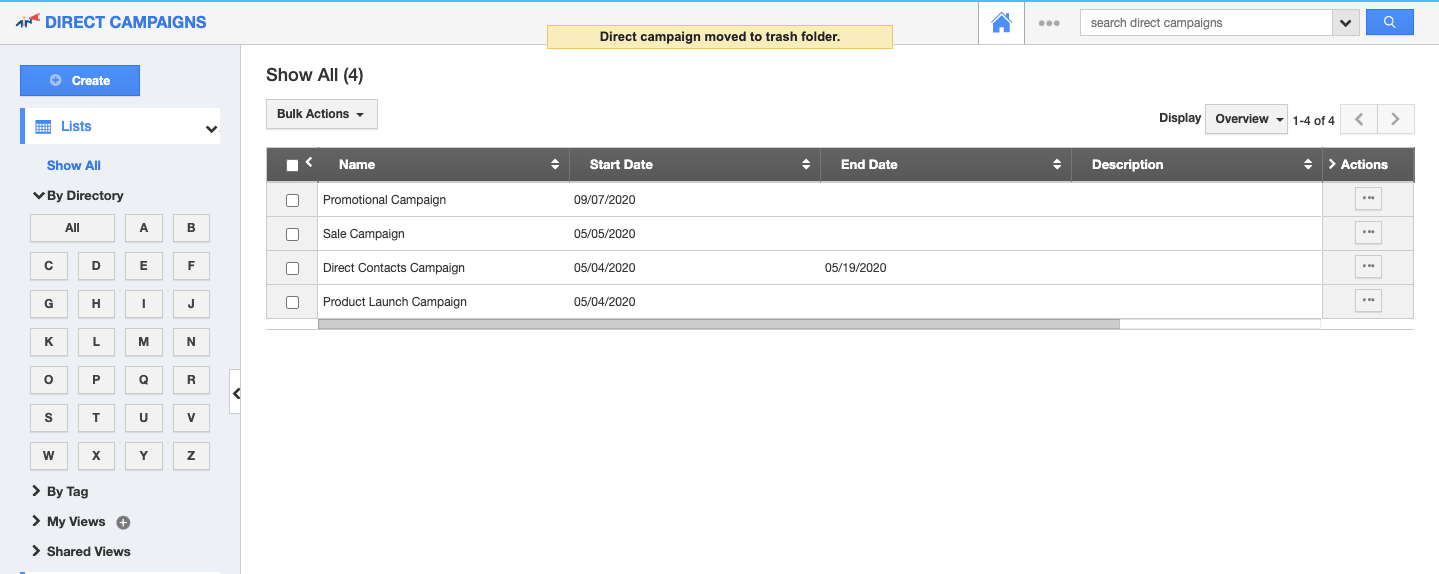 |
Related Links
Flag Question
Please explain why you are flagging this content (spam, duplicate question, inappropriate language, etc):

