Browse by Solutions
Browse by Solutions
How do I Disable Particular Sales Stage from the Opportunities App?
Updated on October 23, 2017 12:19AM by Admin
Has there been times when you wanted to disable or hide a certain sales stage? Apptivo Opportunities App allows you to disable the sales stages. This feature allows you to hide a specific Opportunity sales stage. All that you need to do is customize the Settings.
For instance, consider an employee, Katie Dustin, who wants to hide all the opportunities under the sales stage “Perception Analysis”. In that case, she can just disable that particular sales stage from the Settings. Lets follow the steps given below.
Steps to Disable Sales Stages in Opportunities App
- Go to Opportunities App.
- Click on “More (...)” icon -> “Settings” -> “Opportunities” -> “Sales Stages”.
- In the Sales Stages dashboard, click on “More Details” icon corresponding to the “Perception Analysis”.
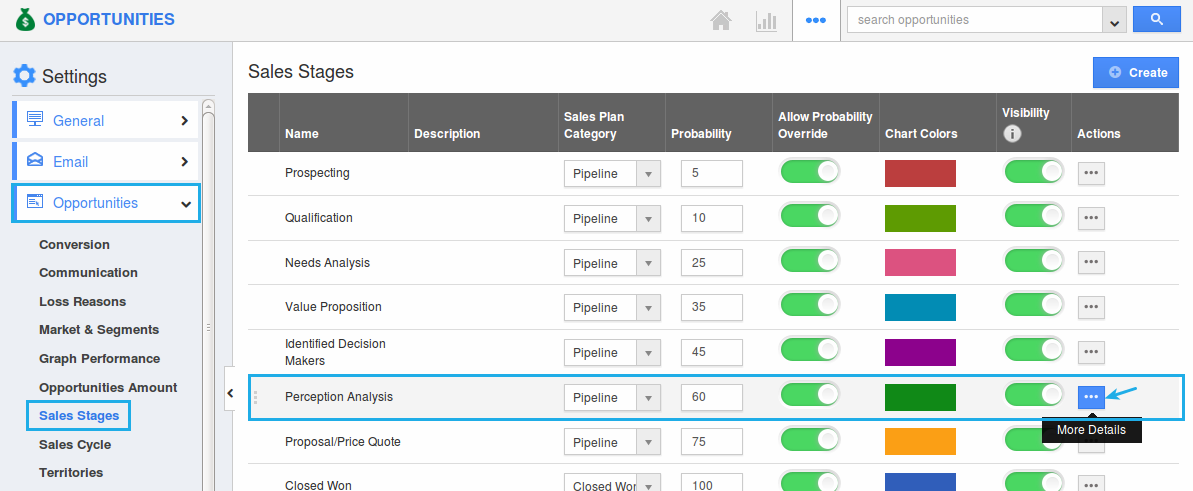
- Slide the “Enabled” toggle OFF.
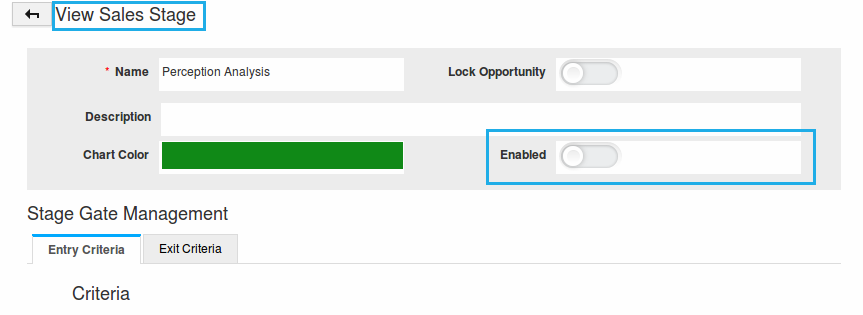
- Now, the “Disable Sales Stage” popup will be displayed with the following option:
- Move these opportunities to a different stage - Allows you to select an alternate stage from the drop down.
- Leave these opportunities in the current stage - Allows to hide all the opportunities of “Perception Analysis”.
- Click on “Apply”.
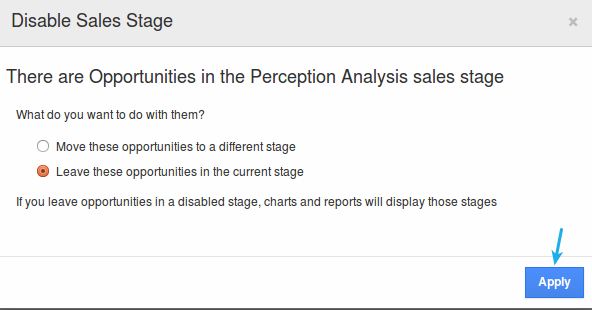
- Once you’ve disabled the “Perception Analysis” stage, you cannot view that stage in “By Sales Stage” left menu.
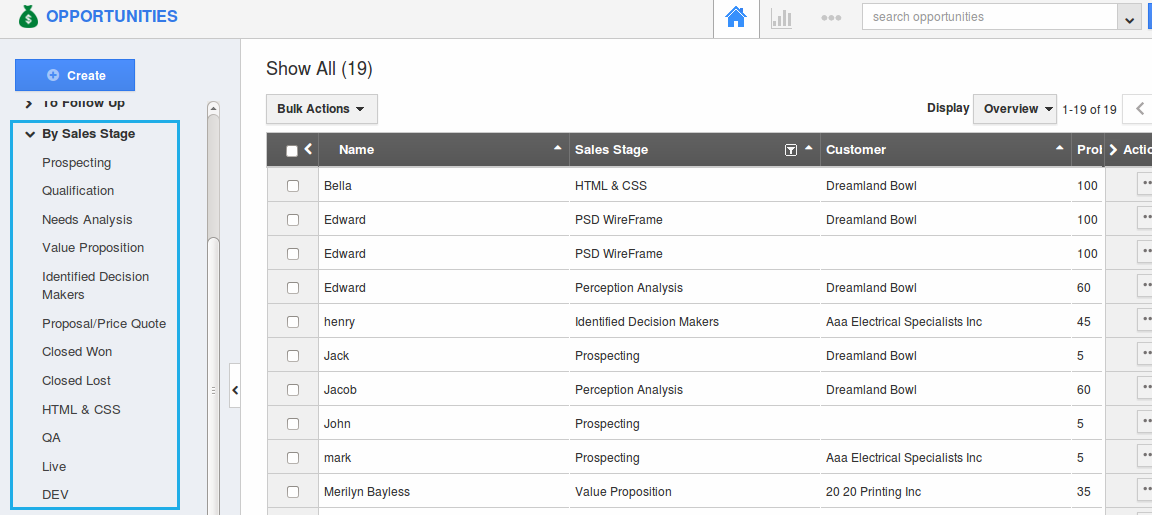
- You can view the “Perception Analysis” opportunities using the following options:
- Saved View (My Views)
- Advanced Search
Flag Question
Please explain why you are flagging this content (spam, duplicate question, inappropriate language, etc):

