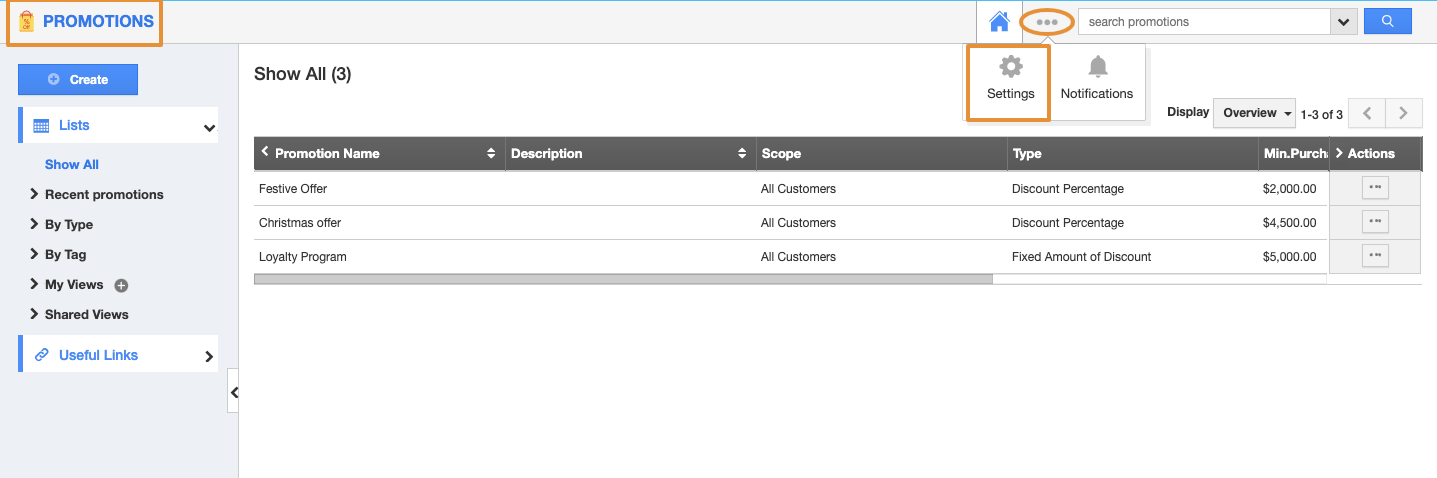Quick Link is a feature that helps you to navigate with ease, which can be accessed immediately within the app for reference. It contains several links that are frequently used by a person, enabling him to directly get to the page, saving the user time. This will help a user, who often visits a site for reference. You can add your own quick links by customizing those in the Settings.
For instance: Consider you are a new user. In that case, the starter guide can be added to quick links, for your easy reference.
Steps to Add Quick Links in the Promotions App
- Go to the Promotions App.
- Click on the “More (...)” icon and select “Settings”.
- On the Settings page, click on the “General” and select the “Quick Links”.
- Click on “Add” and specify:
- Name - Name of the link.
- Type - Select the type (Link/Pop Up).
- URL - URL of the link.
- Click on “Create”.
- Once created, you can update the information by clicking on the “Edit” icon if needed. Also, you can delete it using the “Delete” icon.
- You can view the created quick links in the promotions app home page as shown below: