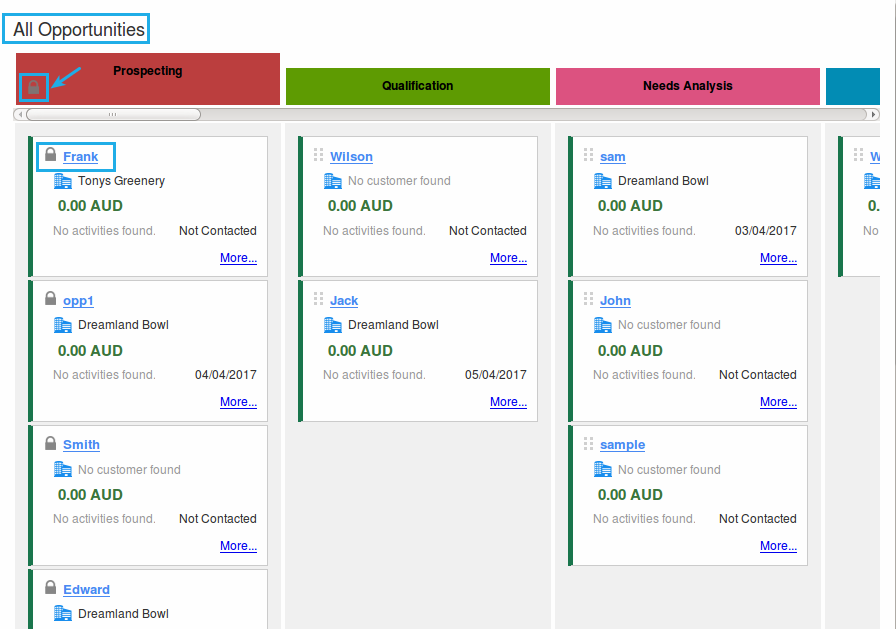Browse by Solutions
Browse by Solutions
What is Kanban View in the Opportunities App?
Updated on January 23, 2018 01:08AM by Admin
The word “Kanban” literally means “a card you can see”. It's one of the prominent features of Apptivo CRM. In the Opportunities App, the Kanban View provides you a bird's eye view of all the opportunities along with their Sales Stages. The Kanban cards are a simple, dynamic approach to display your opportunities.
This Kanban view can be enabled for all the possible standard views and custom views present in the left navigation panel. Based on any view, you can have the Kanban View of all opportunities.
For instance: Consider a sales manager, who wants to view the opportunities grouped by their sales stages under the "Show All" page and perform sales stage conversion on the go. In that case, using the Kanban View will make his work tedious, while searching for all the opportunities by group and converting them one by one.
Note: This Kanban View feature is available in both the Ultimate and Enterprise plans.
Steps to View Opportunities by the Kanban View
- Go to the Opportunities App.
- Click on “More (...)” icon -> “Settings” -> “Customize App” -> “Views”.
- Enable the Kanban View, by sliding the Toggle ON corresponding to the "Show All" option.
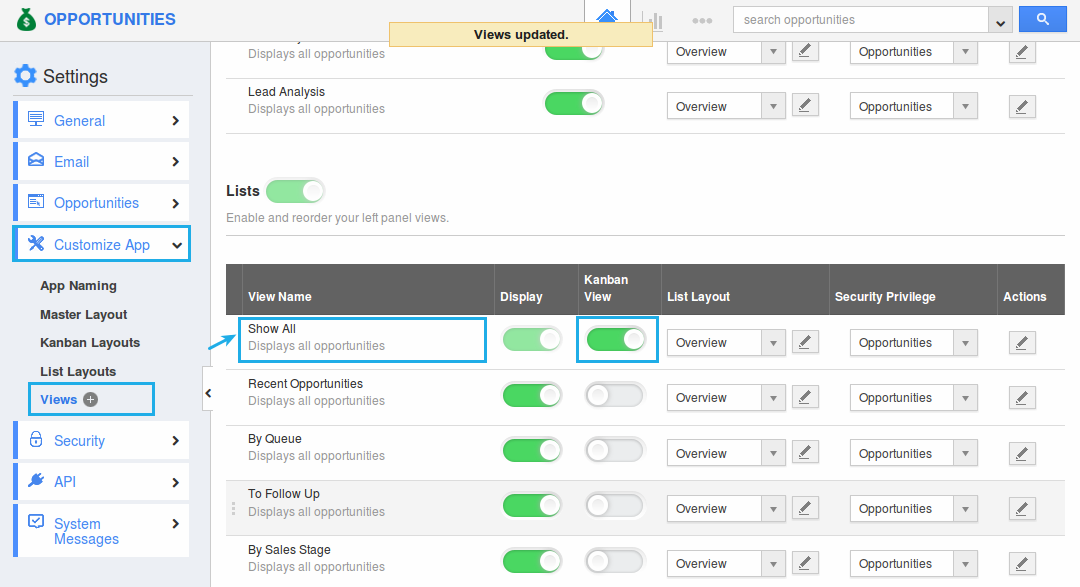
- Now, click on “Show All” under the “Kanban” drop down from the left navigation panel.
- Based on the sales stages, you can view all the opportunities grouped.
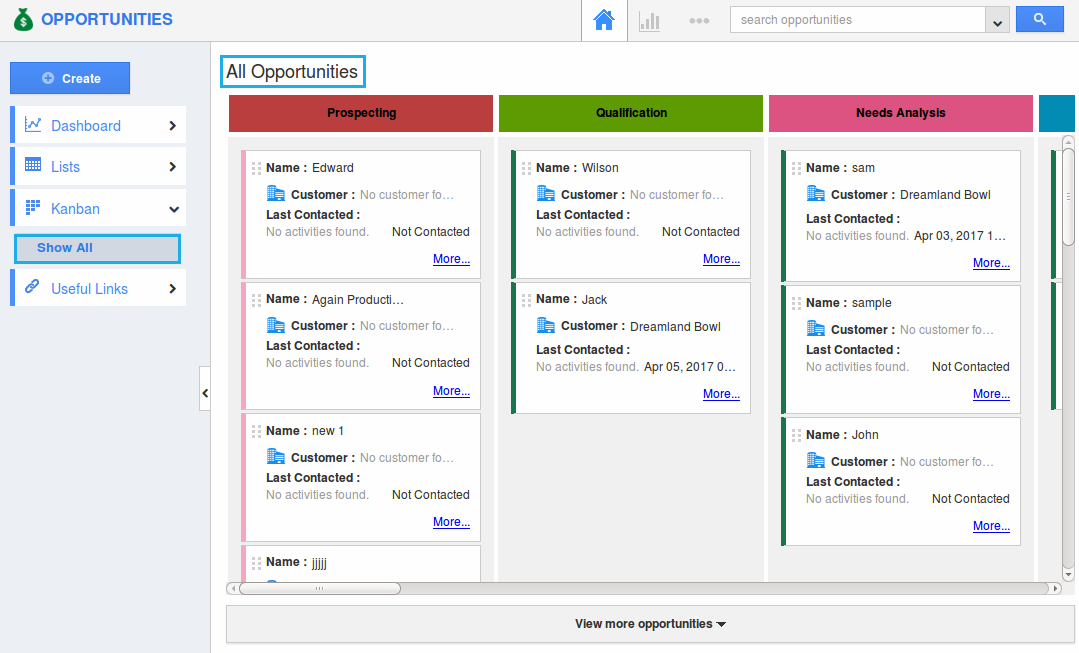
- You can view the opportunity details in the side panel and make necessary changes quickly, by clicking on the “Opportunity Name”.
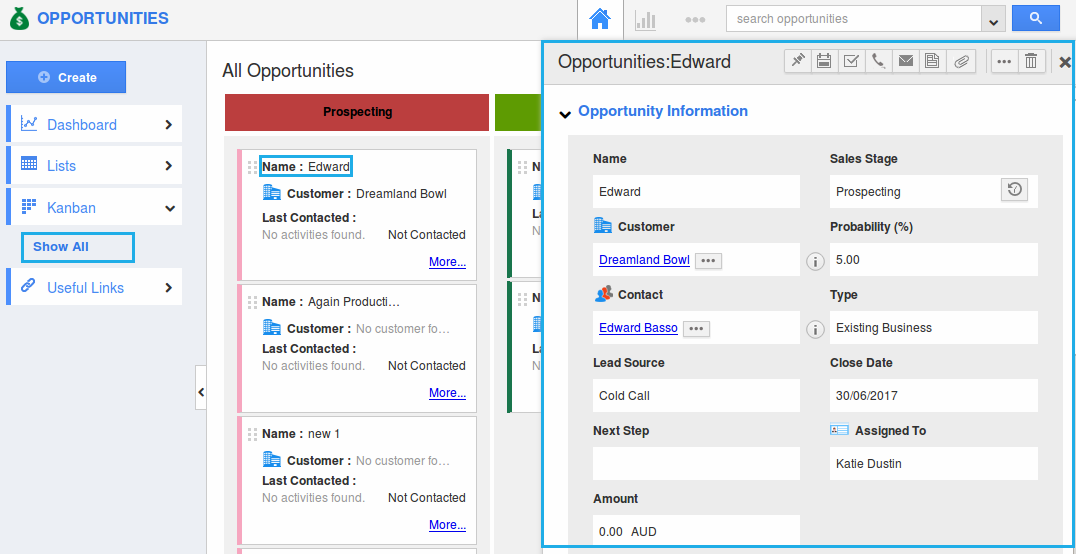
- Also, the sales stage conversion can be easily done by dragging and dropping the opportunity.
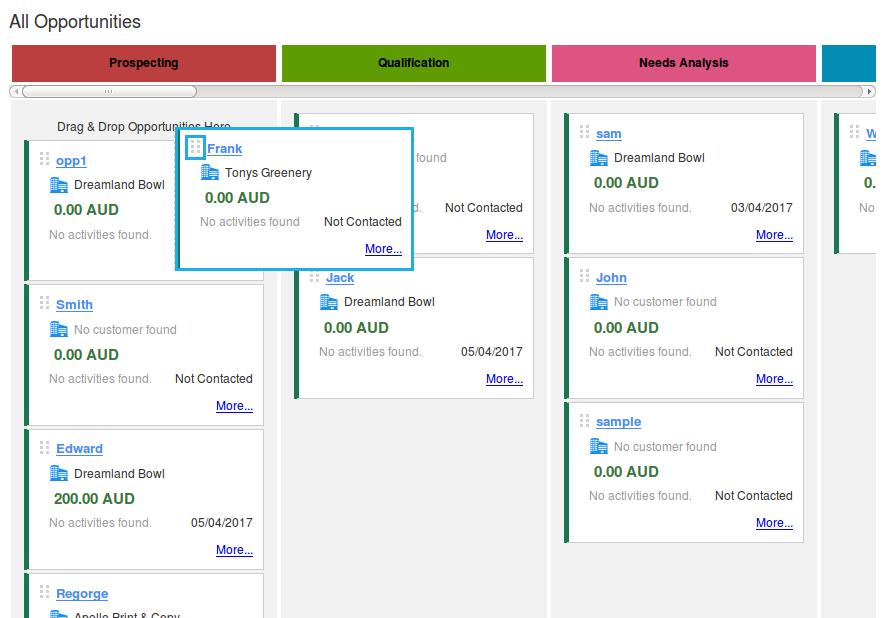
- In case if an opportunity sales stage is locked, sales stage conversion cannot be done by dragging and dropping. A “Lock” symbol will be displayed as shown: