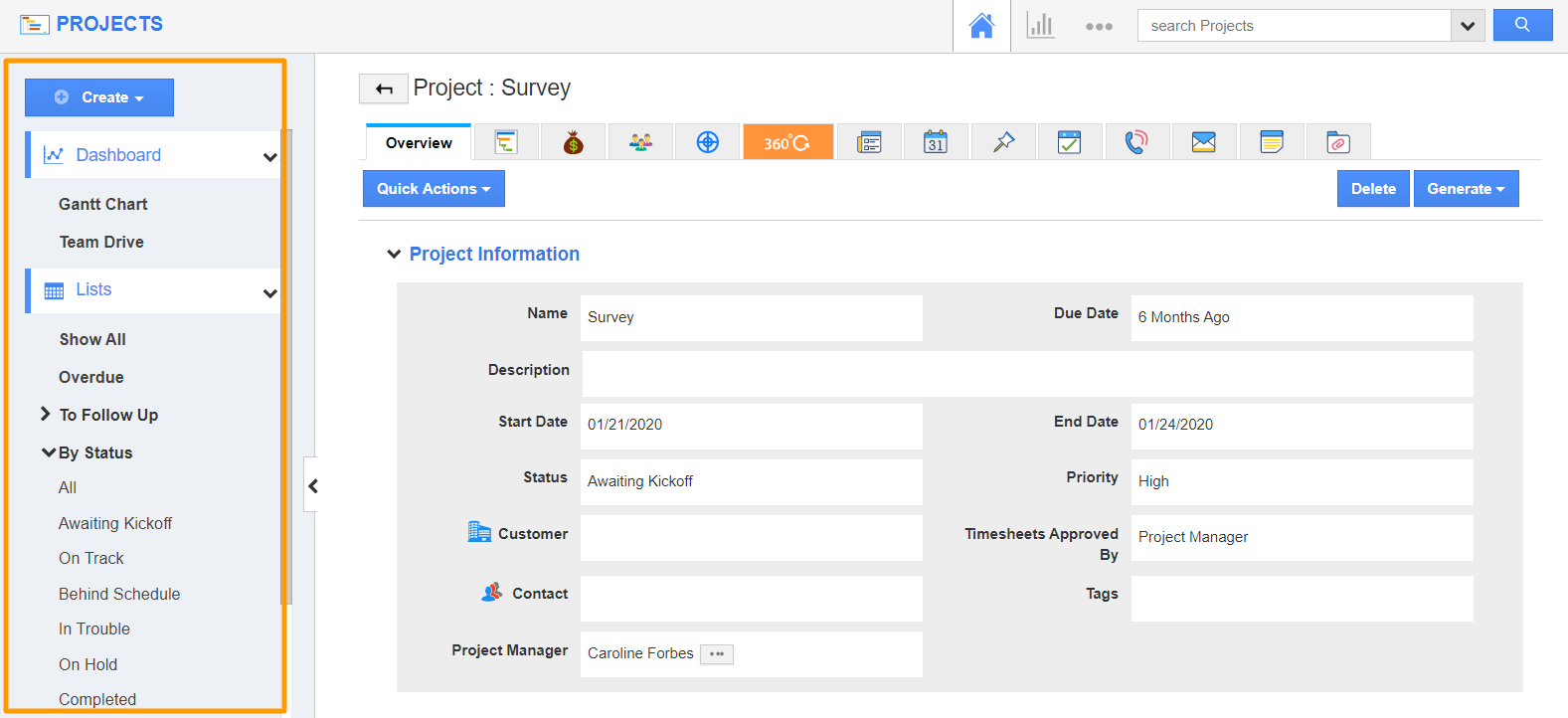Left Menu toggle helps the authorized user to “Show/Hide” the left navigation panel from the project creation page. Left Menu is enabled by default in the Projects App.
Steps to Customize Left Menu
- Go to the “Projects App” from the universal navigation menu bar. Click on the “More(...)” icon and choose “Settings”.
- Click on “General Tab” and select “Left Menu” from the left navigation panel. The left menu disabling feature is not activated.
- To activate this feature, enable the toggle button.
- Now, go to the “Projects App” dashboard and open any project. You cannot view the “Left Menu” in the overview of a project.
Related Links