Browse by Solutions
Browse by Solutions
How do I Customize Item Pricing in the Kit Orders App?
Updated on June 2, 2017 02:09AM by Admin
Item Pricing in Kit Orders App allows you to modify the price of the item you select while creating the Kit Order.
For instance, consider an employee created an Item laptop which costs $ 400. Now, he wants to change the price of the laptop to $ 300 while creating the new Kit Order. You can follow the below steps.
Steps to be followed
- Go to Kit Orders App from app header bar.
- Click on “More(...)” icon -> “Settings” -> “Kit Orders” -> “Item Pricing”.
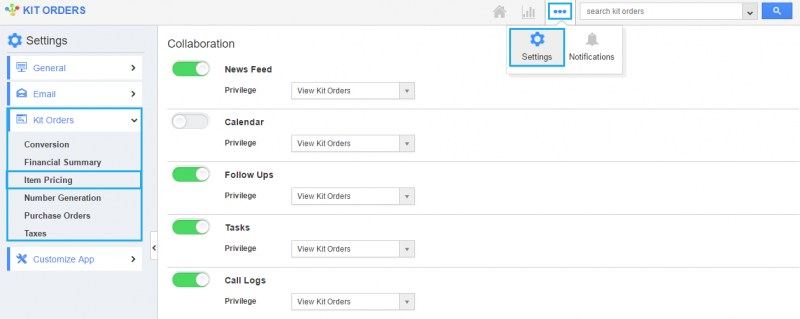
- Toggle on the button in the Item Pricing home page to modify the price of the item.
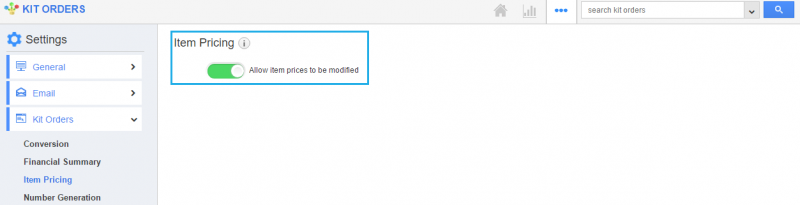
- Now, the employee can modify the price of the item selected while creating the new Kit Order.
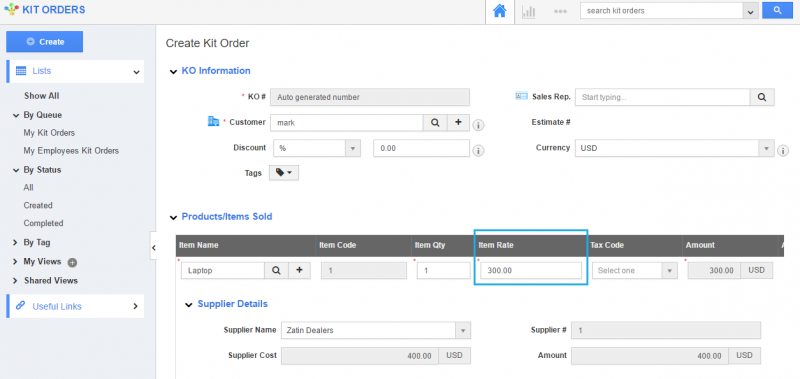
- In case, if you toggle off the Item Pricing button, then the price of the item cannot be modified.
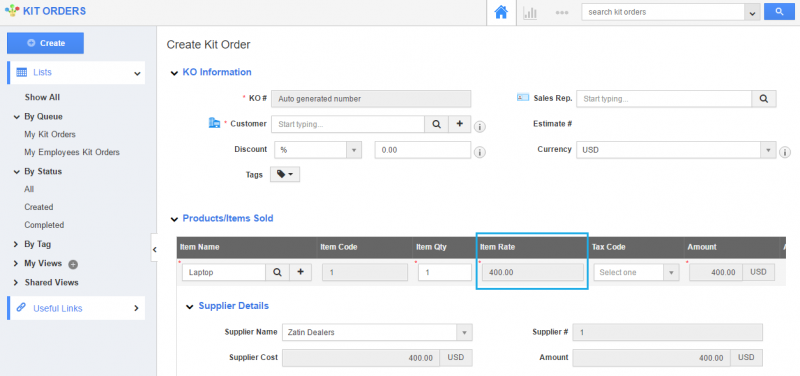
Related Links
Flag Question
Please explain why you are flagging this content (spam, duplicate question, inappropriate language, etc):

