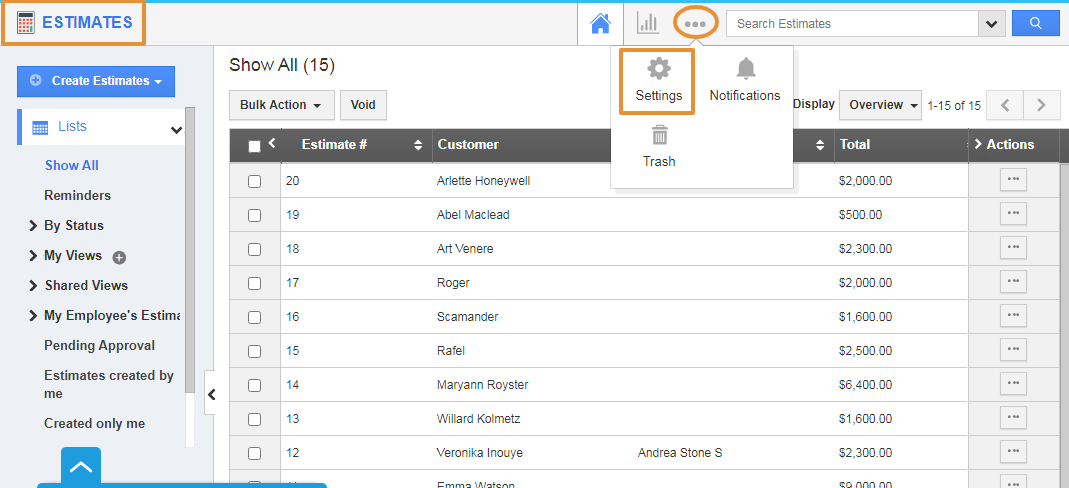With the Apptivo Customization, you can customize the Distributors app default home page as per your preferences.
Let’s consider customizing the default home page view for the Estimates.
Steps to Follow
- Login and access the Estimates app from the Universal Menu.
- Click on the More(...) icon and select Settings.
- In the settings page, click on the Customize App and select Views.
- In the Default Home Page View, by selecting the dropdown you can customize the default home page view by Estimates Home, Show All, By Status, By Tag, and Unresponded Estimates.
- By Selecting the Page in the list, you can view that page as the default home page.
- The Default Home is selected as Estimates Home, you can view the NewsFeed on the default page.
- In the Default 360 App, you can select which default app to show in the 360 degree Tab of your Estimates.
- Here, the Invoices app is selected.
- By Selecting the Invoices App, you can view the Invoices App as the default app in the 360 degree Tab.
Related Links