Browse by Solutions
Browse by Solutions
How do I Customize Direct Campaigns App Name?
Updated on June 3, 2017 05:14AM by Admin
Direct Campaigns App allows us to rename the app which is used to identify the application through the UI navigation. You can customize your app name according to your business requirements.
For instance: An employee wishes to rename the Direct Campaigns in to Direct Campaigns Drive as per his business needs.
Steps to be followed
- Go to Direct Campaign App from app header bar.
- Click on “More(...)” icon -> “Settings” -> “App Naming”.
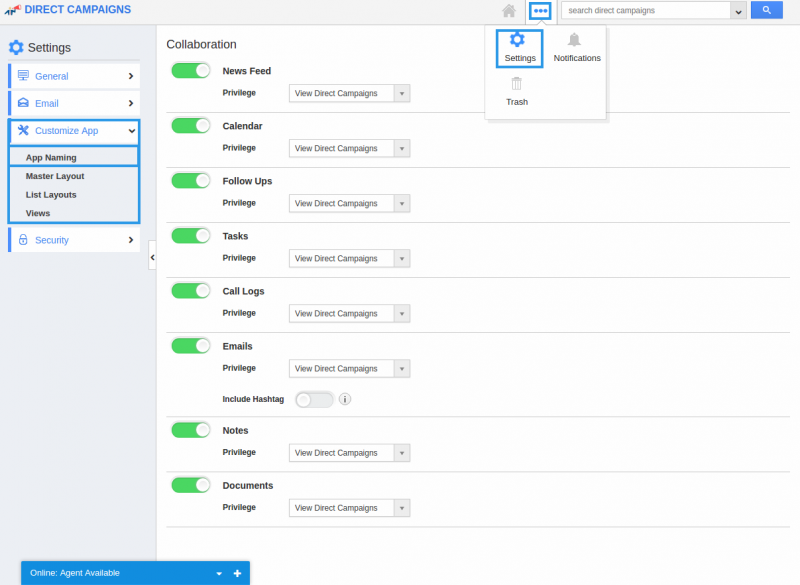
- Click on the “Edit” icon to rename the app. Here, it is renamed as “Direct Campaigns Drive”.
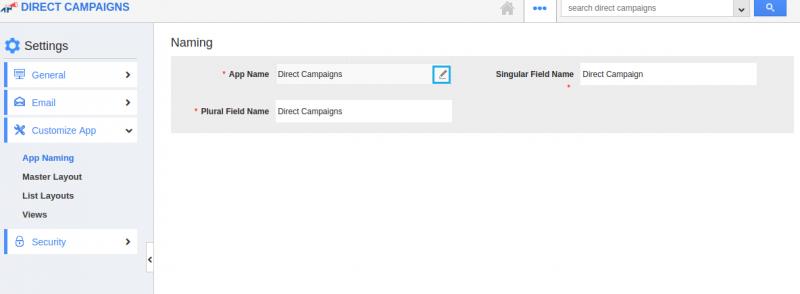
- This will now reflect in the app header bar. The changes made will be auto-updated successfully.
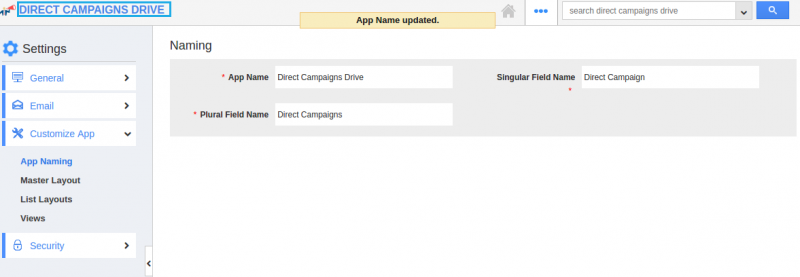
Related Links
Flag Question
Please explain why you are flagging this content (spam, duplicate question, inappropriate language, etc):

