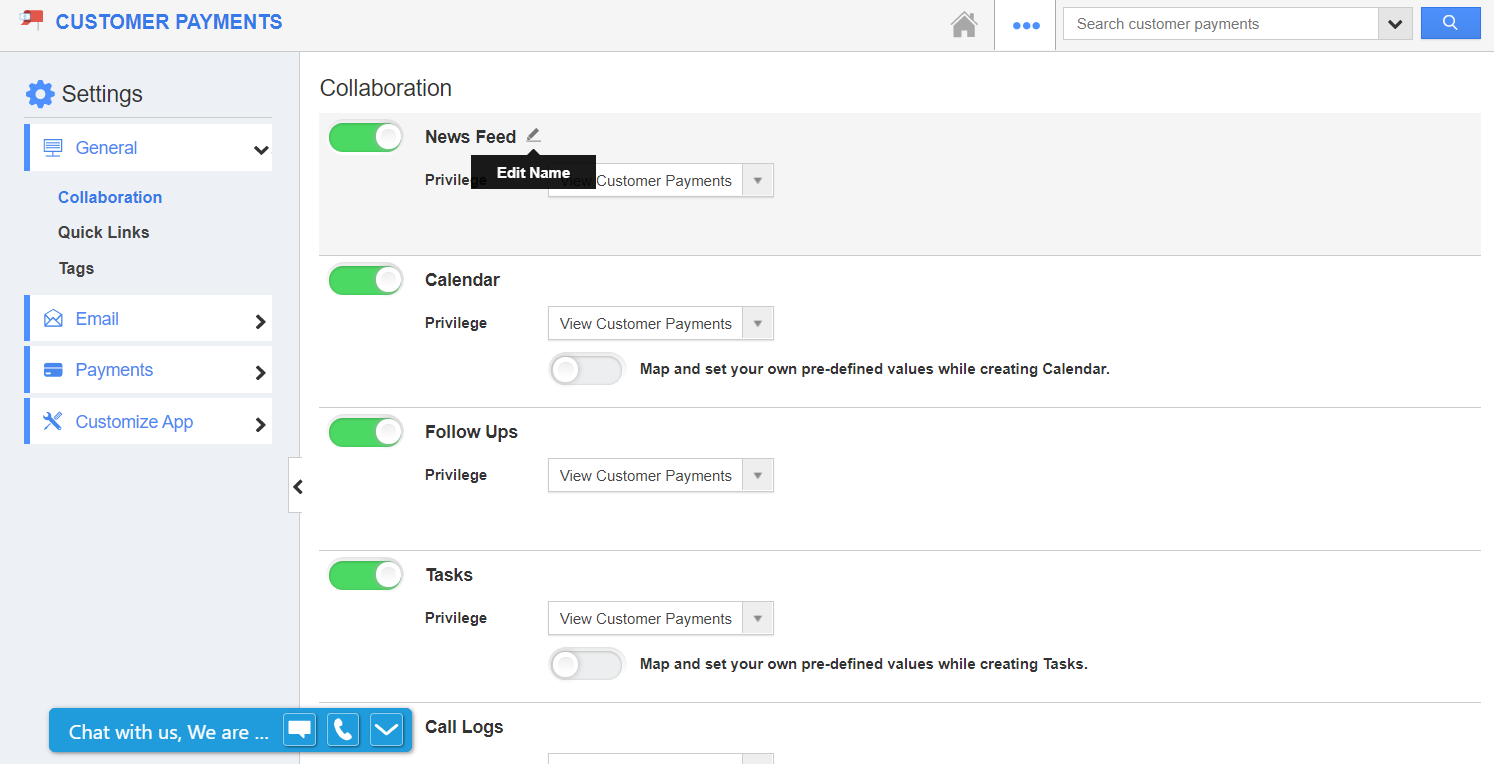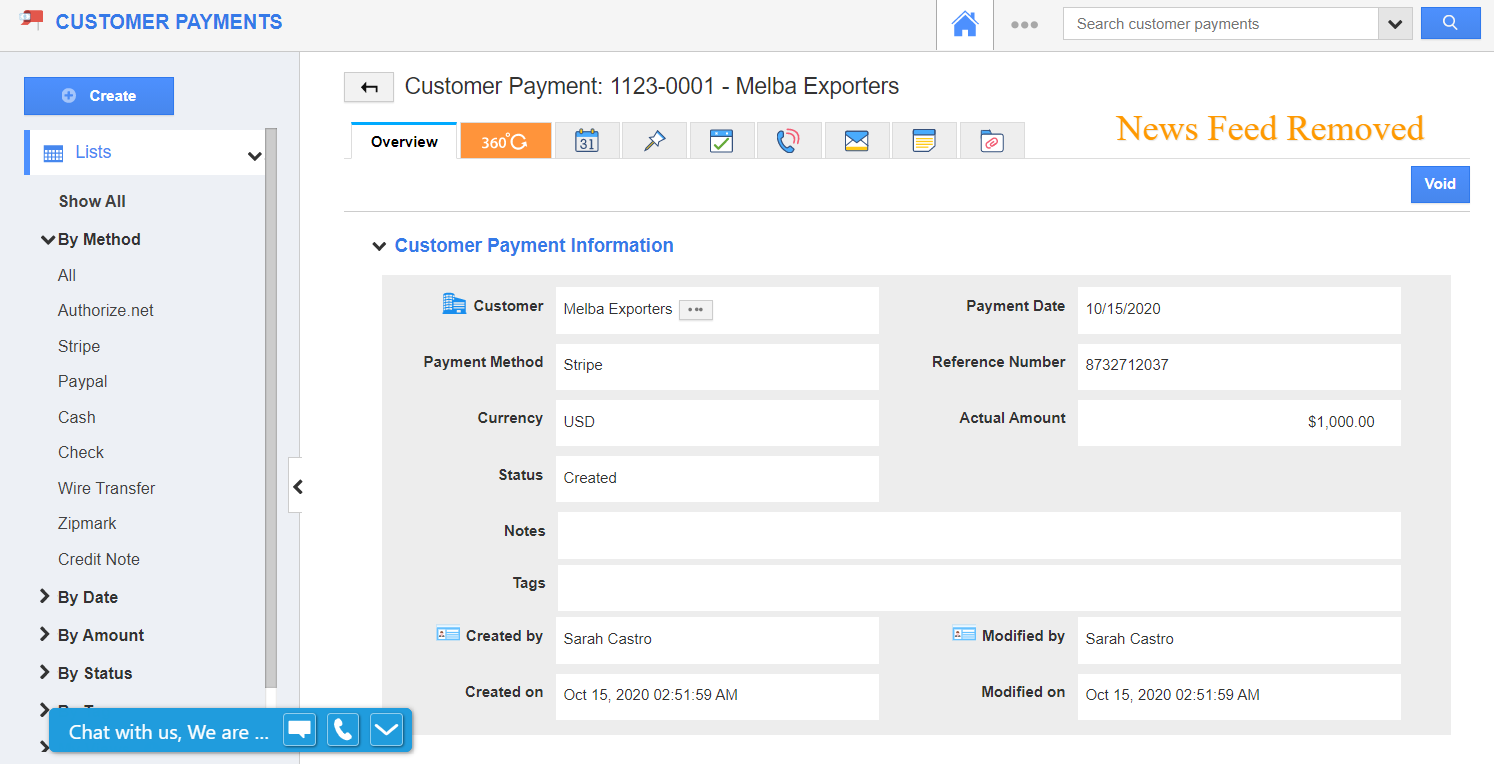Customizing Collaboration allows you to show or hide the activities present in the Customer Payments App. The collaboration includes News Feed, Calendar, Follow ups, Tasks, Emails, Call logs, Notes, and Documents which you can show or hide according to your requirements.
Steps to Customize Collaboration
- Log in and access the "Customer Payments" App from the Universal navigation menu bar.
- Click on the “More(...)” icon and select “Settings” from the App header bar.
- It will redirect you to the Settings page. Click on the “General” dropdown and select “Collaboration” from the left navigation bar.
- By default, all the activities will be enabled. You can click the pencil icon of a particular activity to edit the activity name.
- When the toggle is disabled for an activity, then the activity will not be visible on the overview page of customer payment. For instance, the News Feed.
- Changes will be updated automatically.
- Now, the “News Feed” tab will not be visible on the overview page.