Browse by Solutions
Browse by Solutions
How do I Create a New Property?
Updated on June 17, 2019 06:25AM by Admin
Properties App helps you to collect and store information regarding the property which the Buyer gets from the Seller. This App mainly works for the Real Estate business people as a real estate software where the Seller who sells land or a house can have the full details of the buyer who is getting them. They can make notes, attach property agreements, and even make a follow-up of the events.
Steps to Create Property
- Log in and access the Properties App from the universal navigation menu bar.
- Click on the "Create" button from the left navigation panel to create properties.
 |
- In the Creation Page, fill up the following details:
- Property Information - Enter the details of the property like Title, Type, Subtype, Owner, Status, etc.
- Location Information - Enter the address or the location of the property.
- Property Details - Enter the other property details which include the dimensions, area, etc,
- Transaction Details - Enter the transaction type of that property.
- For Sale - When the transaction type is For Sale, you can view the Service Charge and Asking Price.
- For Rent - When the transaction type is For Rent, you can view the following fields Number of Periods, Rate Per Period, Deposit Amount, Rent Amount, Rental Date, Payment Method.
- Property Images - Image of the property created.
- Property Information - Enter the details of the property like Title, Type, Subtype, Owner, Status, etc.
 |
- On filling all the required Property Information, Click on the "Create" button to create a new property.
- The property will be created successfully. You can Edit the information anytime in the Overview page, by clicking on the "Edit" icon.
 |
Note: You can also edit the “Status” and get a clear picture of the history of statuses that were changed over-time by clicking the history button as shown in the pop-up given below.
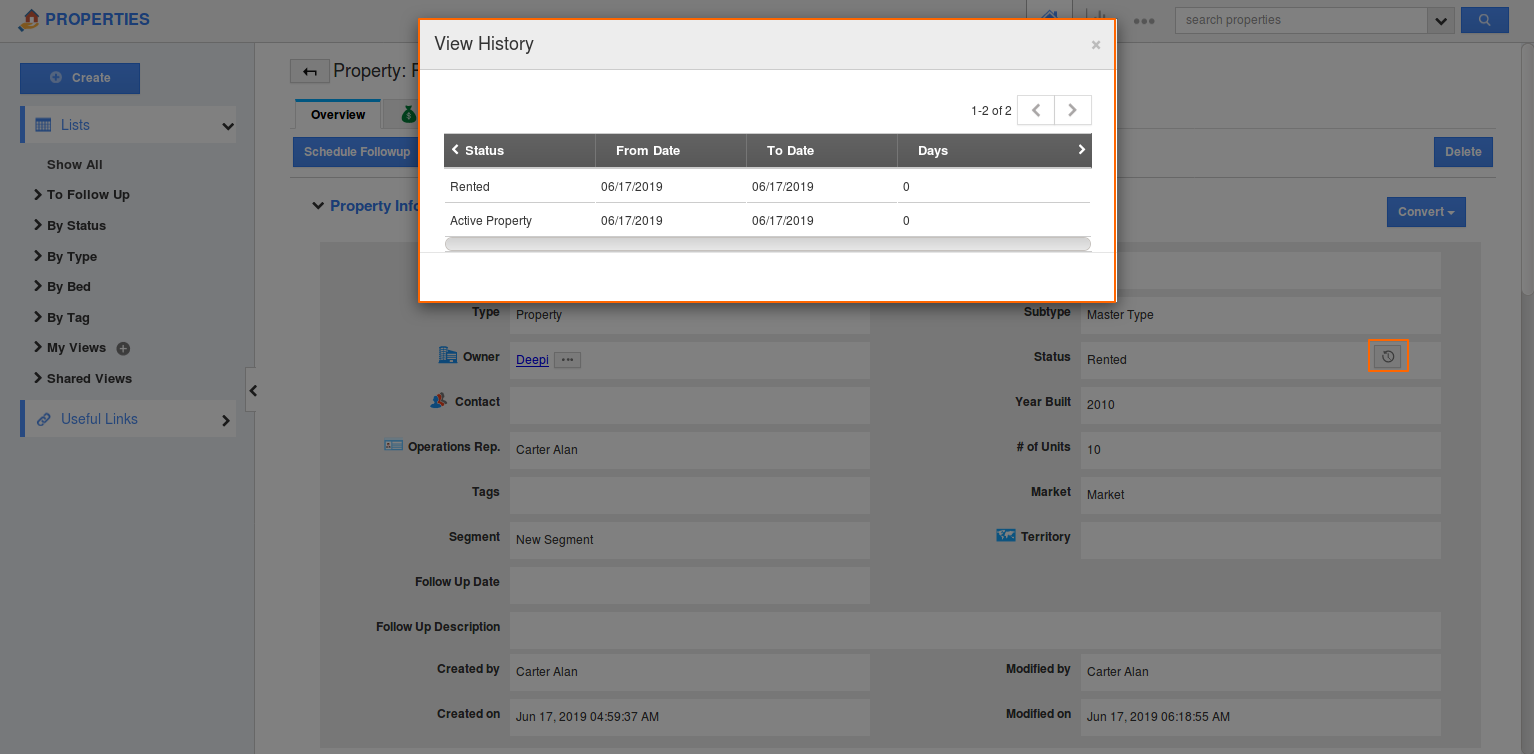 |
Related Links:
Flag Question
Please explain why you are flagging this content (spam, duplicate question, inappropriate language, etc):

