Browse by Solutions
Browse by Solutions
How do I Create a New Status in the Properties App?
Updated on September 21, 2017 03:11AM by Admin
Properties App helps you to collect and store information regarding the property which the Buyer gets from the Seller. Status of the property describes whether the property is bought for sold or for rented purpose and so on. You can create your own Status for the property and you can edit the existing if needed.
Steps to Create a New Status
- Login and access to the Properties App from the Universal Navigation menu bar.
- Click on "More(...) -> Settings" icon from the App header bar.
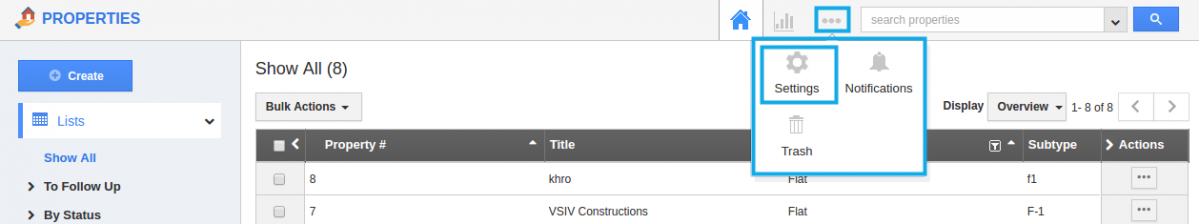
- You will be redirected to the Settings page. Click on "Properties -> Statuses" from the Left navigation panel
- Property Statuses dashboard will be directed. Click on "Create" button to create new Status.
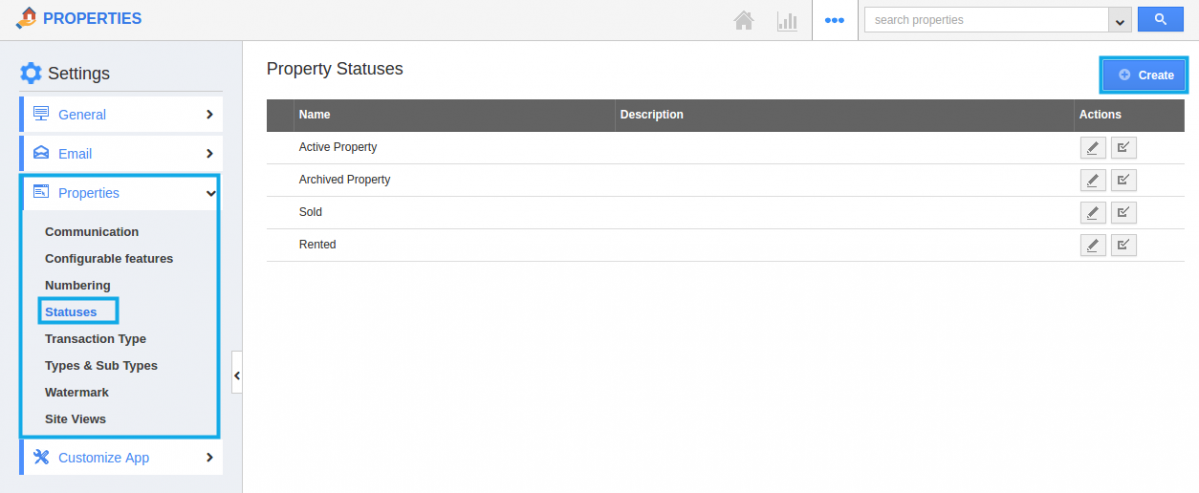
- A "Create Property Status" pop-up will be displayed. Provide Name and description and click on Create button.
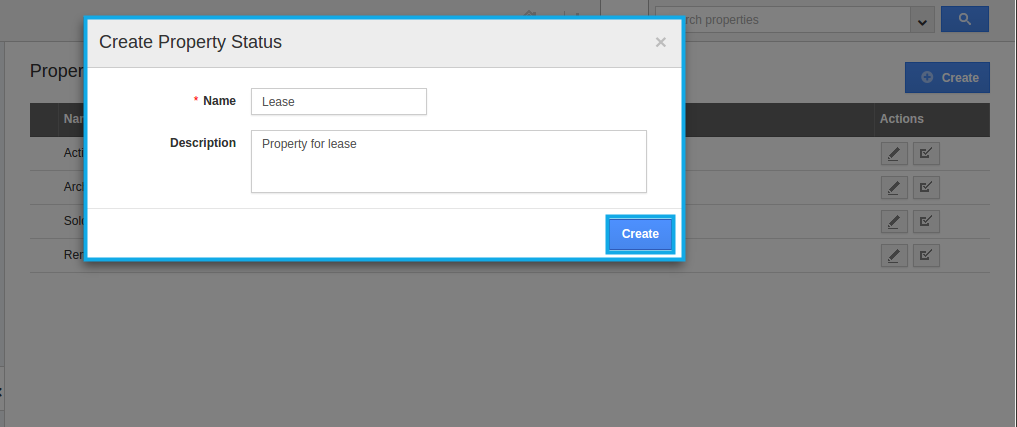
- A New status will be created. It will be in enable mode by default. You can disable it if not needed. The Status can also be modified by clicking on the "Edit" icon.
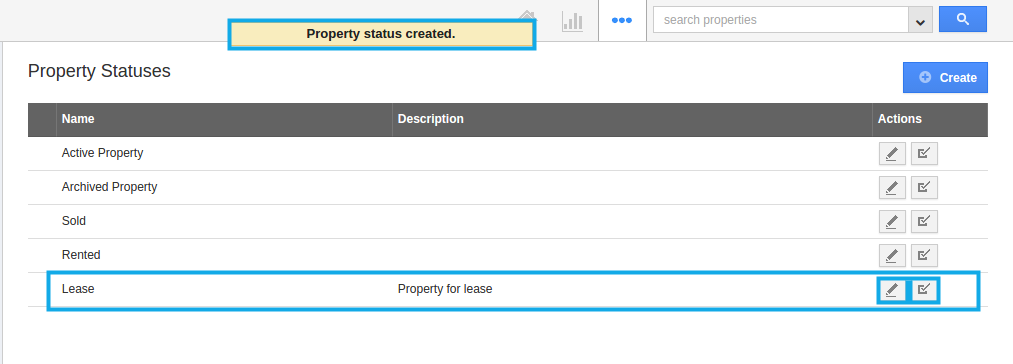
Related Links
Flag Question
Please explain why you are flagging this content (spam, duplicate question, inappropriate language, etc):

