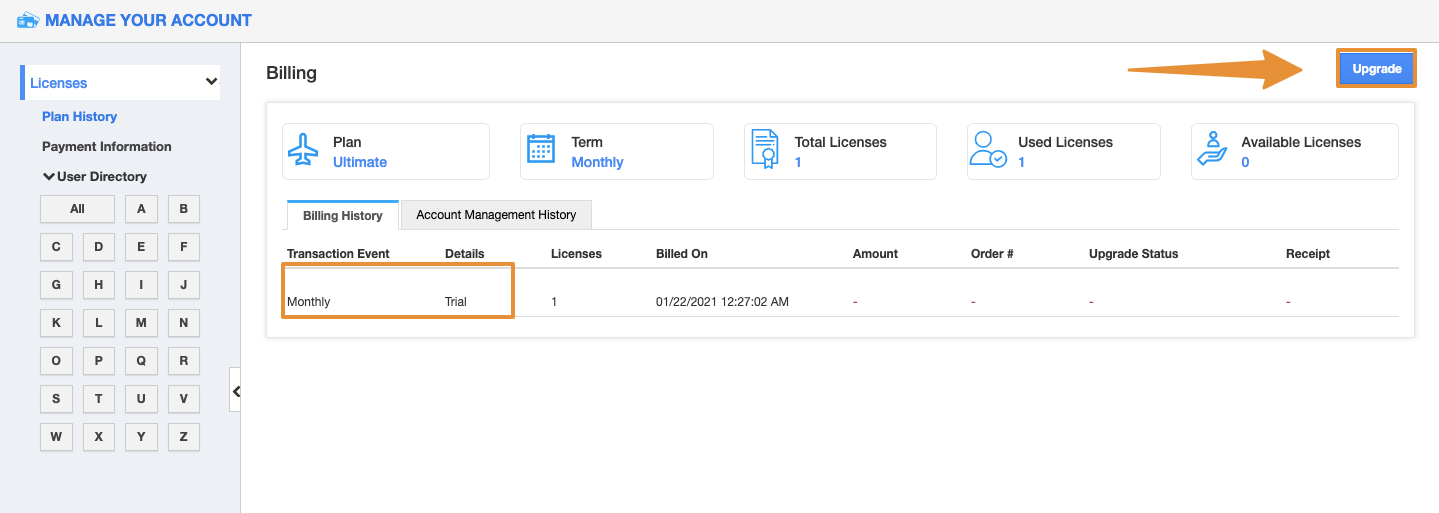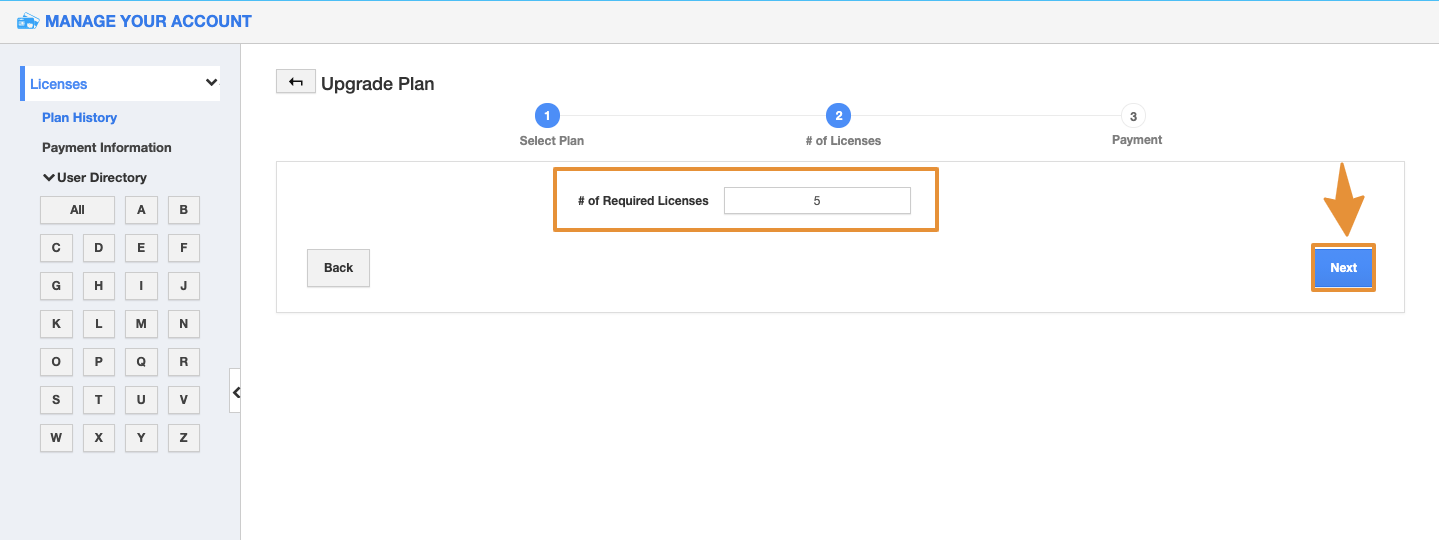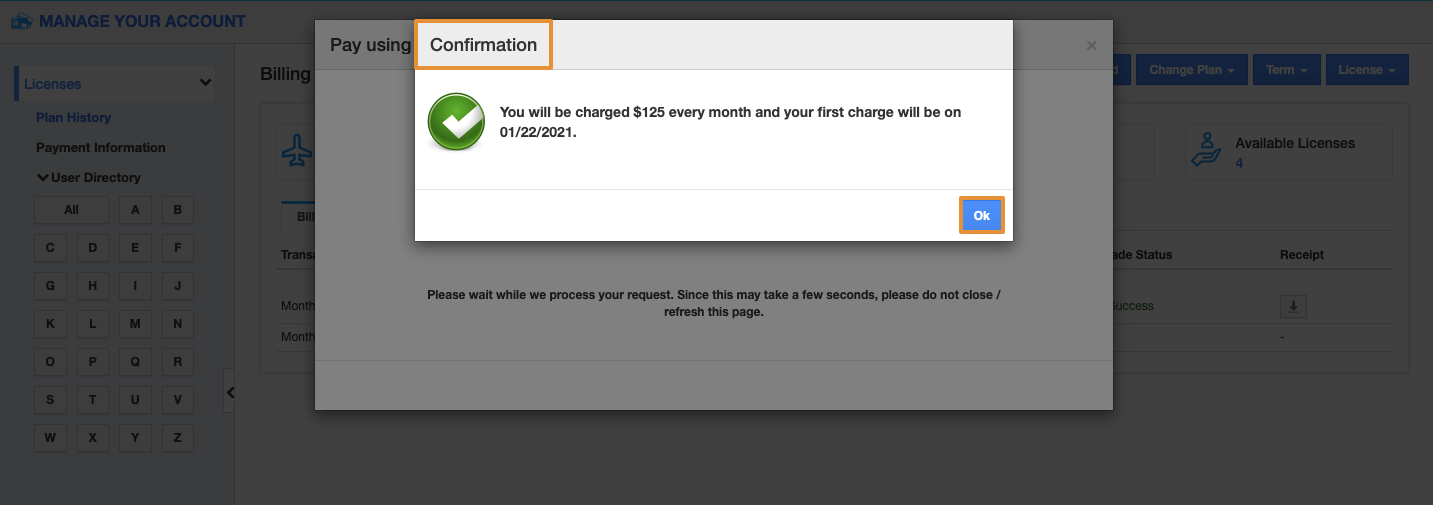When you sign up for Apptivo, you'll be initially given a 30-day trial with all its features. At the end of this trial period, if you haven't upgraded to any of the paid plans, then your account will be automatically moved to the Starter plan.
If you want to subscribe to one of the Paid plans, all it takes is a couple of minutes and this guide will help you get it done. If you've already picked the plan, go ahead and follow the steps below.
If you're not sure which plan to choose, click here to find the best plan for your business.
Upgrade to a paid plan,
- Log in to your Apptivo account and click on the User Menu at the top-right corner and select Manage Your Account.
- You will be redirected to the Plan History page. Here, click the Upgrade button at the top-right.
- The Upgrade button will redirect you to the plan selection page where you can select the plan you want to upgrade to.
- On the next page, select the plan, billing cycle that fits your business needs and click Next.
- Select the plan you want to upgrade your Apptivo account to.
- Next, enter the number of licenses you want to purchase and click Next. Licenses are typically the number of employees who will be using the Software.
- Enter the Number of Licenses you want to purchase.
- Finally, the payments will calculate the total payable amount based on the plan, billing cycle, and licenses you've selected. Once verified, you can pay either via PayPal or Credit/Debit card using the respective Pay Now button.
- Once you click on the Pay Now button, it will ask you to fill in your card details. After filling in your card details, click on the Make Payment Button.
- Once the payment is processed, you will receive a confirmation message.
- Then, you will receive a confirmation message once the plan is Upgraded.
- Once the payment is successful, your account will be upgraded to the plan of your choice.