Browse by Solutions
Browse by Solutions
How can I Dynamically locate and show the Address in Google Maps with Apptivo?
Updated on June 14, 2018 02:27AM by Admin
Consider you are running a business where you negotiate between vacation rentals and vacationers, helping them find the right place to stay. With Apptivo, you can now give your customers a unique location-relevant experience where they can dynamically locate the vacation rentals’ addresses via Google Maps.
According to this scenario, you have now created your vacationers as customers and you would like to send out emails to them with the address of the vacation rental suitable for them so that they can dynamically locate the address in Google Maps.
Steps to Dynamically Locate Addresses
- Go to the Customers App.
- Create an email template. Here, you can insert the required Address attributes - it can be a complete address or just the fields required like City, State, and Zip Code etc.. (here we have inserted - City, State, and Zip Code)
- Click on Create. Your template will look something like this with the address information.
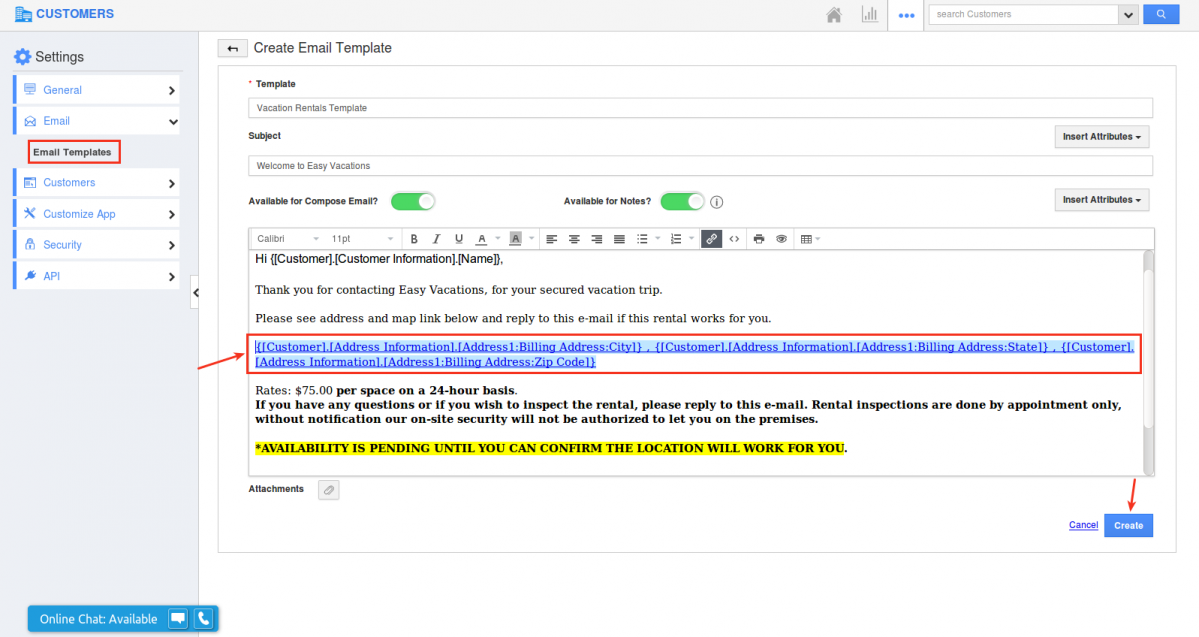
- After creating the template, to make the Address attribute a clickable one, we need to define it as a hyperlink which when clicked should redirect to google map pointing to that specified location.
- To do so, select the address attributes that you have inserted and click on the Insert/edit link icon present in the text editor.
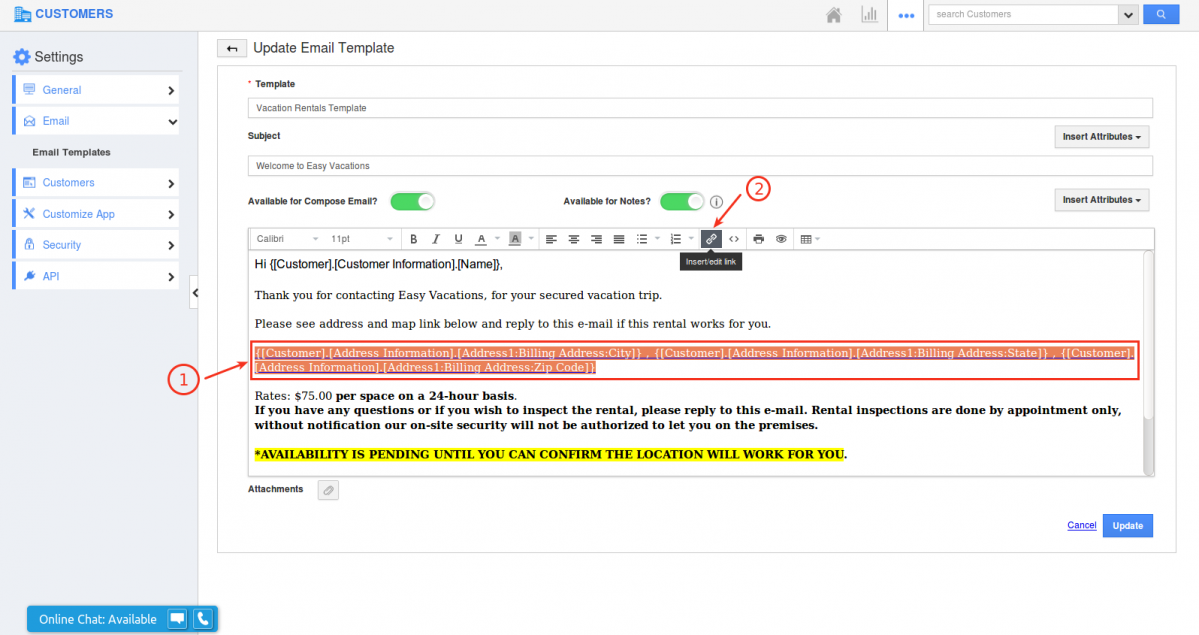
- Insert Link popup will be displayed, wherein the Url field, you now have to add https://www.google.com/maps/search/,
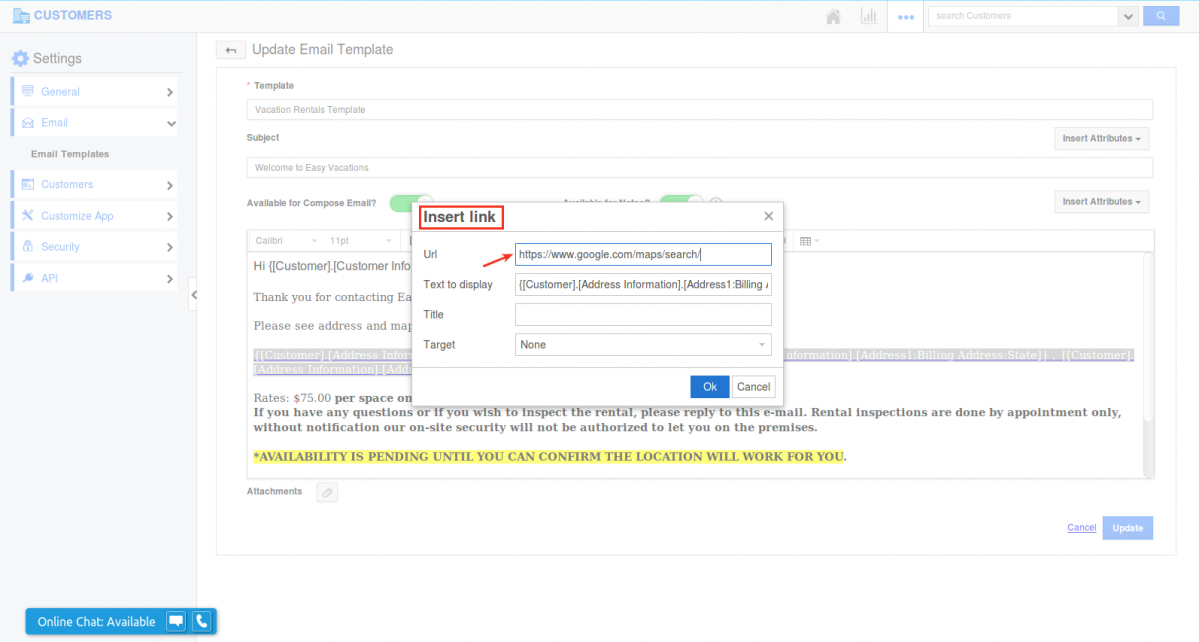
- Followed by the Address attributes you have inserted, Copy the value present in the Text to display field and paste it next to the above-added Url. Click OK.
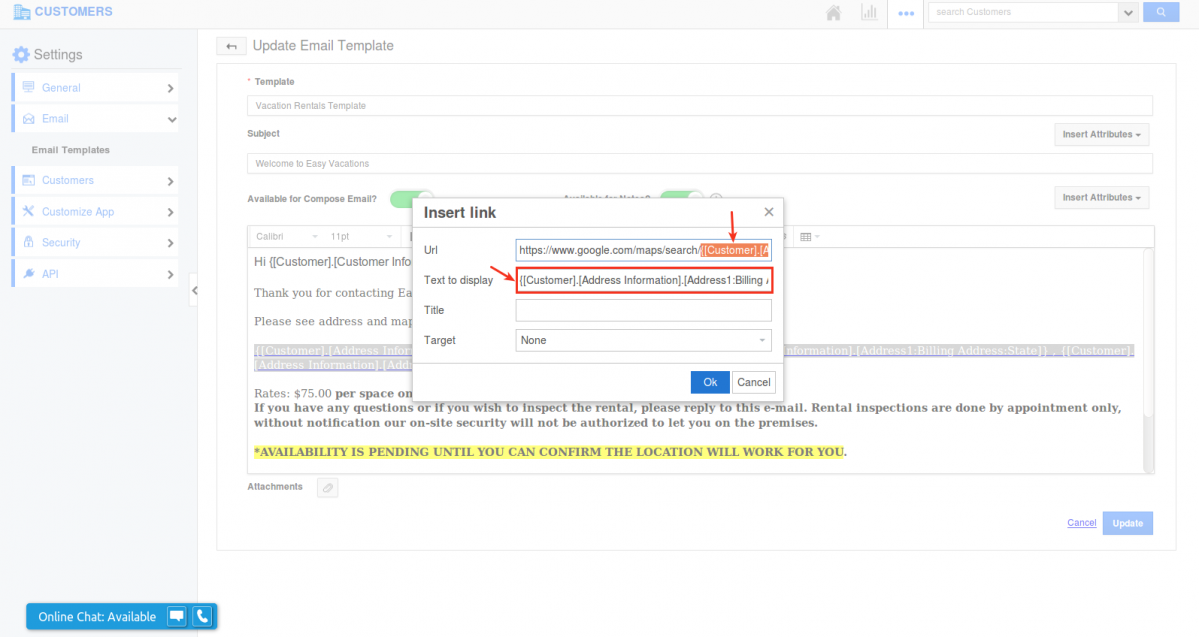
- Save the template and send out emails to your customers. (Note: Ensure to select the above-created template)
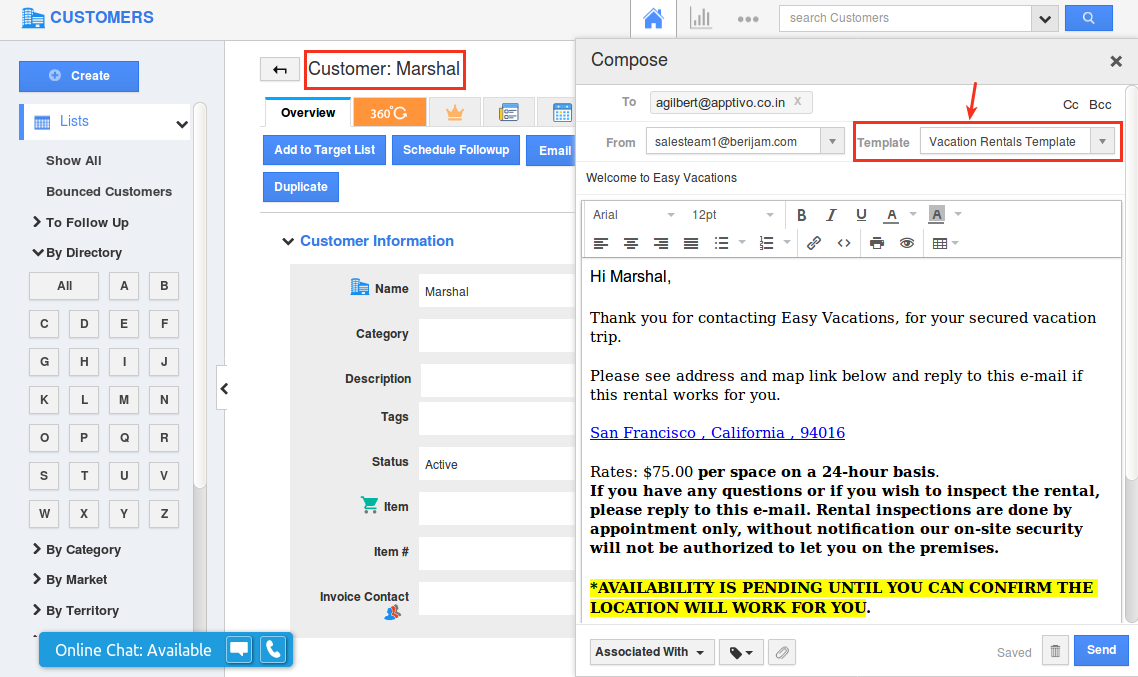
- Your customer will now receive an email as shown below:
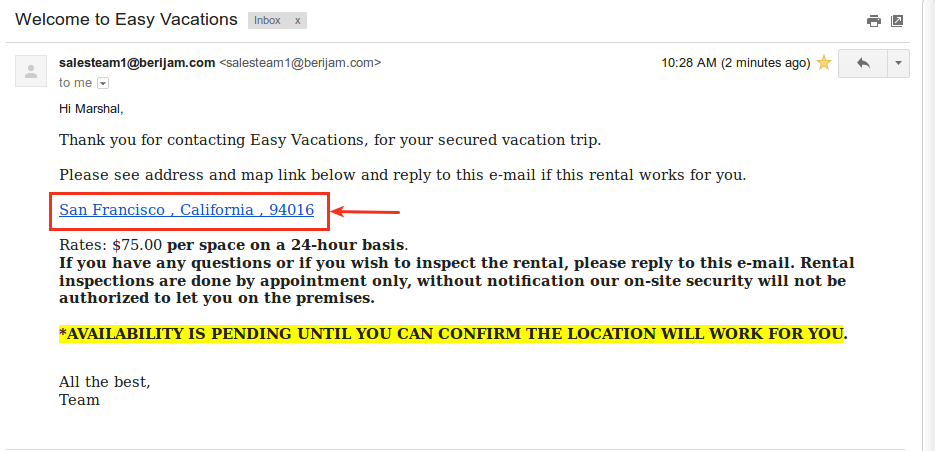
- On clicking the Address link, customers will be able to dynamically locate the address via google maps.
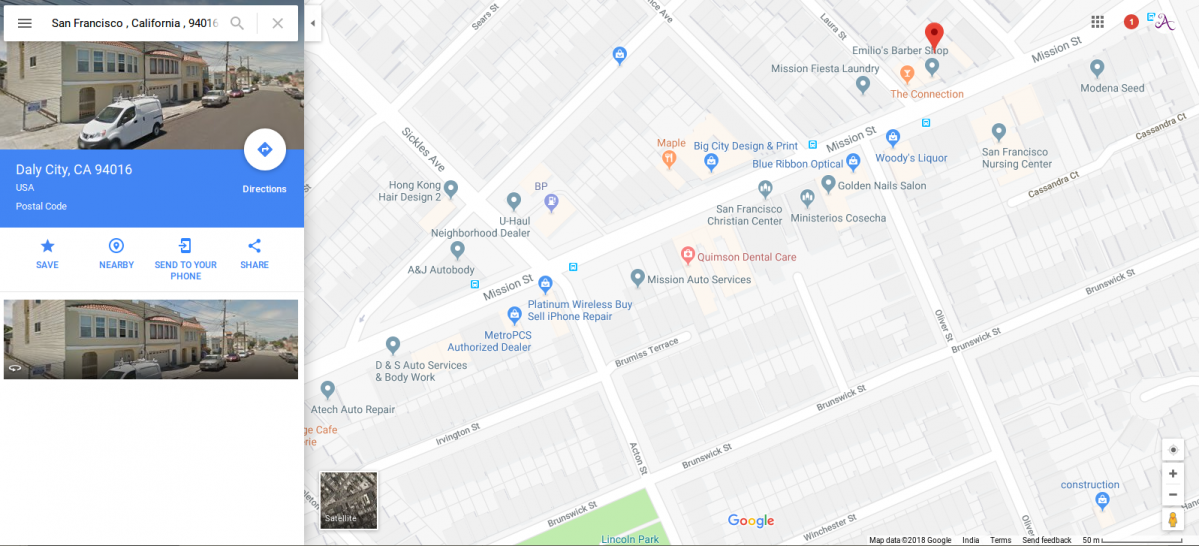
Flag Question
Please explain why you are flagging this content (spam, duplicate question, inappropriate language, etc):

