Browse by Solutions
Browse by Solutions
How Do I Convert a Customer into Contact?
Updated on September 12, 2018 06:40AM by Admin
Before you can convert a customer into contact, you have to enable the feature in the Customer app settings.
Note:
This feature is available only to paid plan accounts. If you're in the Starter plan you have to upgrade your account to use this feature. Apptivo Pricing Plans.
To convert your customer into contact,
- Log in to your Customers app and go to Settings.
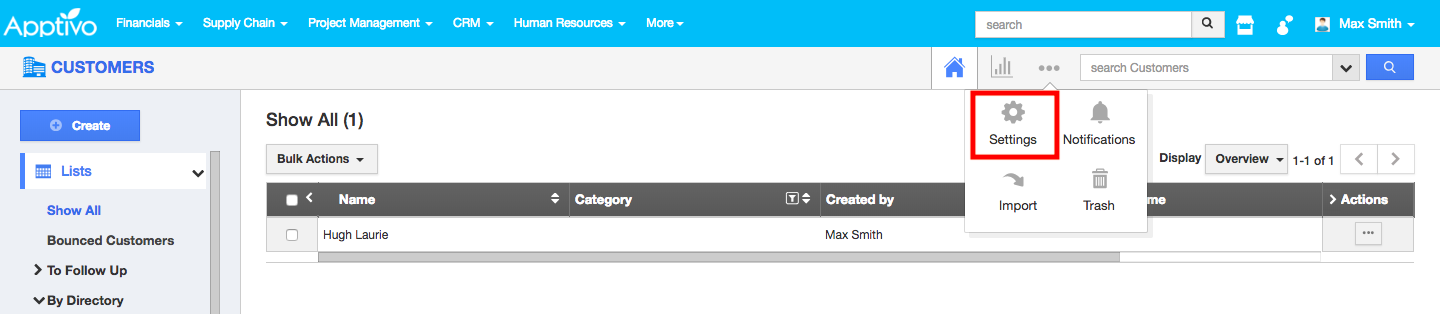
- Select Customers and click Conversion from the left plane.
- Now, enable the contact conversion toggle button.
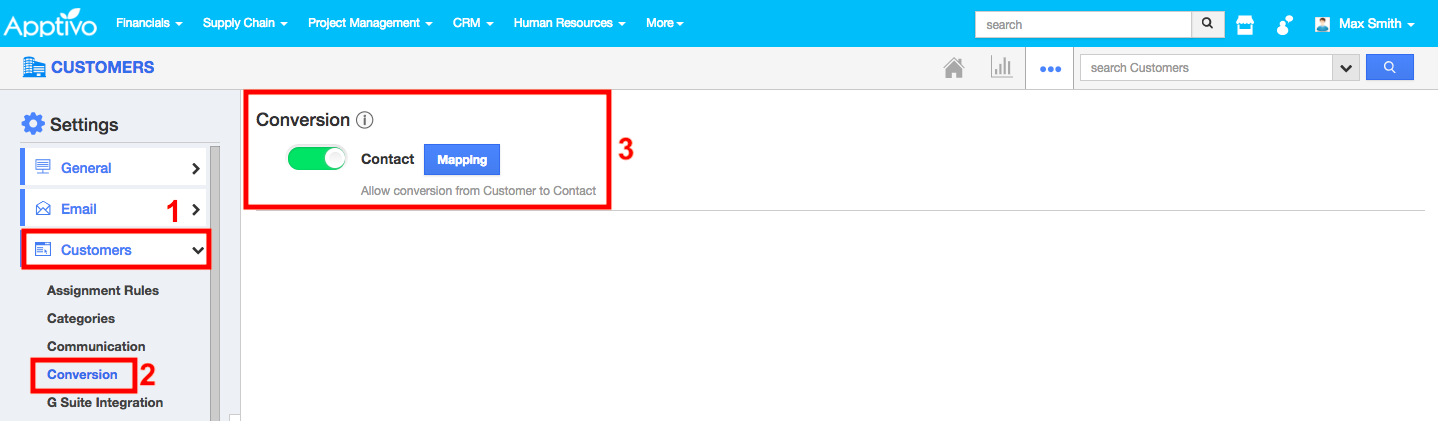
- Once that's done, you can now convert a customer to contact using the Convert button that appears in the top-right of the Customer More Details page.
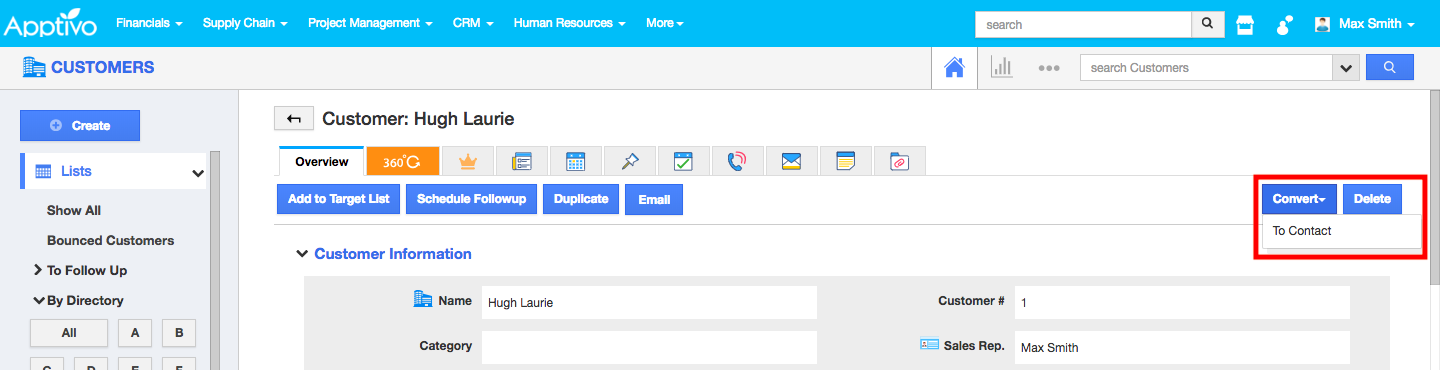
Flag Question
Please explain why you are flagging this content (spam, duplicate question, inappropriate language, etc):

