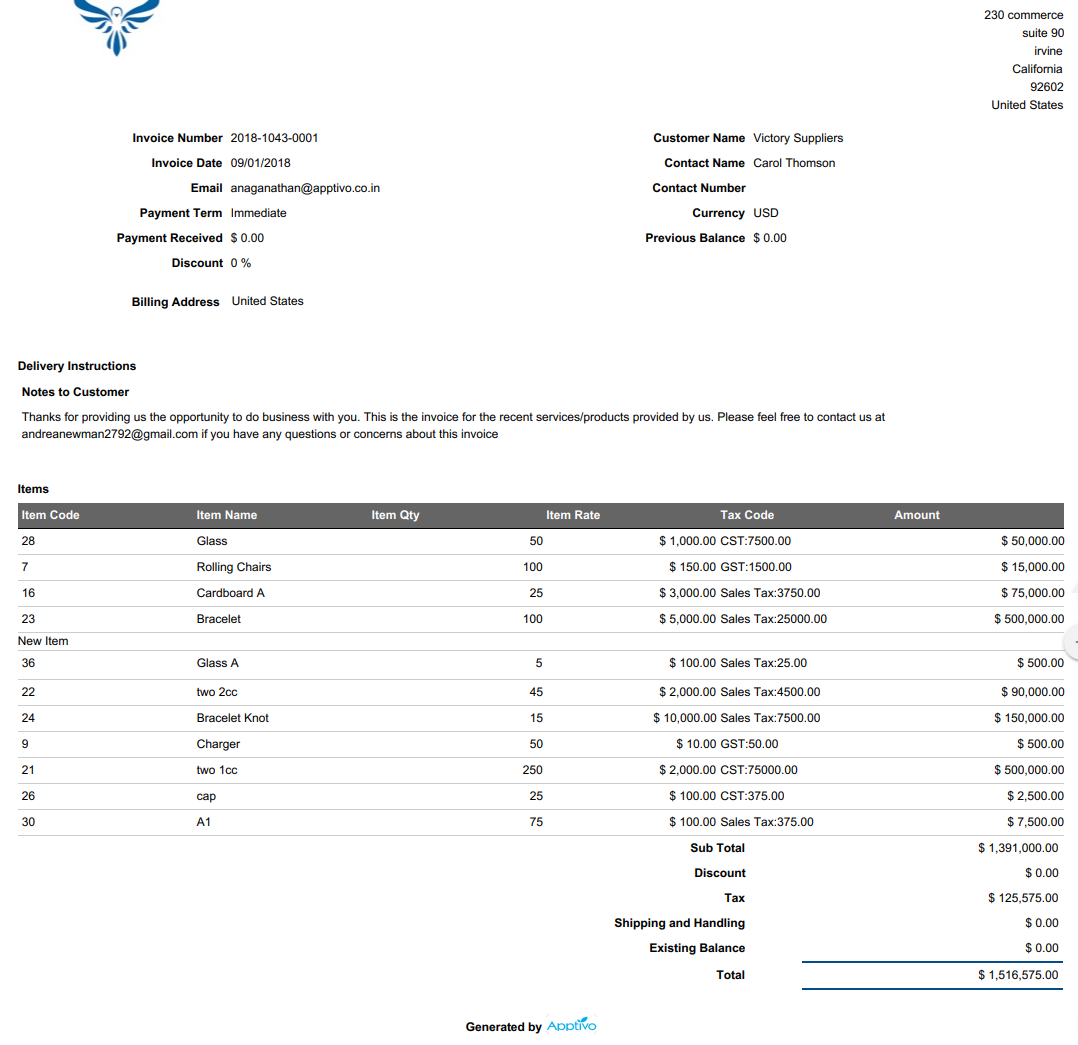Browse by Solutions
Browse by Solutions
How do I customize the PDF Page Size in Apptivo?
Updated on October 15, 2018 12:44AM by Admin
PDF Page scaling in Apptivo, lets you customize the size of the PDF paging in all the apps that have PDF Templates. With this feature, you can customize the size of the PDF templates that you send to your customers according to your business requirements. You can:
- Scale the PDF to fit to the page.
- Scale it to various other dimensions as per your requirement.
For instance: Consider the Invoices App, where you have prepared to invoice your customer for more than 10 lines of items and services, which when given Print PDF and sent to the customer exceeds a single page. Now, to make the PDF template more standardized and to fit within a single page, you can make use of the Page Size option.
Go through the below steps to customize the PDF Page Sizes.
Steps to customize the PDF Page Size
- Go to the Invoices App.
- Click on More (...) icon > Settings > Customize App > Print/Web Layouts and select the required template.
- Here, set the Page Size to A3 format.
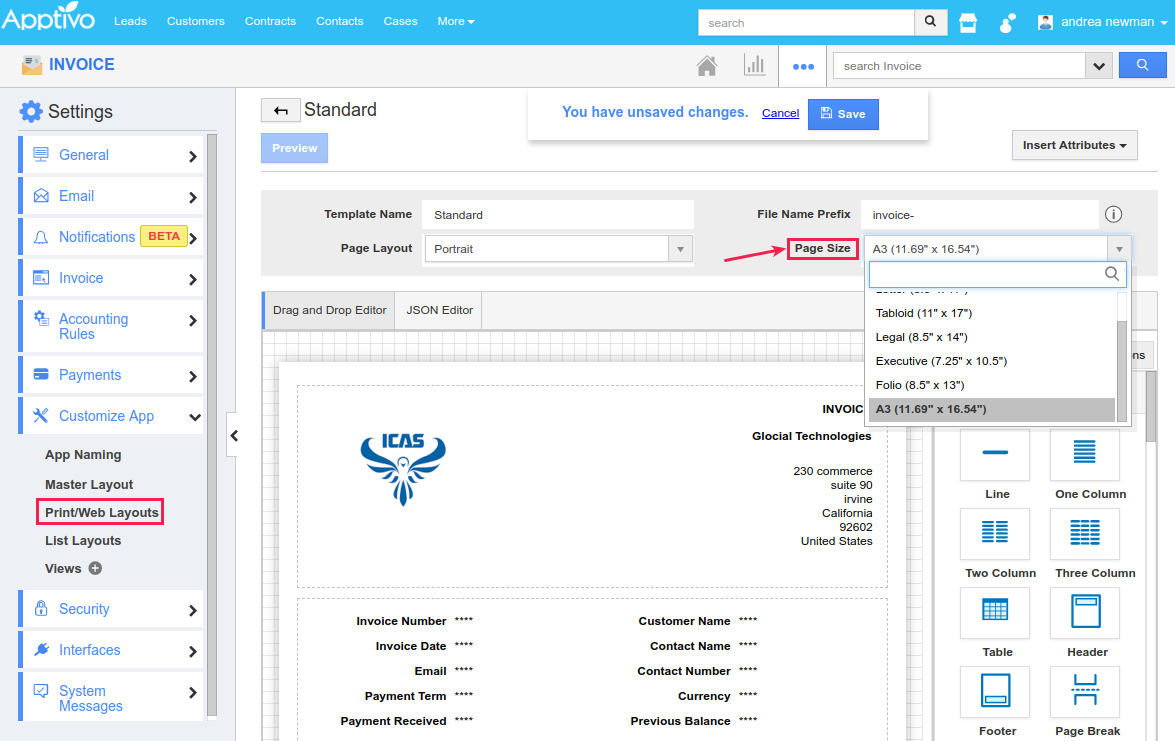
- Now when you Print PDF, the template will not exceed a single page even if you have 10 line items or more. It will be compressed into a single page as shown in the image below: