Browse by Solutions
Browse by Solutions
How to rearrange the Email Templates in Campaigns App?
Updated on December 17, 2019 09:08PM by Admin
Organizations opt for different email templates during diverse circumstances. It becomes a necessity to have the templates of high usability at the top to spend time efficiently. Apptivo allows you to rearrange your email templates effortlessly.
- Navigate to Settings in Campaigns App → Email → Email Templates → Basic Templates.
 |
- When you hover before the name of a particular template, you will be able to see a Drag and Drop option.
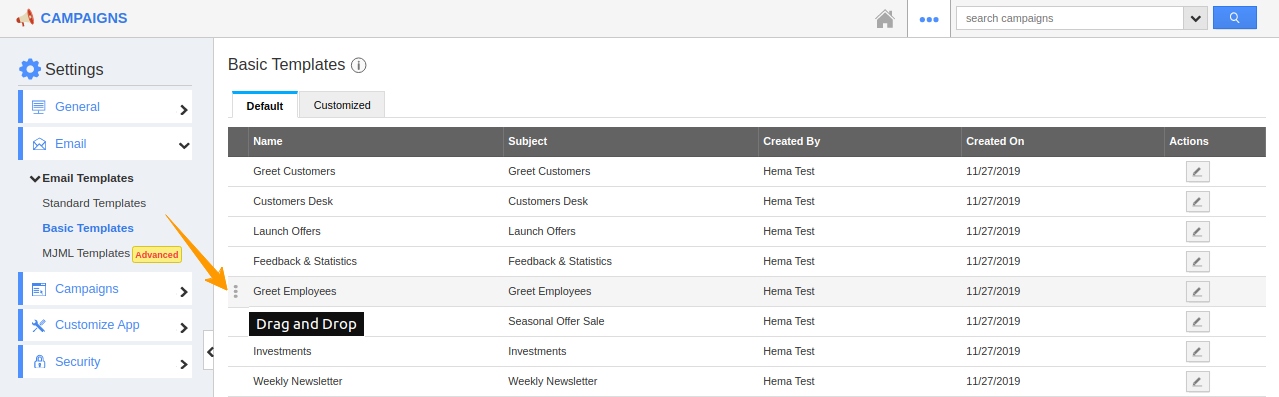 |
- Now, drag and drop the particular template to the position of your choice.
 |
- You will receive a notification once the templates are rearranged successfully.
 |
- You can perform this function for each template to rearrange them.
Here, you can see that Greet Employees Template has been moved to the top position. Hence, when you generate a Campaign, you can easily access the template from the top rather than scrolling through the entire list.

|
Note: The above steps can be applied to rearrange all email templates.
Flag Question
Please explain why you are flagging this content (spam, duplicate question, inappropriate language, etc):

