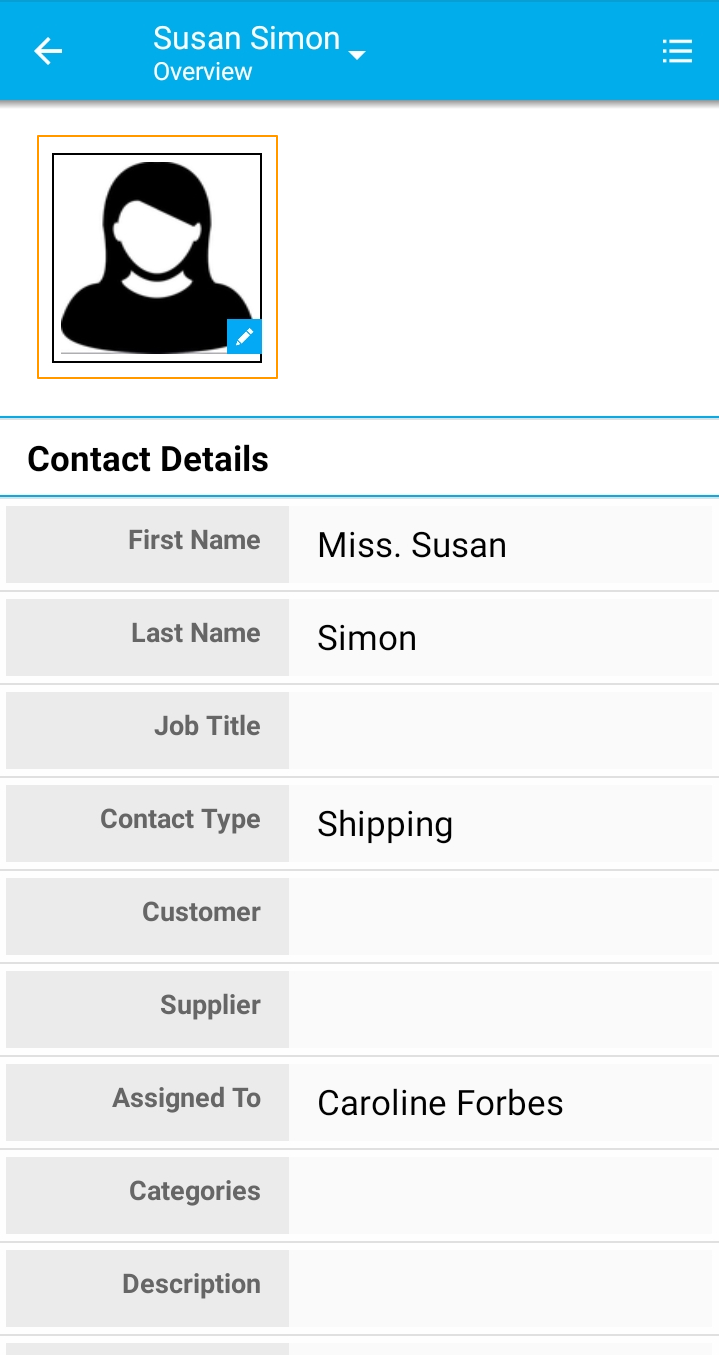Anonymity is one of the drawbacks of businesses. It can be overcome by having a profile picture of the Contacts. Profile pictures create a sense of familiarity. You can now add a profile picture for your contacts from your Android device.
- In your Apptivo mobile app, navigate to the Contacts App.
- In the Contacts app, select the contact for which the profile picture has to be added.
- In the profile picture section, select the pencil icon.
- You can either capture the image or choose from the gallery.
- Once the image is browsed, you can see the image is added to the Contact.