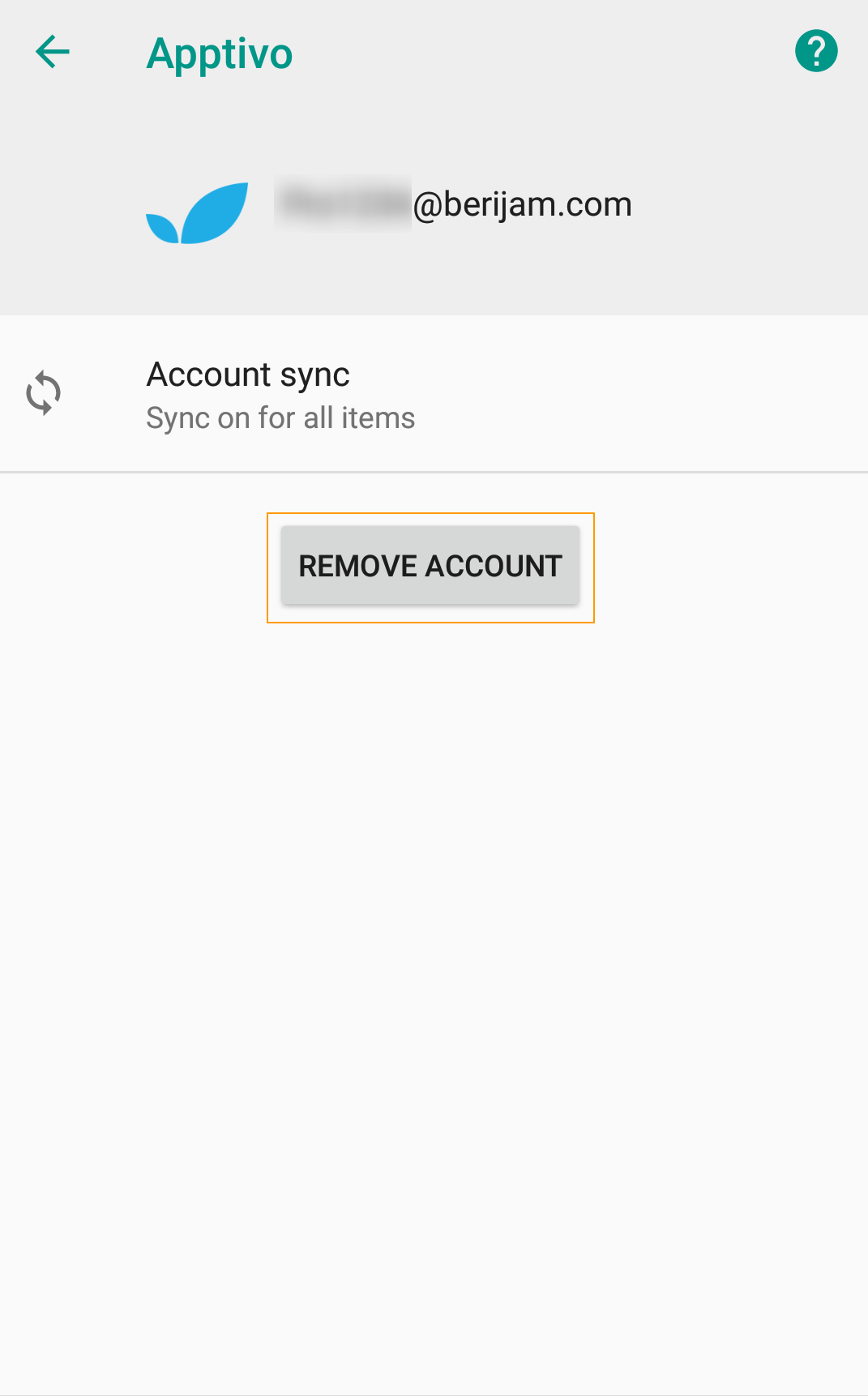Apptivo’s All-In-One Mobile app allows you to create a synchronization between the Apptivo mobile application and your mobile phone contacts. It is a two-way sync. The contacts in Apptivo mobile app gets added to your contacts in the mobile phone and vice versa. You can remove the Apptivo account synced with your mobile from the Settings page.
- Go to Settings on your mobile phone. Here, navigate to the Users and Accounts section.
- Here, you can see the list of accounts associated with your mobile phone. Select the account with Apptivo for which you want to disable the sync.
- You will be redirected to the Remove Account page. Here, you can select Remove Account.
- You can see the account is removed from the list of Accounts on your mobile.