Browse by Solutions
Browse by Solutions
How to associate Material Receipts in the Kit Orders App?
Updated on March 2, 2020 02:44AM by Admin
Material Receipts are generated with the help of the Receiving App. Association of Material Receipt with the Kit Order is achieved by Purchase Order number. By associating a purchase order for a Material Receipt, you can associate the record.
Before associating the objects for Kit Orders, you have to configure it from the Settings page of the Kit Orders App.
- Go to Settings → Kit Orders → Associated Objects. Here, you can enable the Associated Object feature.
- You can enable the app with which Kit Orders app has to be associated.
 |
For Instance: Consider creating a new Kit Order in the Kit Orders App.
 |
Associating Material Receipt
Material receipts are generated using the Receiving App. The Material Receipt can be associated by creating a Material Receipt for the Purchase Order.
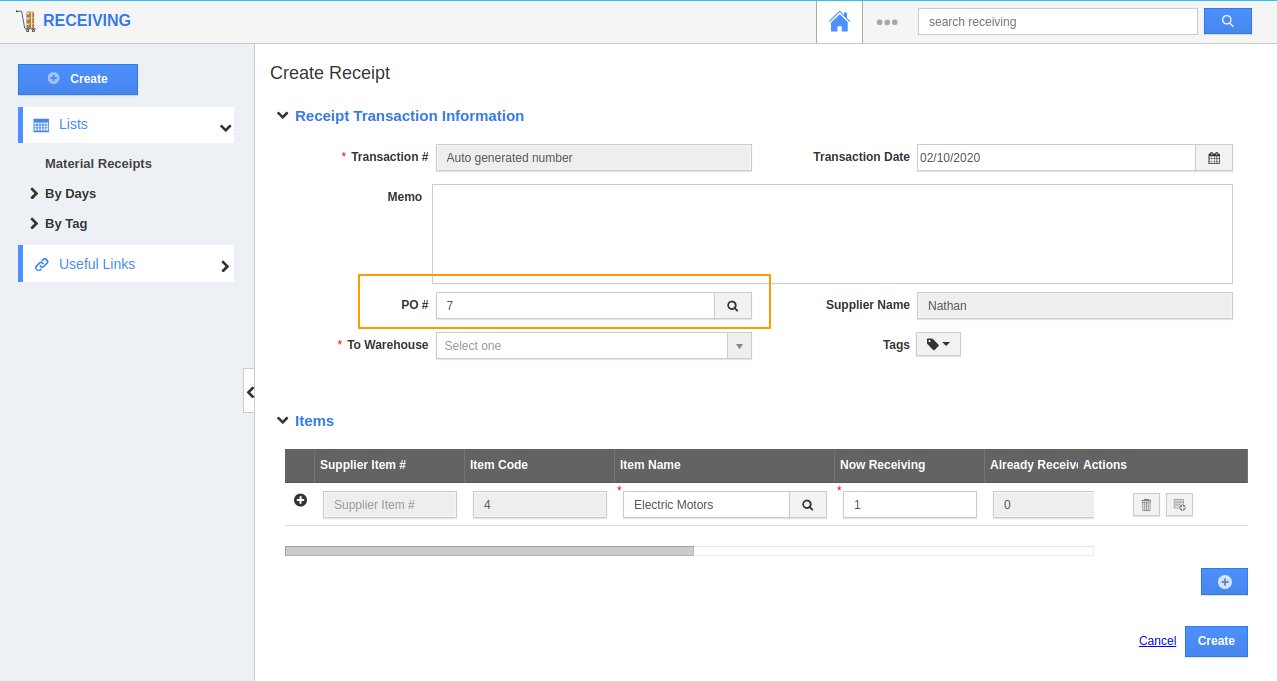 |
Once the Material Receipt is created, you can see it is associated with the Kit Order.
 |

