Browse by Solutions
Browse by Solutions
How to edit an existing contract in Apptivo?
Updated on March 4, 2020 05:09AM by Admin
Contracts App in Apptivo lets you manage your contracts. You can create contracts for customers and other services. They are referred to as the Sales Contract and Retainer Contract. Along with this, you have the ability to edit an existing contract in Apptivo.
Consider editing a contract in the Contracts App.
- Below is the Overview page of Retainer’s contract.
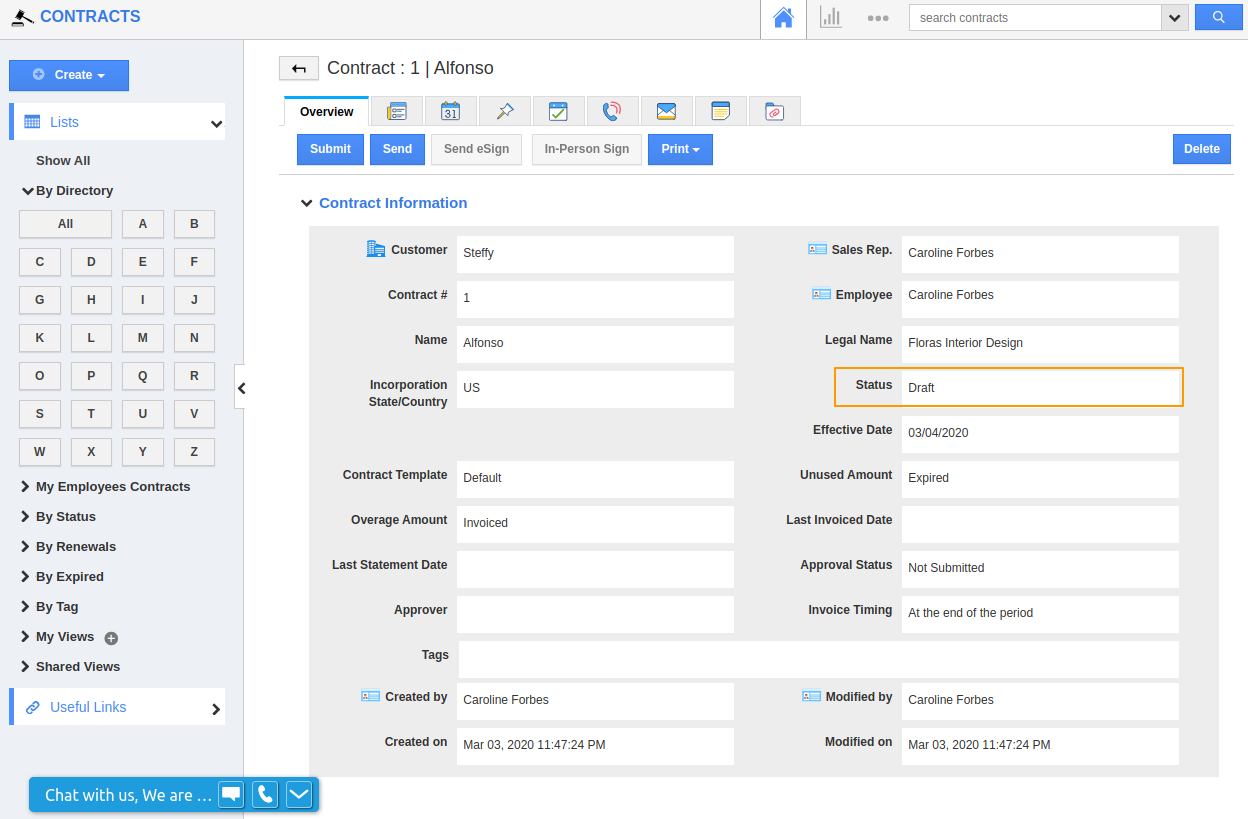 |
- Consider changing the status of the Contract. To edit it, hover over the status value. A pencil icon will appear. Click on it to view the edit layout.
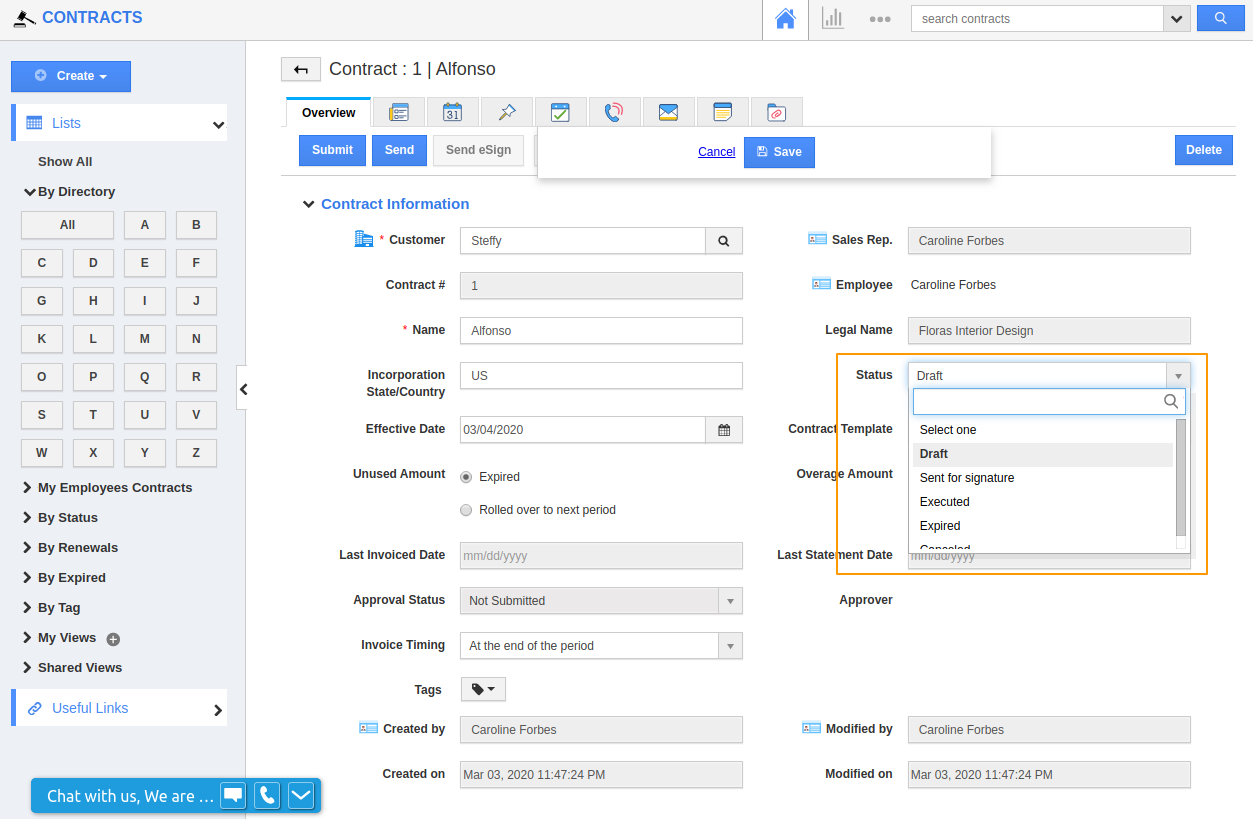 |
- You can also click any value on the Overview page to switch to Edit layout. Once the changes are made, save the changes.
 |
Flag Question
Please explain why you are flagging this content (spam, duplicate question, inappropriate language, etc):

