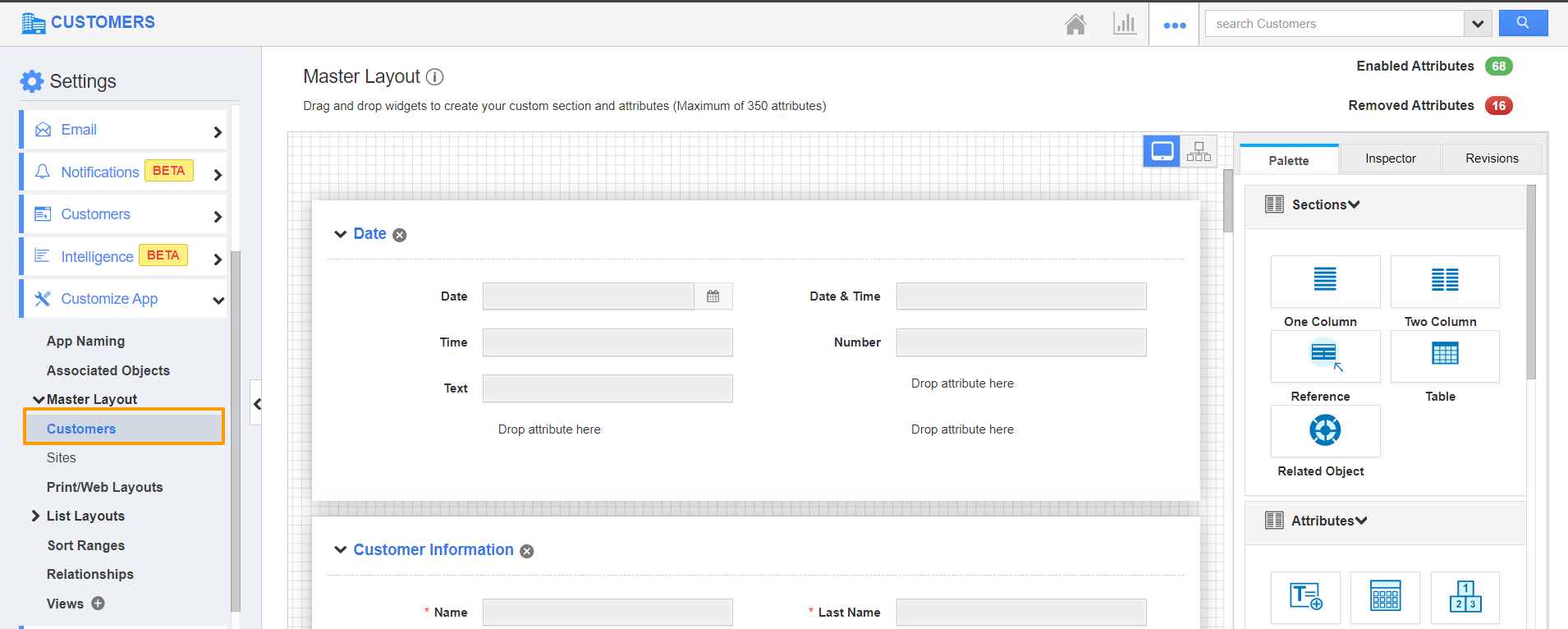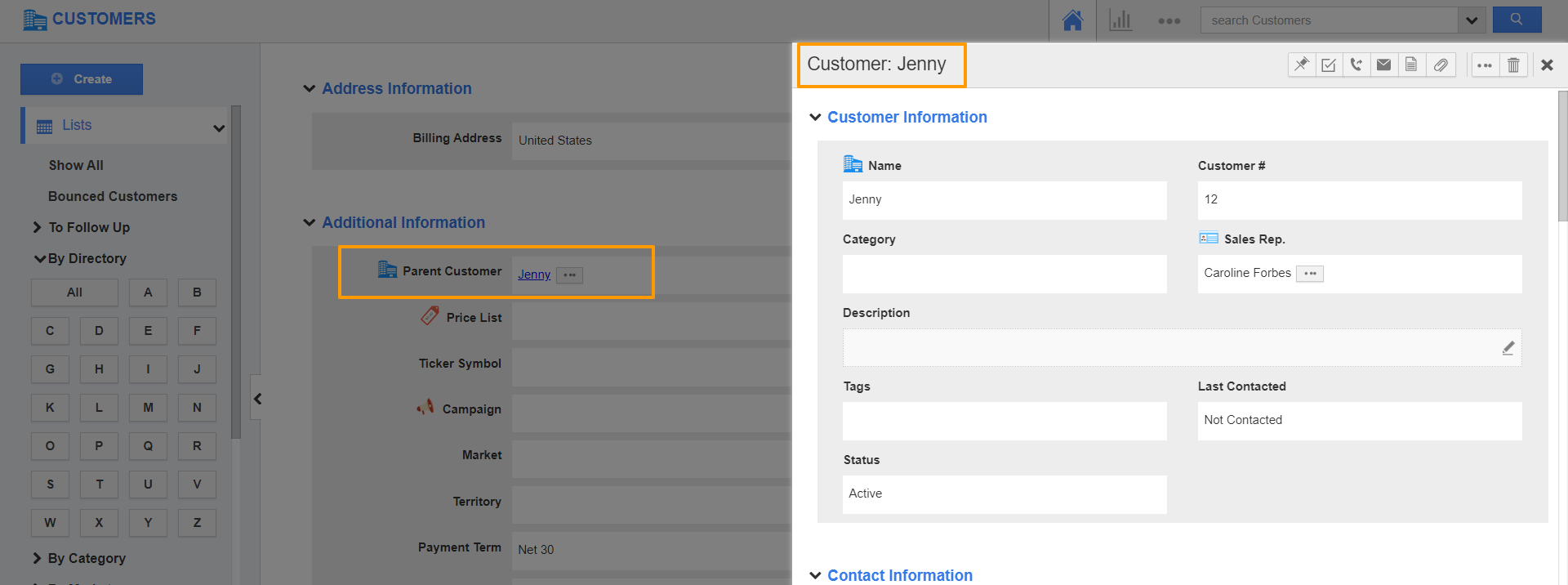Apptivo now allows you to view the Parent customer details on a Side View panel. You can be on the same page as the Child customer when you want to know the details of the Parent customer. Using the Overview Option of the Customer Records, you can enable this option either on a new customer or an existing customer in the Customers app.
- Login and access CRM→ Customers app from the Universal Navigation Menu bar.
- Now Select Settings from the app header.
- Now click on Customize app→ Master Layout→ Customer from the left panel.
- Now Click on the Parent Customer Column, it will direct you to the Inspector Tab. Enable the Side panel to view Toggle.
- Now select a Parent Customer from the list that gets visible once you click on the Search icon.
- Now Click on the Create button.
- Now Click on the Overview option. In the Parent, Customer Column click on the name of the parent customer. The Parent Customer Overview page will open as a Side view panel.