Browse by Solutions
Browse by Solutions
How to remove a contact from the Target List?
Updated on April 6, 2020 09:28PM by Admin
Targets App in Apptivo is a great tool to personalize your Target lists. With this exclusive App, you can add targets from different CRM Apps of Apptivo like Contacts App, Customers App, Opportunities App, Leads App, and Employees App.
For Instance: Consider removing a contact from a Target list in the Targets App.
- Go to the Targets App in Apptivo and open the Target list where the contact has to be removed. Here, Discount Offer.
 |
- In the Overview page, you can see the different CRM Apps are added as a tab. On clicking each CRM tab, you can see the list of records added to the Target list.
- Since a contact has to be removed from the target list, select the Contacts tab.
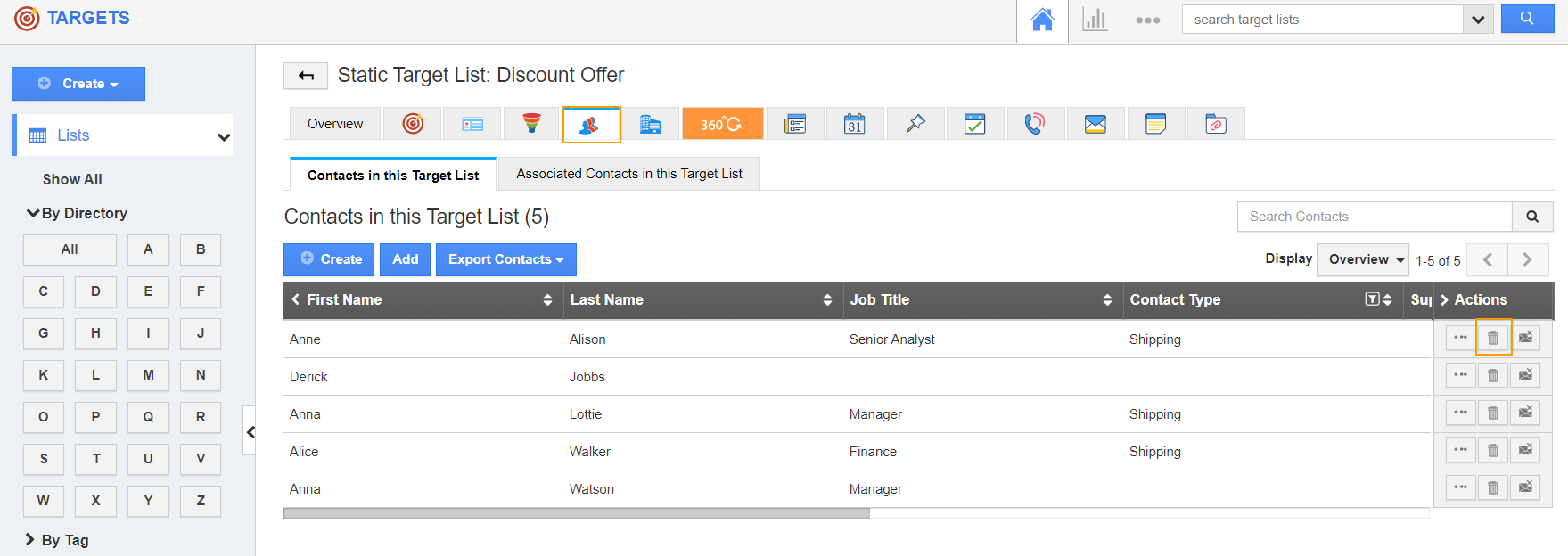 |
- In the Contacts tab, scroll down to the contact that has to be removed from the Target list. Select Remove from More Actions. Here, Anna Alison.
- You will receive a popup asking for confirmation. Select Yes.
 |
- You can see the contact is removed from the Target List.
 |
Flag Question
Please explain why you are flagging this content (spam, duplicate question, inappropriate language, etc):

