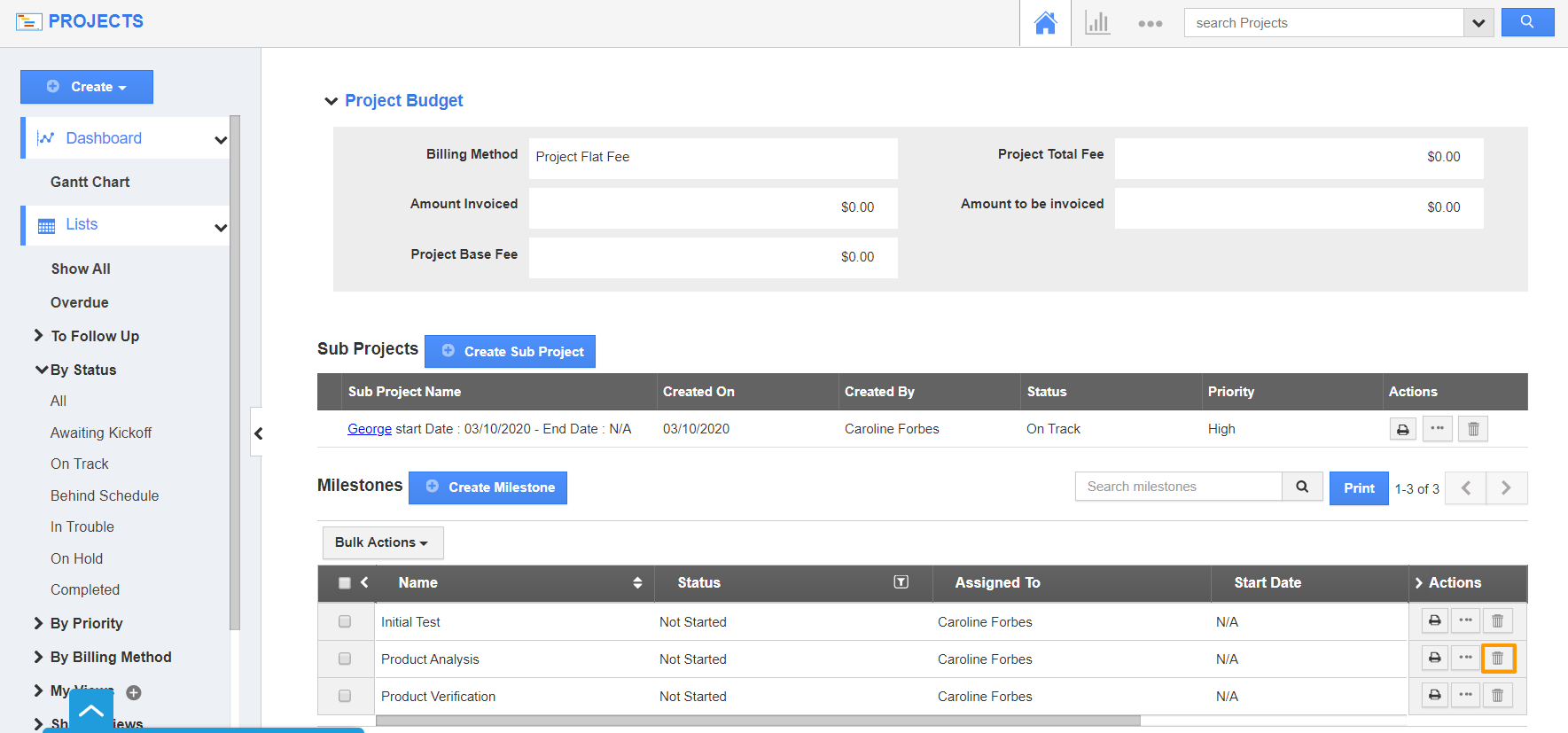Milestones indicate the completion of particular events or tasks in a Project. A project does not involve a single work. It might be a combination of multiple works. Each such work can be represented as a Milestone. You can delete a Milestone easily from the Projects App of Apptivo.
Ana is the Project Manager of the Test Drive Project. She is in charge of managing the project. She uses Apptivo’s Projects App to keep track of the Project. In the middle of the Project, the client wanted to remove a particular part of the Project. This was added as a Milestone. Ana easily removes it from the Projects App.
Steps to delete a Milestone
- Log into your Apptivo account and go to the Projects App.
- Select the Project whose Milestone is to be deleted from the Overview Page.
- In the Milestone section, select the delete icon in the Milestone for deletion. You will receive a confirmation popup.
- Once confirmed, the Milestone will be deleted from the Project. You will also receive a notification once the Milestone is deleted.