Browse by Solutions
Browse by Solutions
How to purchase a phone number in Nexmo?
Updated on May 18, 2020 05:49AM by Admin
Signup for Nexmo account
- Go to https://dashboard.nexmo.com/sign-in from your browser. To create a new account, select the Signup option.
 |
- You will be redirected to the Sign Up page. Add your name, email address, and password. Click the “Create my free account’ button.
 |
- On selecting Create my free account, an email will be generated to your email address with a link to activate your account. Click on it to activate your account.
- As an authentication step, you will be prompted to enter the verification code. Enter your mobile number and select the Send Verification Code button.
- You will receive a call on your registered mobile number with the verification code. Add it to the verification code field.
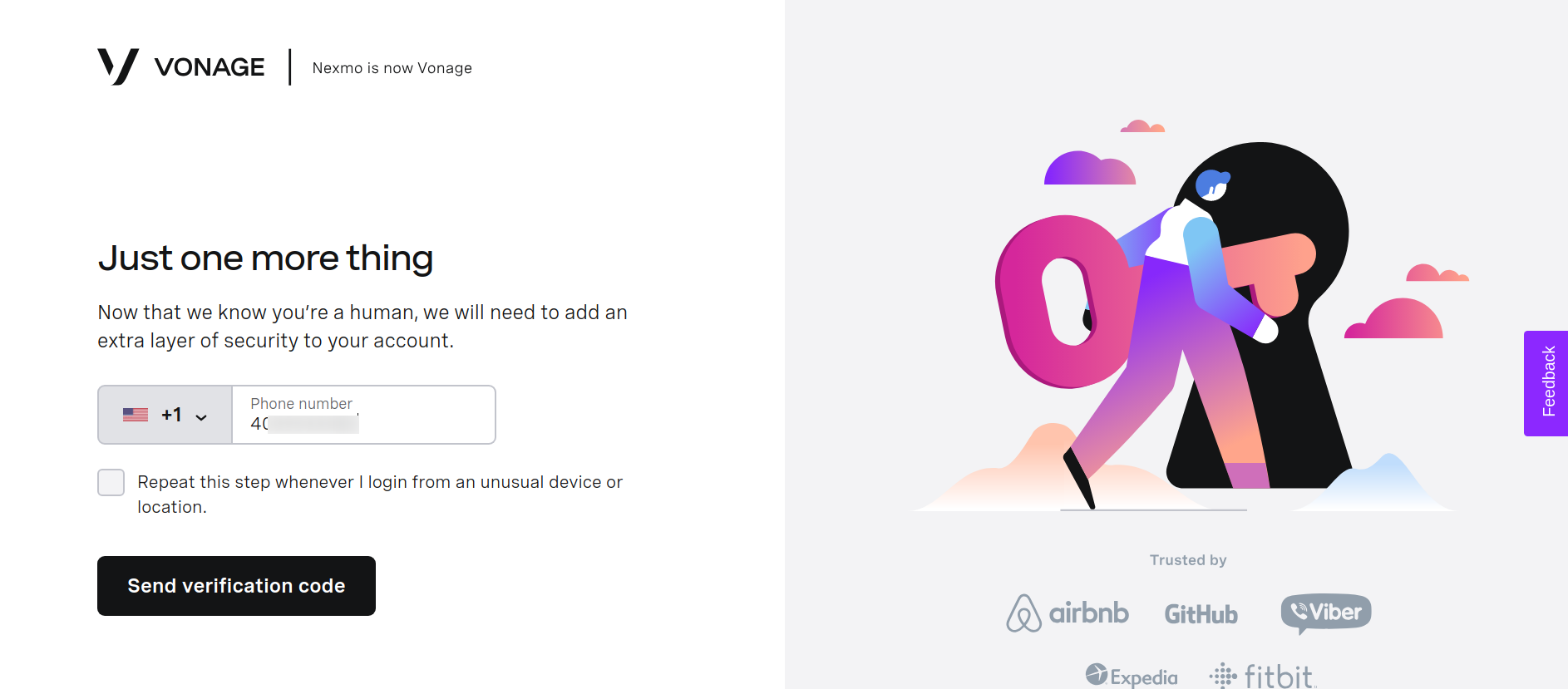 |
- Once the verification process is complete, you will be asked to select the role and product. Choose a role and select Voice as the product as shown below.
 |
- Your account will be created and you will be redirected to the main page.
Add Credits to the Account
- On logging into your account, select the dropdown near the account name from the left panel.
- In the dropdown, select the Billing and Payments option. The Billing and Payments page will come into view.
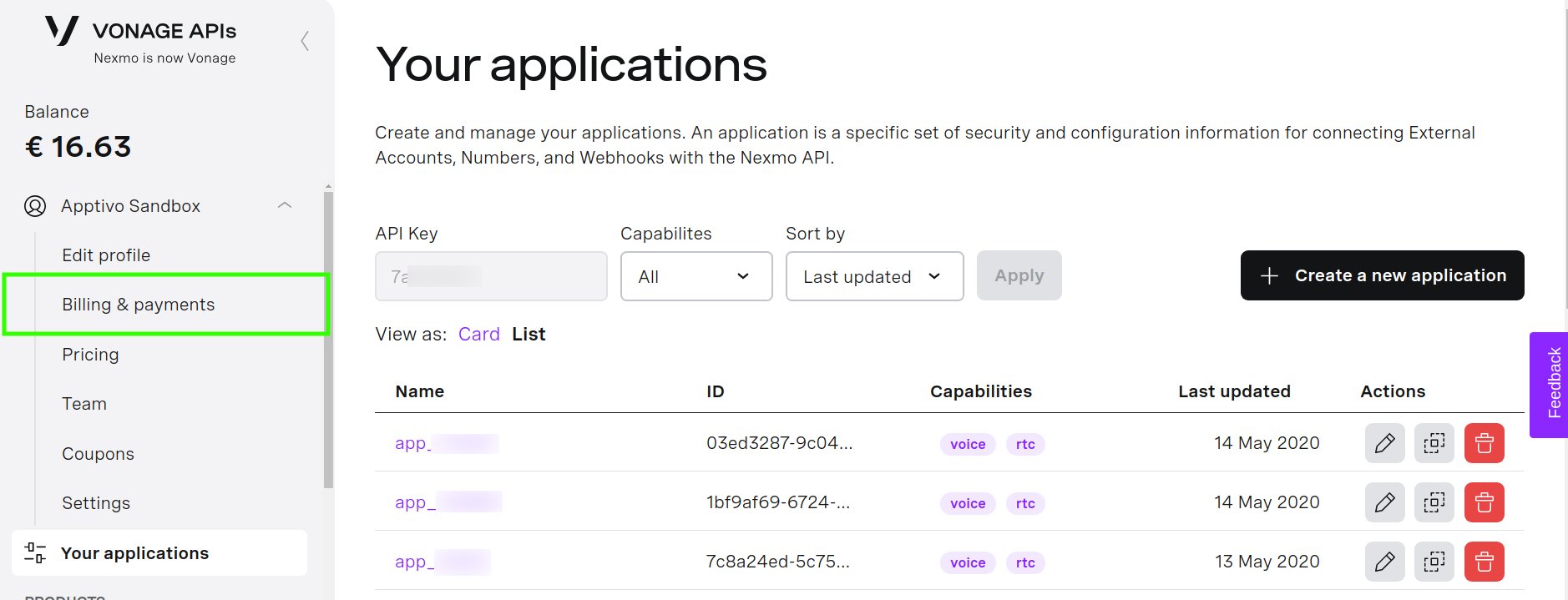 |
- To add credits to your account, select Add Funds and your credit card details. Then, follow the steps mentioned to complete the process.
 |
Buy Numbers
- To purchase a phone number, select the Numbers option from the Account name dropdown in the left panel. Now, click Buy Numbers.
 |
- In the Buy Numbers page, select the country code. Also, mention the features as “Voice (or) SMS & Voice”.
- Now, select the type as Mobile and search for available phone numbers for the selected country.
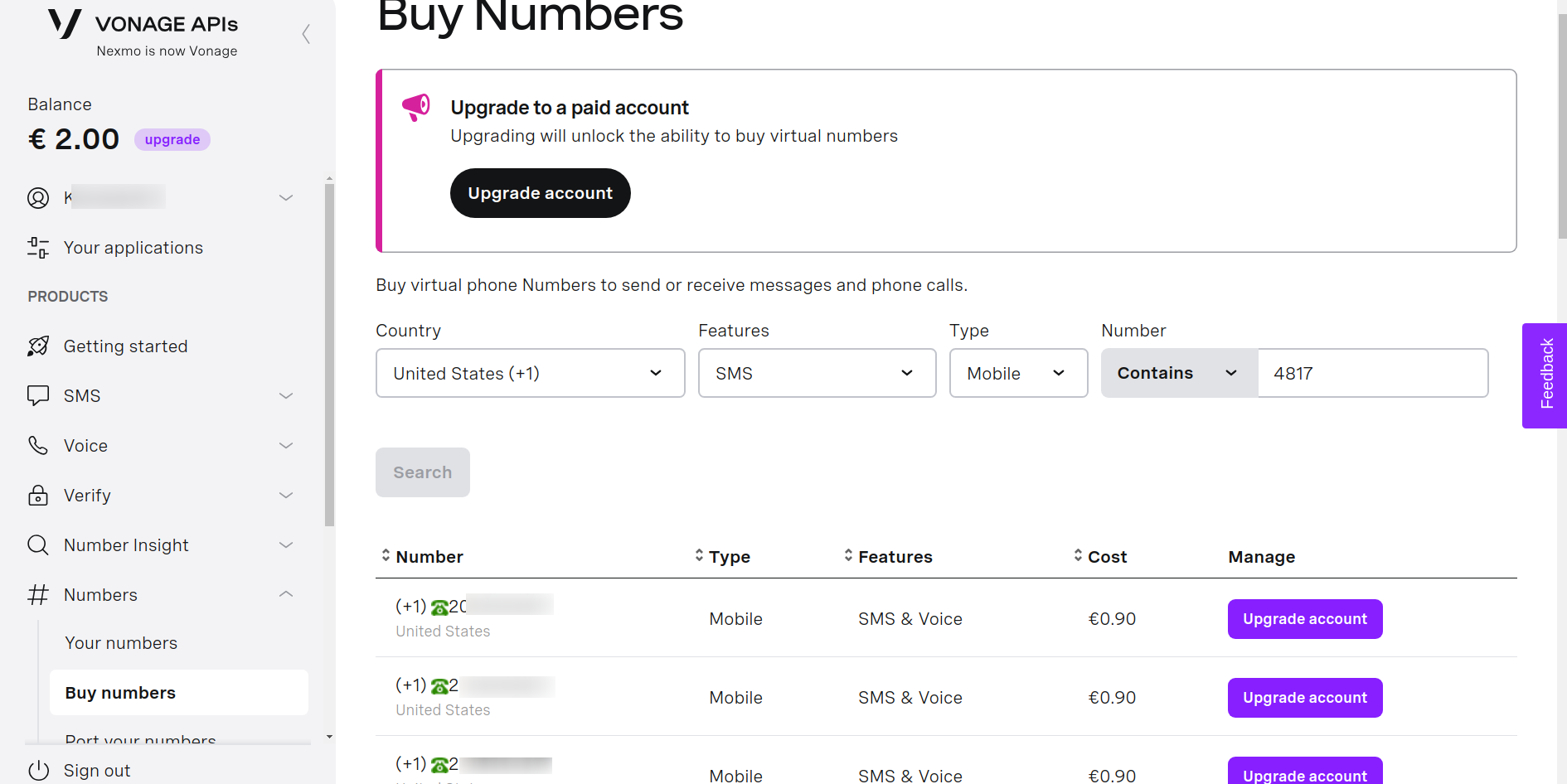 |
- Select the desired phone number and click Buy to purchase it. Your purchase is complete and the cost is deducted from your available balance.
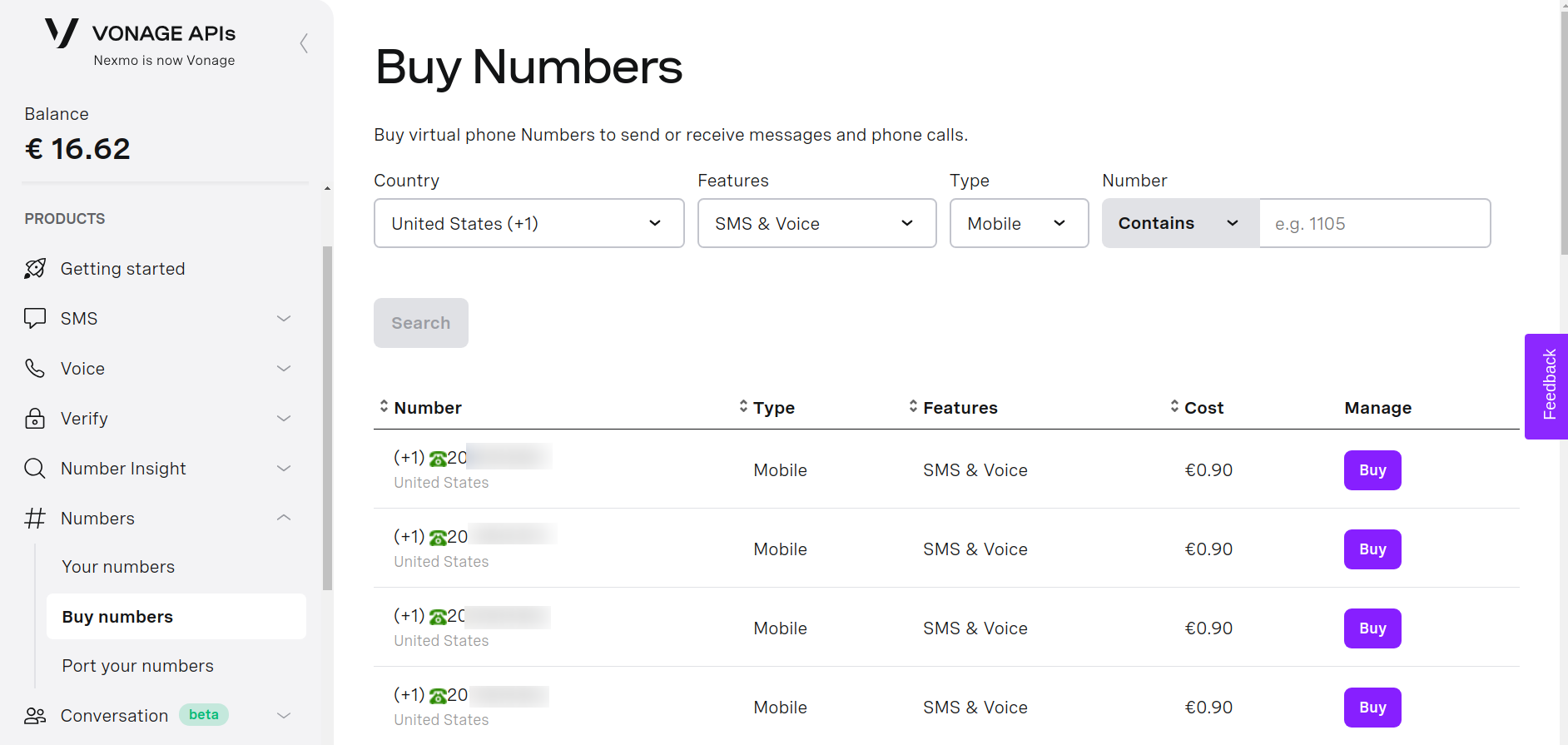 |
- You can always find the list of numbers purchased by navigating to “Your Numbers” in the “Numbers” dropdown in the left panel.
 |
Porting Numbers to Vonage APIs (Nexmo)
- You can port your existing numbers to our Service Provider, Nexmo by selecting the Port Your Numbers page from the Numbers dropdown in the left panel.
 |
- By following the instructions mentioned by Nexmo, you can successfully port your phone number.
Related Links
Flag Question
Please explain why you are flagging this content (spam, duplicate question, inappropriate language, etc):

