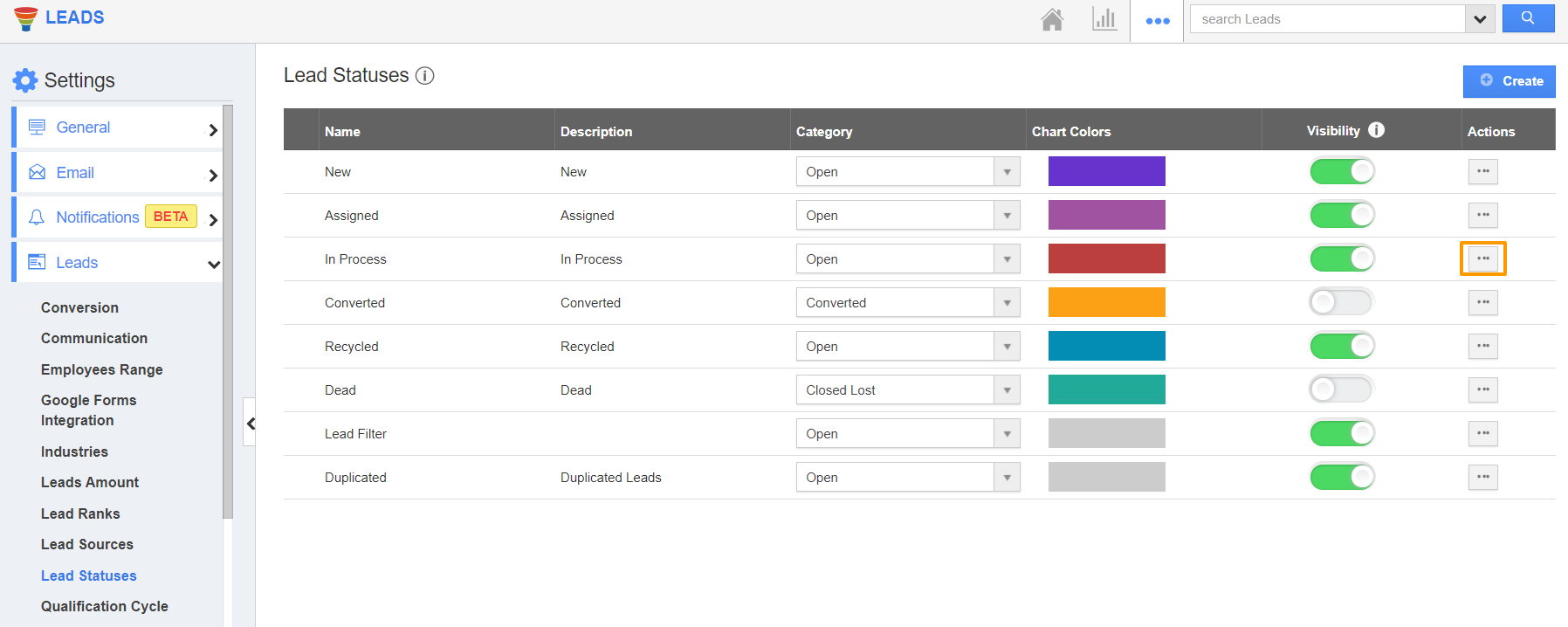Along with configuring the lead status, you can also decide when a lead enters or exits a status. By setting the criteria, you can determine when a lead can be labeled to a particular status.
Steps to configure the Entry and Exit Criteria
- Log in and go to the Leads App of Apptivo. Click on Settings from the app header.
- Navigate to Leads→ Leads Statuses from the left panel of the Settings page. The Lead Statuses page will open.
- By default, a list of statuses is already made available by Apptivo. You can either configure criteria in the existing status or create a new status.
- Here, an existing status is chosen.
- The Entry and Exit Criteria helps you to decide when and how the Leads should enter a particular status and when it should move to the next status. The No Criteria Option does not set any condition on the Lead and it can move to the next status flexibly.
Entry Criteria
- Create the Entry criteria for the In-Process Lead Status in the Leads App.
- Here, the entry criteria for this status are the Lead Source is Email.
- Select the tick icon to save the changes.
- Now, when a Lead is to be moved to the In-Process status, then the lead source should be Email.
- If not, the Lead Status will not appear for the Lead.
Exit Criteria
- You can set conditions during which a lead can move to the next status.
- Click on the Criteria section, select Add Set to configure the criteria.
- Here, the criteria are set to move to the next status from In-Process only if the type is New Business.
- Select the tick icon to save the changes.
- Lead is to be moved to another status from the In-Process status, then the Business type should be New Business.
- If not, the sales status cannot be modified for the Lead.