Browse by Solutions
Browse by Solutions
How do I create a task automatically at a specific time using Time Based Triggers in the Contacts App?
Updated on May 22, 2020 05:04AM by Admin
- In the Contacts App of Apptivo, select Settings from the App Header.
 |
- In the Settings page, select Contacts → Triggers → Time Based on the left panel.
 |
- You will be redirected to the Time Based triggers page. Select Create to create a new trigger.
 |
- In the Create Trigger page, add a name for the trigger. To keep the trigger active, enable the toggle.
- You can also decide whether the trigger has to work one time or multiple times at a determined frequency. Here, the Execution Frequency is set as One Time. In addition, the date and time when the action has to occur are also mentioned.
- As you can see, it is configured to generate an action on 05/22/2020 at 10 AM.
 |
- In the Criteria section, you can set the condition based on which the action has to occur. Here, creation of a task.
- If the criteria match in the record, the action will occur. If not, the record will be skipped.
- The condition is set to check if the Last Contacted date is the previous day.
 |
- In the Actions section, select Create Task to generate a task automatically as an action when the criteria match.
 |
- The Create Task side panel will appear. Here, you can add the task-related information.
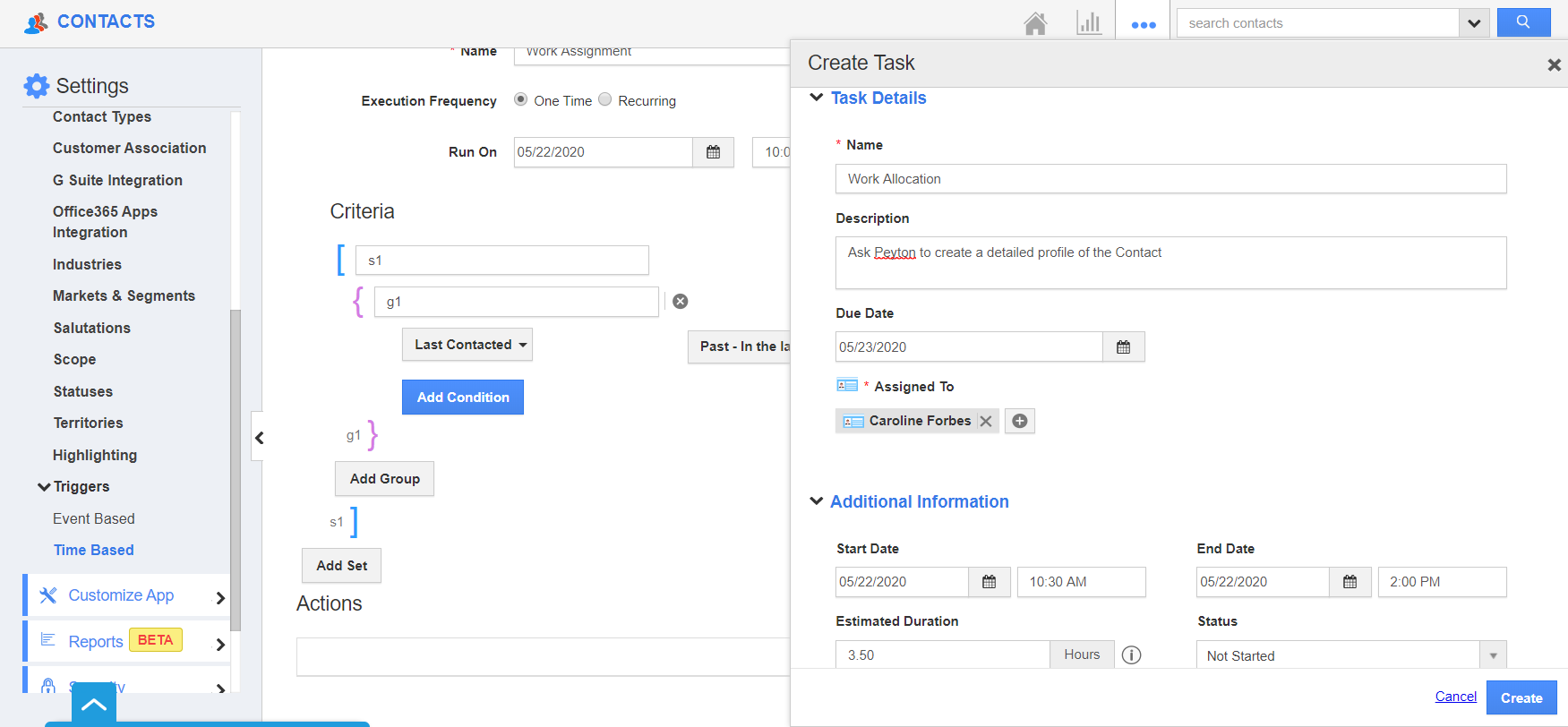 |
- In the Additional information section, you can also decide whether the task is to be recurring or one time.
- Once the configuration is complete, select Create.
 |
- The Create Trigger page will display the fields configured as per the setup.
 |
- Select Create to complete the creation of a trigger.
 |
- The below task is contacted on the previous day, 05/21/2020. Hence, it matches the trigger criteria.
 |
- As per the trigger configuration, a task is created automatically at 10 AM on 05/22/2020 in the Tasks Activity of the record.
 |
Flag Question
Please explain why you are flagging this content (spam, duplicate question, inappropriate language, etc):

