Browse by Solutions
Browse by Solutions
How do I add Default Billing Currency Field in the Create Distributor page?
Updated on June 9, 2020 07:01AM by Admin
- Log into your Distributors App and select Settings from the App Header.
 |
- Select Customize App -> Master Layout from the left navigation panel in the Settings page.
- The Master Layout page will come into view.
 |
- Switch to Hierarchical View. The Default Billing Currency is disabled by default.
 |
- Enable the toggle for the Default Billing Currency field and save the changes.
 |
- Now, switch to Tablet view. The enabled field is visible in the Master Layout.
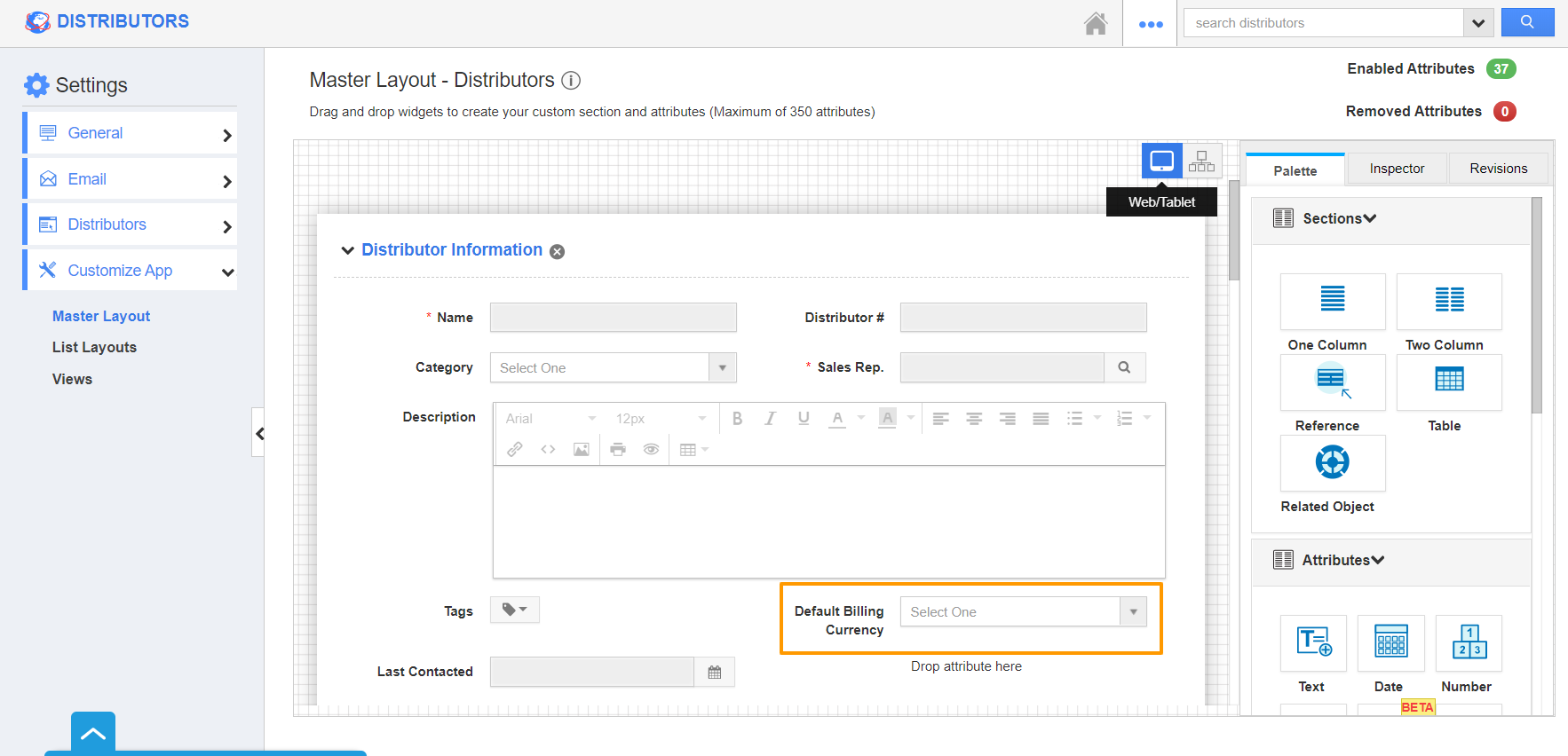 |
- Additionally, you can customize the field from the Inspector tab. Click on the Default Billing Currency field to view its corresponding Inspector tab.
 |
- This field is now added to the Create Distributor page in the Distributors App.
 |
Flag Question
Please explain why you are flagging this content (spam, duplicate question, inappropriate language, etc):

