Browse by Solutions
Browse by Solutions
How do I get detailed information in my News Feed?
Updated on July 10, 2020 05:56AM by Admin
- By default, your News Feed activity is configured to display the News Feeds in a simple view.
 |
- To switch to the detailed view, select the User Menu from your Apptivo account. Here, choose Preferences.
 |
- In the Preferences page, select the Collaboration from the left panel. The list of Activities available in Apptivo will be listed.
 |
- Expand the News Feed view. By default, the system is configured to display the News Feed in a simple view.
 |
- Select the Default View dropdown and select the Detailed view. The changes are saved automatically.
 |
- When you navigate to the News Feed activity, it can be seen that the News Feeds are displayed in a detailed view.
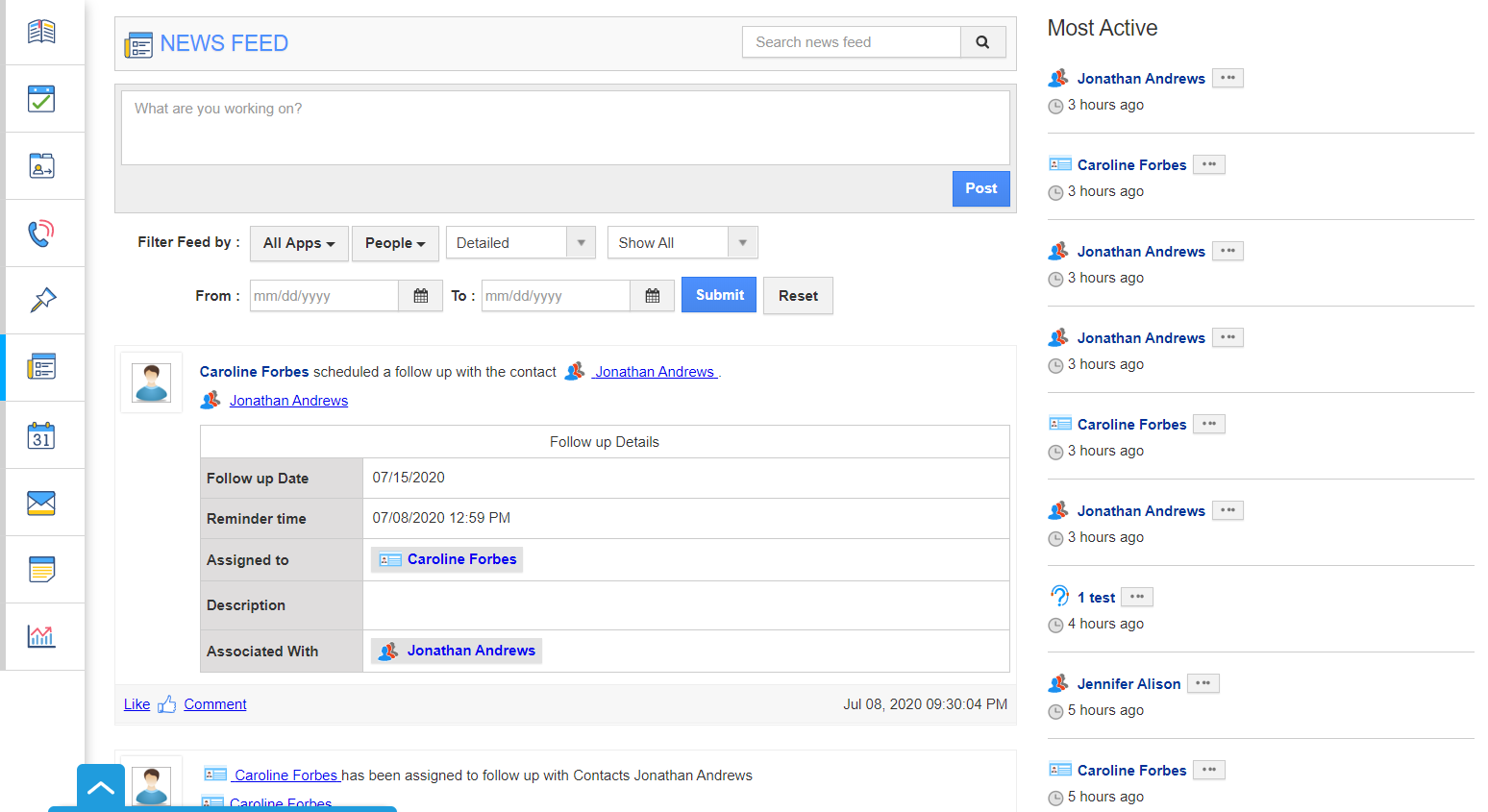 |
Flag Question
Please explain why you are flagging this content (spam, duplicate question, inappropriate language, etc):

