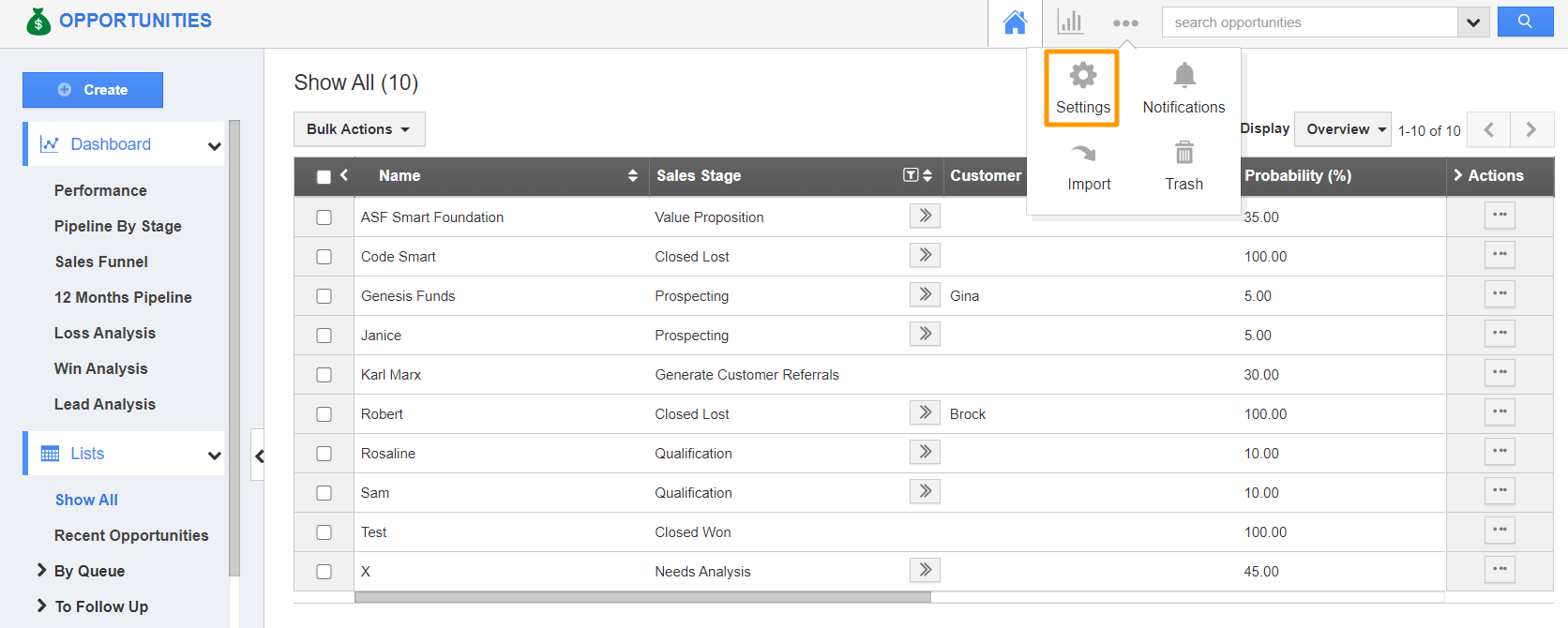The Privileges feature of Apptivo allows you to provide access to selective employees added in your business. This privilege feature is also extended to the Intelligence Dashboard of Opportunities App. Only those employees who have the selected privilege can view the Intelligence Dashboard.
Steps to Create Privilege for Intelligence Dashboard
- Log into your Apptivo account and navigate to the Opportunities App. Select Settings from the App Header.
- In the Settings page, select Intelligence → Dashboard. Here, create a new dashboard or open an existing dashboard.
- An existing dashboard is selected here.
- In the Edit Dashboard page, there is a field called Privilege. Here, select a privilege from the dropdown and save the changes.
Note: The privileges for the employees are configured in the Employees App.
- Now, the employees who have the selected privilege can access this dashboard.
- Consider Nadia James does not have the selected privilege. When she tries to view the Opportunities Status dashboard, it will not be available.