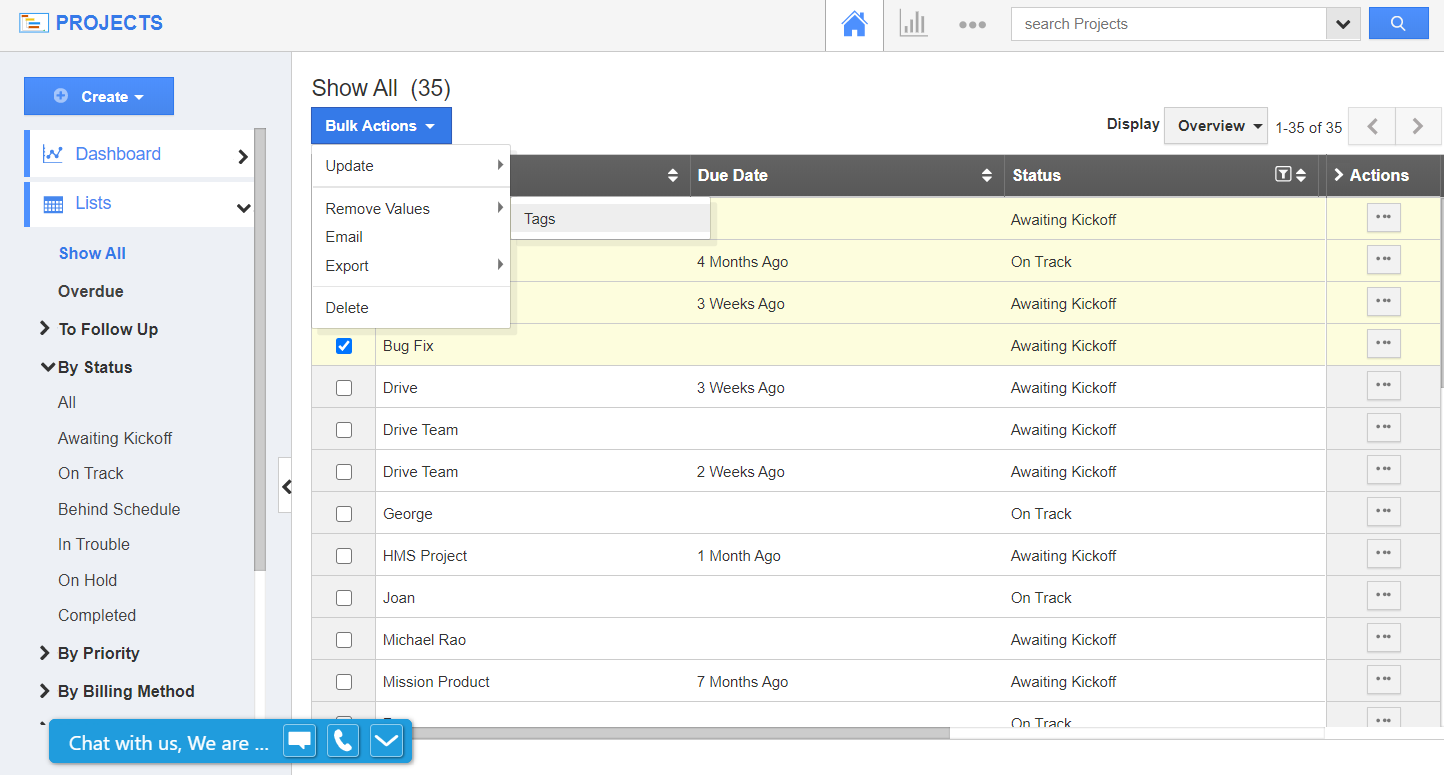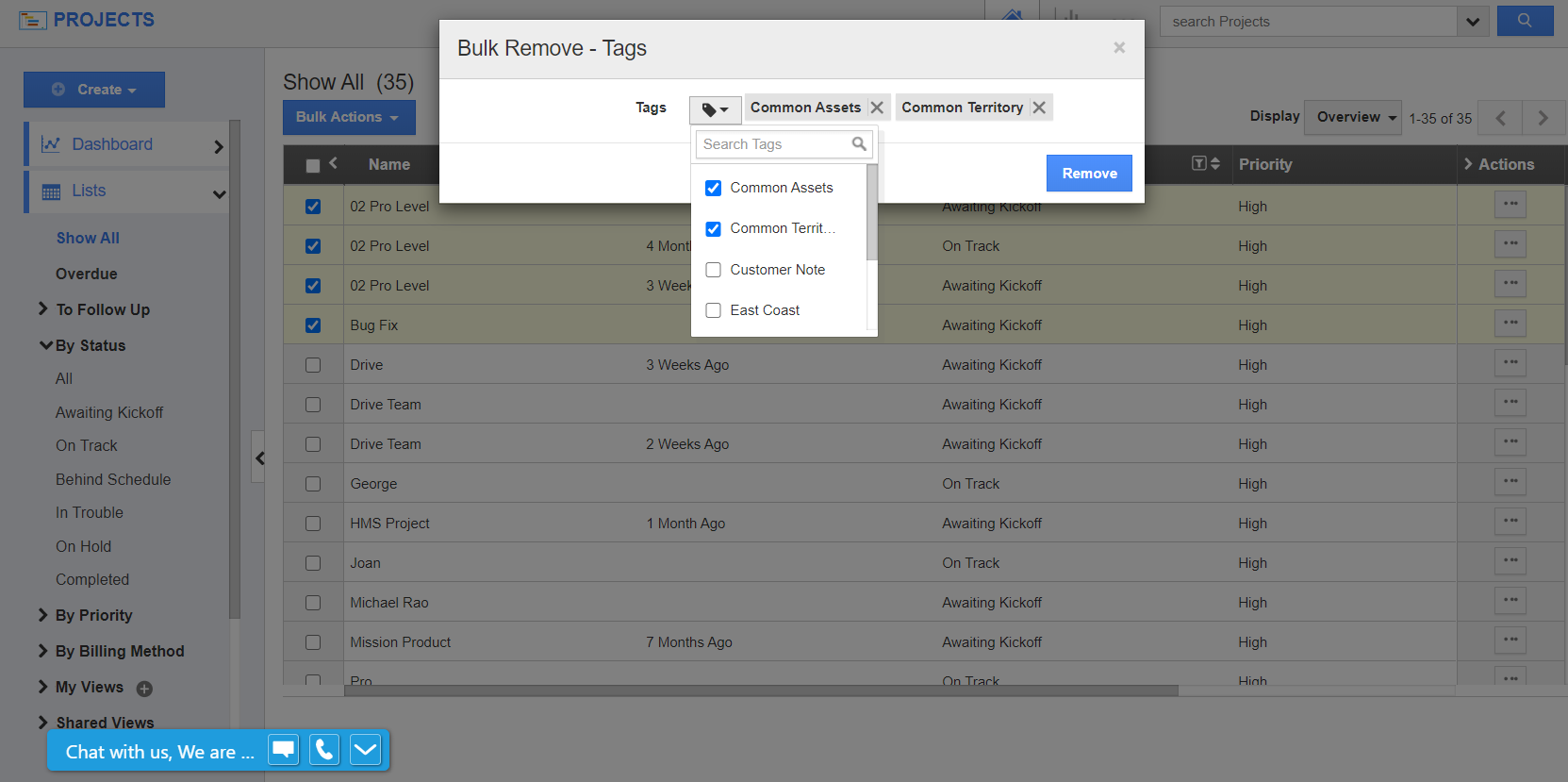The Projects App of Apptivo has Bulk Actions feature from which users can easily add or remove values from multiple projects at a time.
- In the Projects App of Apptivo, select the projects in which the tags are to be removed.
- Once the projects are selected, click the Bulk Actions button. Here, select Remove Values → Tags.
- The Bulk Remove - Tags popup will come into view. Here, select the Tags dropdown and select the tags.
- You can remove more than one tag at a time. Select the Remove button.
- You will receive a success message once the tags are removed.