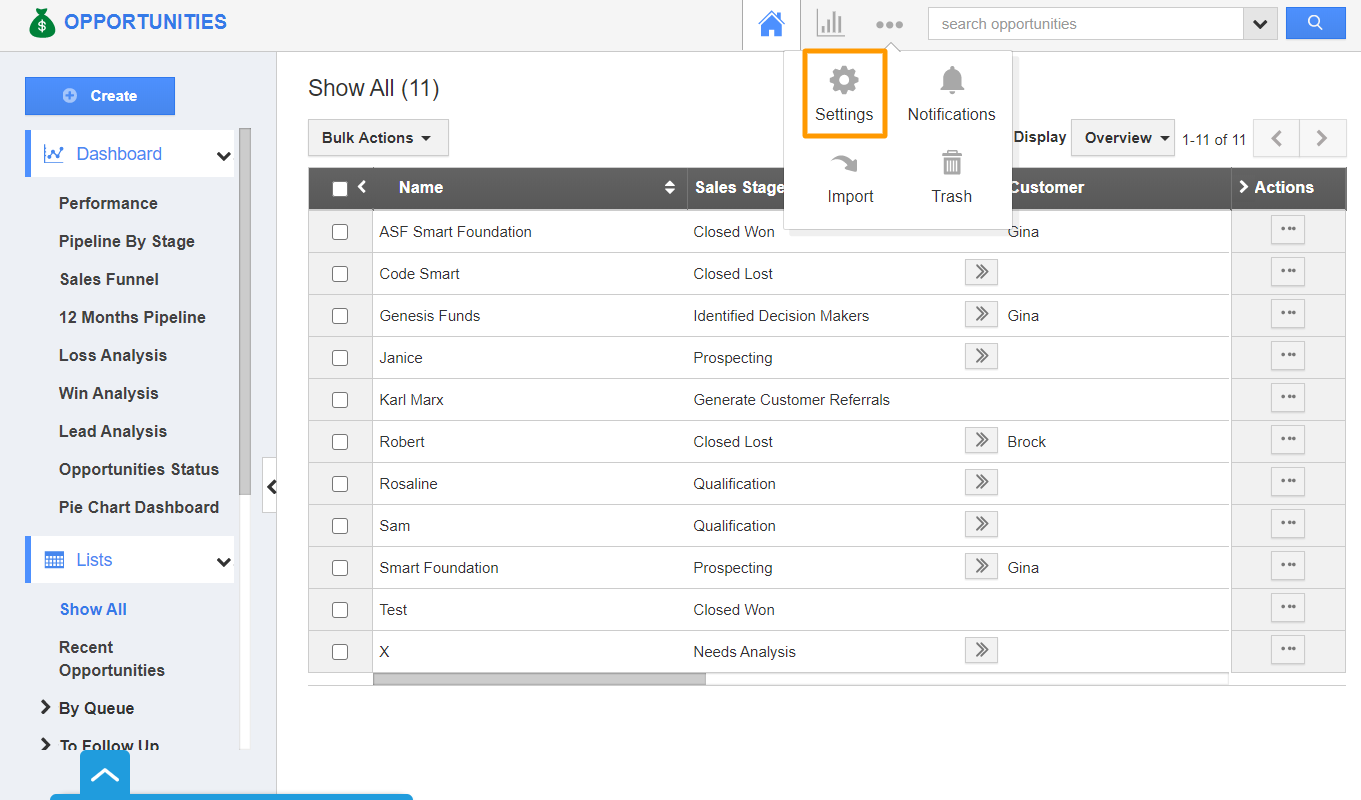The Opportunities App of Apptivo offers a distinct tab to display the email sequence dashboard in each opportunity’s overview page. Let’s walk through the steps to enable this feature.
- Select Settings from the App Header of the Opportunities App.
- On the Settings page, select Security → Actions.
- Enable the toggle for the Email Sequence Dashboard. You can also make use of the privileges option to provide access only to selected employees.
- The Email Sequence Dashboard tab will be available on the overview page of the Opportunities.