Browse by Solutions
Browse by Solutions
How do I get a report on historical data in the Contact Center App?
Updated on September 7, 2020 02:52AM by Admin
The Historical Reporting option of the Contact Center App allows users to obtain information on the calls handled by your business. You can generate a detailed report on total calls, answered calls, missed calls, and outgoing calls.
- In the Contact Center App of Apptivo, select the Reports tab from the App Header.
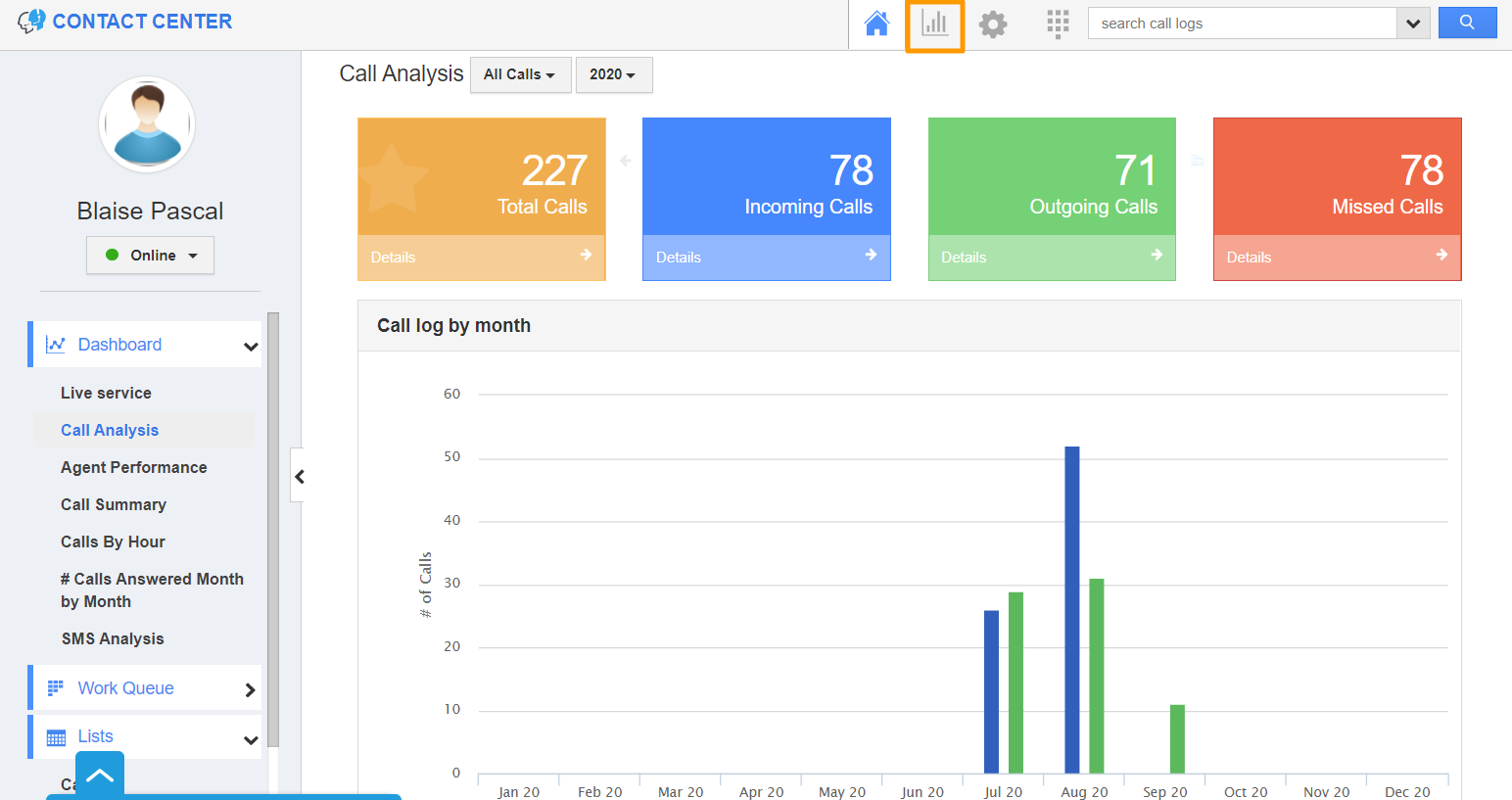 |
- You will be redirected to the Reports page. Here, select Historical Reporting from the left panel.
- The Historical Reporting page will come into view.
- By default, the report will display the stats for the past year from the present date. Here you can obtain detailed data on incoming calls and outgoing calls.
 |
- With the Filter option, you can filter the report based on Employee/Team and Call Date.
- On clicking View Report, the data will be displayed according to your filter configuration.
 |
Note: When a Superuser accesses the report, he can view the data of all the employees. When a Non-Superuser accesses the report, the user can see only the data of himself and his subordinates.
Flag Question
Please explain why you are flagging this content (spam, duplicate question, inappropriate language, etc):

